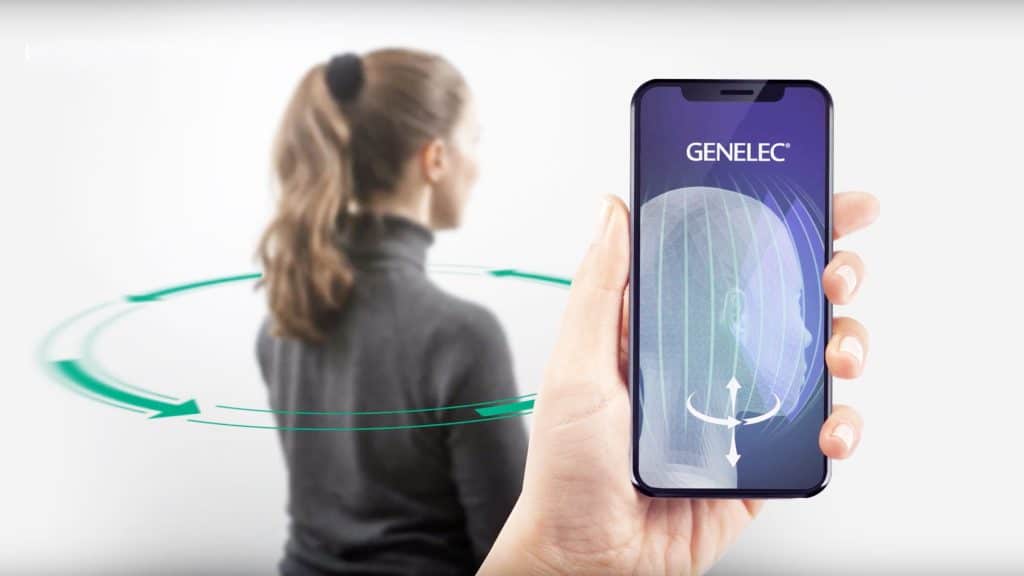
Using the generic Kemar HRTF provided as a default for binaural in Spat Revolution, or downloading any of the popular HRTFs used in 360/VR pipelines such as the Neumann KU 100, is where binaural starts. Achieving a more accurate and reliable monitoring experience, with a far more natural sense of space and direction, can be achieved with your own individual HRTF.
Unfortunately, a personalized HRTF is not easy to come by. Some laboratories do offer them, but the expense makes them largely impractical for most engineers.
Rest assured, the Genelec Aural ID and a simple import of your HRTF file into FLUX: IRCAM Spat Revolution will have you covered here.
Some background. Our head, outer ear shapes, and head movements provide us with a wonderful ability to localize sound sources, which is why monitoring over loudspeakers works so effectively. Headphones, however, break the link to these natural mechanisms we have acquired over our lifetime, making it harder to localize sounds, since sounds from headphones seem to reside ‘inside’ our heads rather than all around us.
The Aural ID computes how your head, external ear, and upper body affect and color audio arriving from any given direction. This effect is called Head-Related Transfer Function (HRTF), and is unique to each user. The Aural ID calculates your individual HRTF by modeling your personal head and upper torso features, and creates a file that can be integrated into your Spat Revolution audio workstation. All thanks to the SOFA file format supported by Genelec and FLUX:: IRCAM.
Want to know more about Aural ID?
Go to Acquiring and Importing your Genelec Aural ID to Spat Revolution
