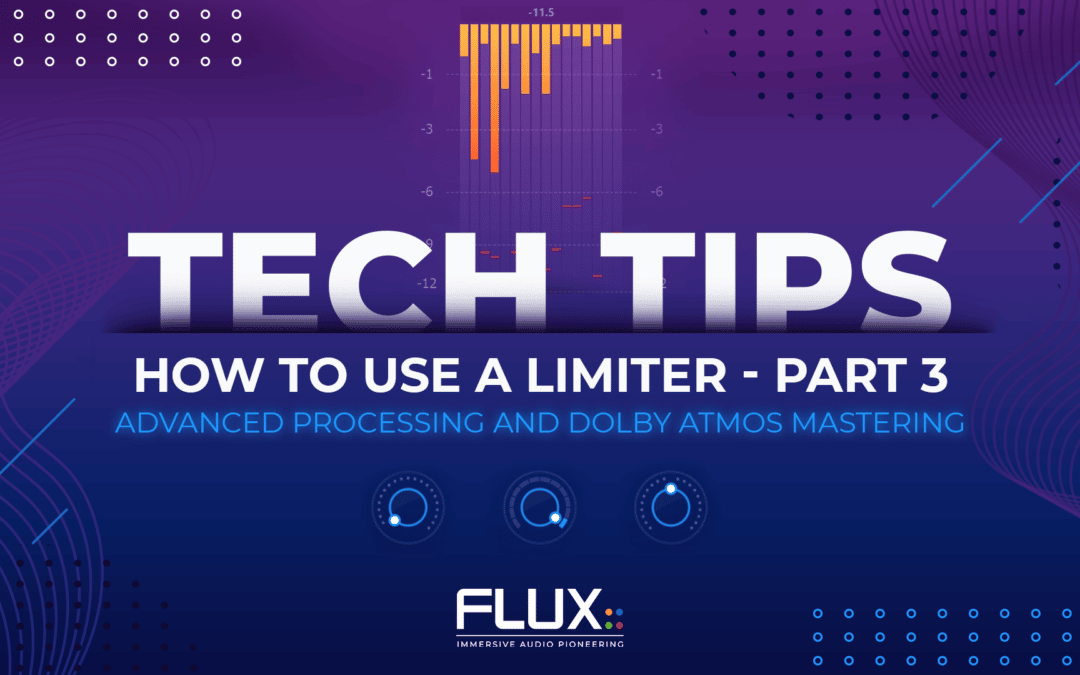In the previous two articles in this series, True Peak limiting and Loudness processing, and Limiter Theory – Knowing your tools, we’ve been talking about the general usage of limiters, and explained limiting processing in more detail. Now we will continue with some examples of different workflows that are used with a limiter.
If you are in a hurry, skip down to the TL;DR section of this article to get a summary, as well as a video explanation of the subject.
The very final step
You for sure got this by now; a limiter should be at the very last stage that the signal you are processing is passing through, the ideal place being at the very end of the master bus.
If you are not looking for a huge loudness in your mix, one single limiter will be more than enough. Otherwise, doing all the gain reduction necessary to get a very loud mix with only one limiter is often problematic. This is where many mastering engineers are using multiple limiters and process the peak reduction little by little.
There’s a similar concept to this in the Elixir called Stage, which is exactly like having several Elixir instances in a chain. For example, with Stage set to 4, it is like having four Elixirs chained in a row, and the gain reduction is then applied uniformly between all the stages based on the threshold value.
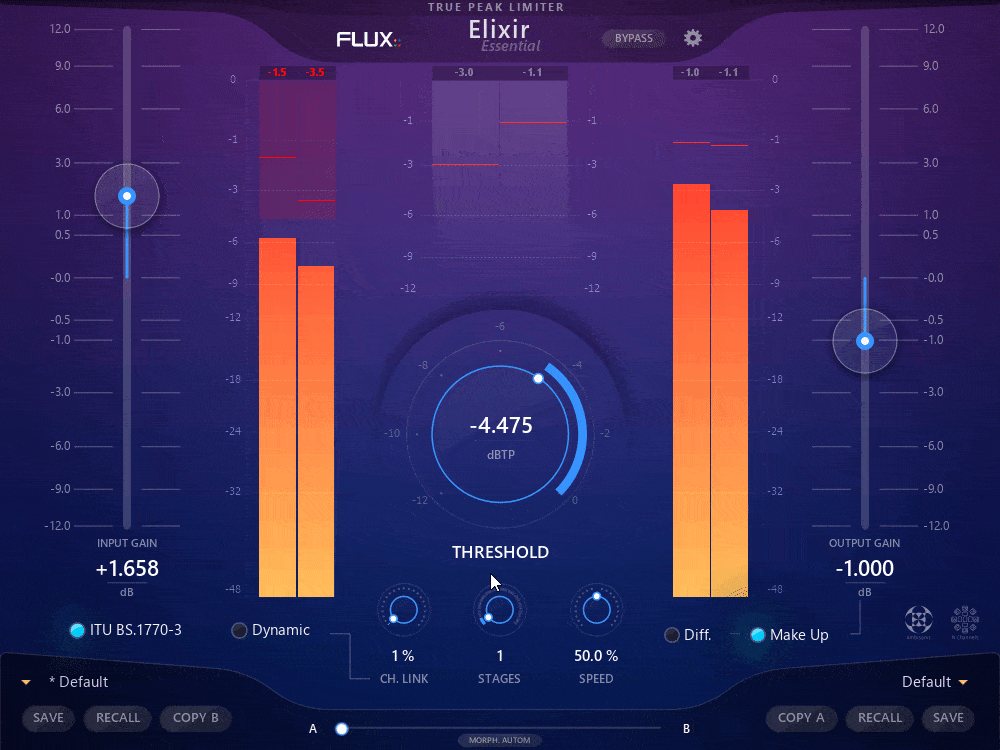
The best practice while processing a mix with a limiter, is to do it at a constant level. If your limiter automatically compensates for the volume loss of the crest being cut off, it will be more difficult to understand if the limiter is working too hard. So, while you are adjusting the limiter, always compensate with the output level to get the same loudness as the input signal. Once you are satisfied with the result, you can then remove the attenuation.
For example, using the Elixir limiter, if you have set an input gain of 5 dB, lower the threshold with 4 dB and activate the Make Up option, you then would have to lower the output gain to 9 dB to match the input level.
Loudness is better
If you want even more loudness from your mix, you may want to try the following tricks:
- Having the right balance between tracks helps tremendously. It’s a good thing to examine this first, it can eventually be solved by a stem mastering approach.
- You may need to reduce or remove the channel link of your limiter to avoid over limiting.
- Manage the low end of your mix. The more bass heavy the mix is, the harder it will be to get high loudness. Here, an EQ and multiband compressor will be your friends.
- Some parallel compression with a look ahead to avoid peak amplification can help you to increase the RMS level of the mix. We have two presets built on this idea in the Syrah compressor, called Parallel Enhancer Loud, and Parallel Enhancer Soft.
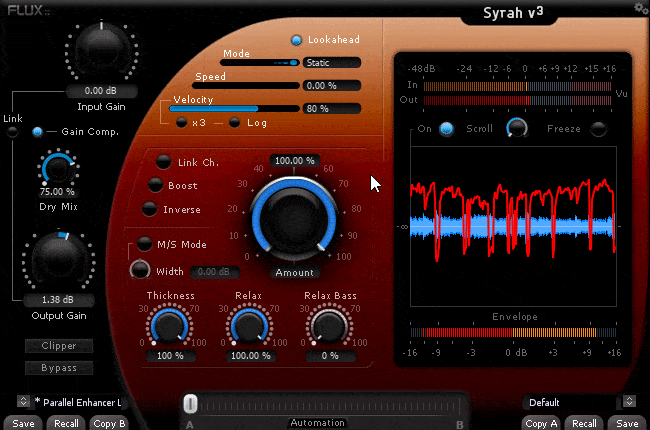
- You could also try to combine different types of limiters, for example, insert a multi-band limiter followed by a single band one. We also have a preset designed for this use case in the Alchemist plug-in called 5-bands: Limiter.
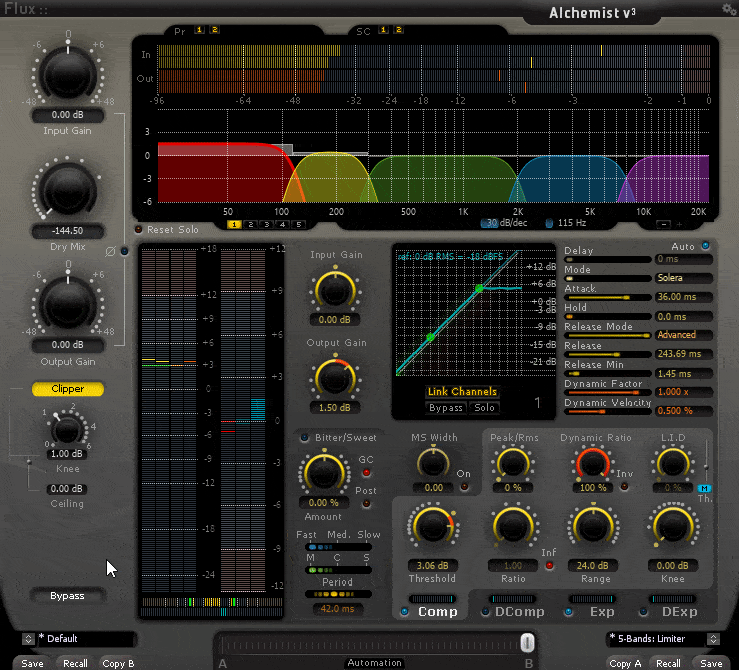
But be careful to not end up becoming a loudness war casualty, remember that loudness is not a necessity. Loudness may seem fun at first glance, but it will quickly damage everything that has been meticulously created at the recording and mixing stage.
Immersive audio and limiting
If you are doing immersive audio work, you may be wondering how to best apply limiting processing on content with more than two channels.
When working with classic surround formats like 5.1, 7.1, or even Dolby Atmos beds (5.1.2, 7.1.4, etc.), you will need a limiter that can handle as many channels as there are present in the surround bus. The Elixir plug-in is designed for this, and offers the possibility to process up to 16 channels simultaneously.
In this case, the channel link feature becomes useful. If you have spent time creating an immersive audio sound scene, you don’t want to arm it at the mastering stage. But engaging the channel link sometimes creates over compression. The Elixir features a dynamic mode that will process transients just like there is no channel link but the rest of the processing will be applied identically to all of them.
In case you are dealing with ambisonic streams, then you should always have all the channels linked together without any optimization of any kind (no dynamic mode for Elixir!). It is due to the fact that ambisonic channels are not mapped to any particular speaker, and making gain reduction on only some of them can really harm the sound stage after the decoding. Thanks to Elixir’s 16 channels, it can handle ambisonic streams up to the third order. But be careful after the decoding stage, it may generate audio peaks that cross the threshold.
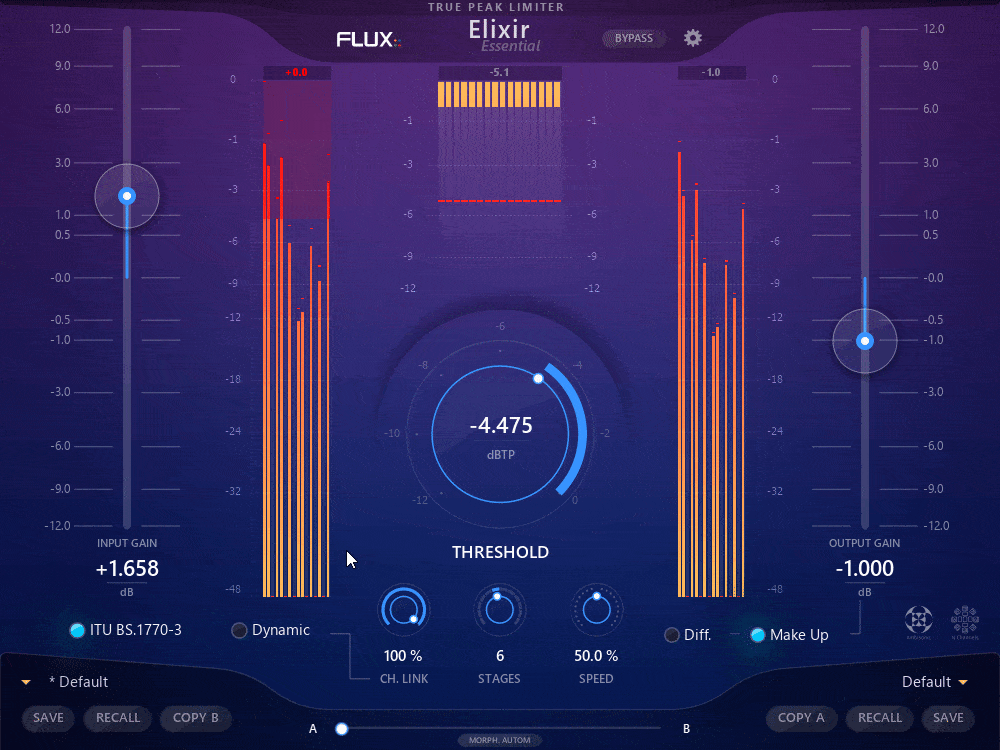
When mixing in Dolby Atmos, you are dealing with an object-based mixing. Here the conversation becomes complex, because there is, to this day, no easy way to master an object-oriented mix. If you really want to have a final limiter, you will have to only mix with beds. The main issue is that it does limit you to 7.1.2 format. Otherwise, you can try to limit on the object directly, but it will be time consuming and heavy on the processor.
TL;DR
A limiter is used last in the effect chain. If another plug-in is inserted after, there’s a big risk that the level guarantee of the limiter is compromised.
Originally, only a limiter was used on the master, but sound engineers notice that chaining multiple limiters could lead to a more transparent result. With Elixir it is the equivalent of using the stage control.
Modern mastering techniques tend to favor stem processing. Multiple files are sent to mastering, each one of them corresponding to a main bus in the mixing session. Limiting can be applied directly on this bus.
For immersive content, a multi-channel limiter such as Elixir can be used on different kinds of bus size, from quadraphonic to 3rd order ambisonic. For channel-based bus (quadraphonic, 5.1, 7.1.2, etc.), channel-link control helps to find compromise between preservation of sound localization and over-processing. When dealing with ambisonic streams, the channel link should always be on (100% and no auto mode for Elixir).
When dealing with Dolby Atmos, limiting can be used on buses and on objects, but there is no easy way, for now, to link parameters to simplify the workflow.