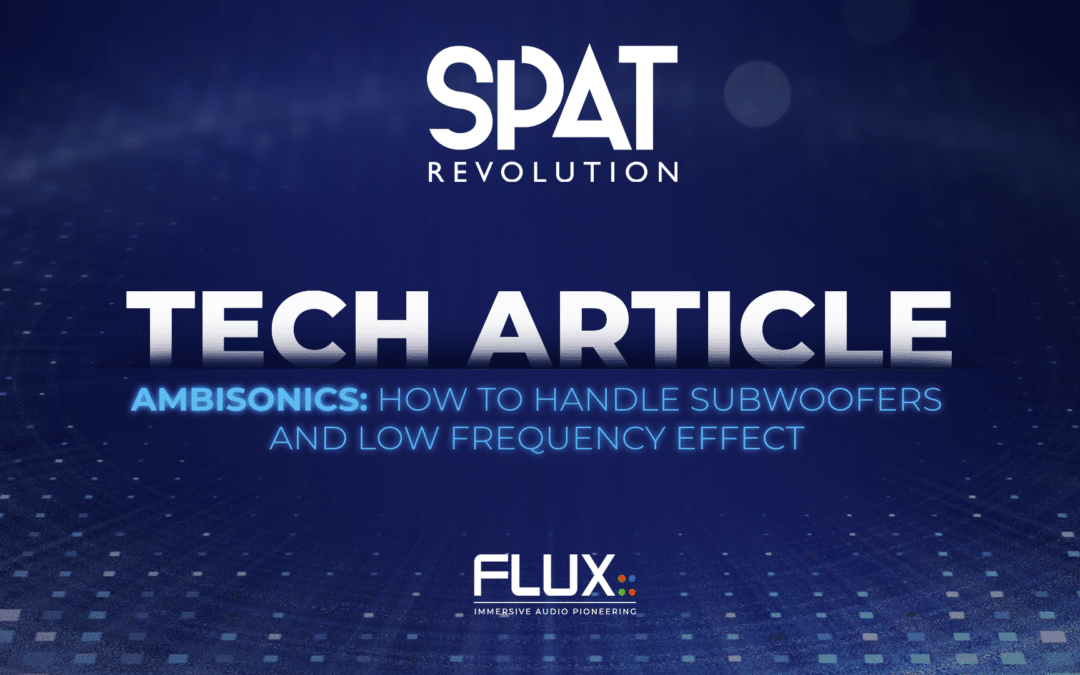In this article, we will look at different methods to handle subwoofer and bass extension when dealing with Ambisonics in SPAT Revolution. Specifically, we will investigate solutions at the reproduction stage as well as the creation stage.
LFE vs Bass Management
Initially, it’s important to clarify that we shouldn’t confuse the primary role of the LFE (Low Frequency Effect) channel with the function of subwoofers. While the LFE bus is specifically used for low-frequency effects, subwoofers not only handle these effects but also assist with bass management to complement our main speakers, especially considering their limited low-frequency range. Whether it’s in a mixing/monitoring system, an in-venue system, or even certain home systems, there should be provisions to accommodate this. Additionally, some of the methods mentioned are tailored for unique subwoofer content, deviating from traditional approaches.
Ambisonic Generalities
Ambisonics is often described as a scene-based spatialization technique. Audio channels do not refer to a specific speaker in space, but rather to a part of the space. To make it work, ambisonics has to be decoded to a certain speaker layout. So if you are creating an ambisonic format mix (encoding) or simply want to audition an ambisonic source from a recording, it will need to be decoded to a layout.
Ambisonic panner rarely gives access to some kind of aux sends to feed a Low Frequency Extension bus. Equivalently ambisonic decoders rarely directly support subwoofers or bass management. This article will discuss three ways to handle such use cases in SPAT Revolution.
Reproduction Workflows
Reproduction workflows suppose that you have an ambisonic mix you want to decode on an existing speaker layout. We are then looking for a bass management solution over the ambisonic stream.
Omni Sub Send
The initial case we’ll address involves scenarios where spatialization in the subwoofer isn’t desired or necessary. In these situations, we can directly route the W channels from the ambisonic stream to the subwoofer channel.
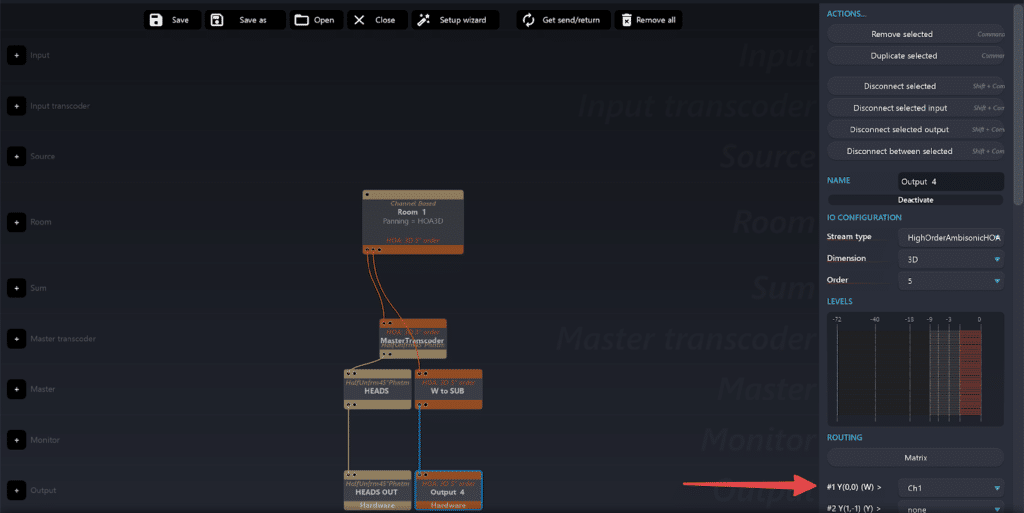
Extracting the W channel to feed a subwoofer
By following the setup shown in the screenshot above, you can then change the send level to the subwoofers by using the gain of the ‘W to Sub’ master block.
You can download this template to test this approach.
Specific decoding for subwoofer
If you wish to have a sense of spatialization in the low-end, you could use a second ambisonic decoder that specifically targets the speaker layout formed by the subwoofers. Here, it is often preferred to use the ‘in-phase’ decoding strategy, as it will make sure that no out-of-phase signal will be generated. It comes at the price of a worse sound localization experience, which should not be too much of an issue in this spectrum region.
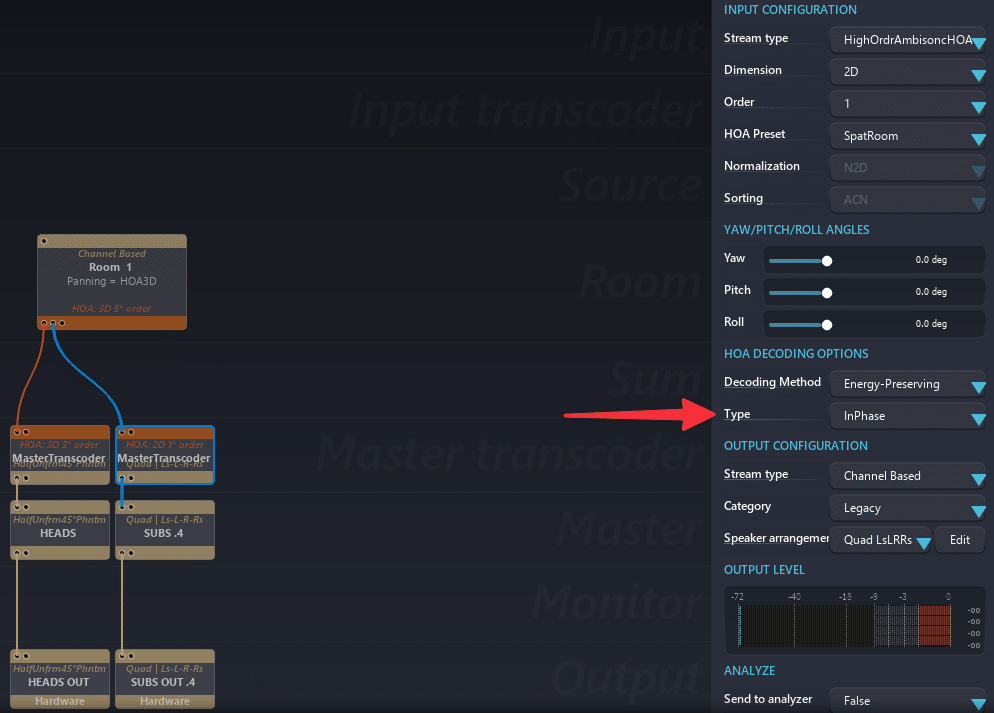
InPhase decoding mode for low-end content
See this template for further information.
Creation workflow
Per Sources LFE Send
It is possible to create an ‘LFE send’ kind of workflow that is independent for each source. The idea is to create a second room dedicated to the subwoofers. In a first approach, this room should be set to mono, and have the reverb muted. You can then use the room-specific as a ‘send to LFE’ control.
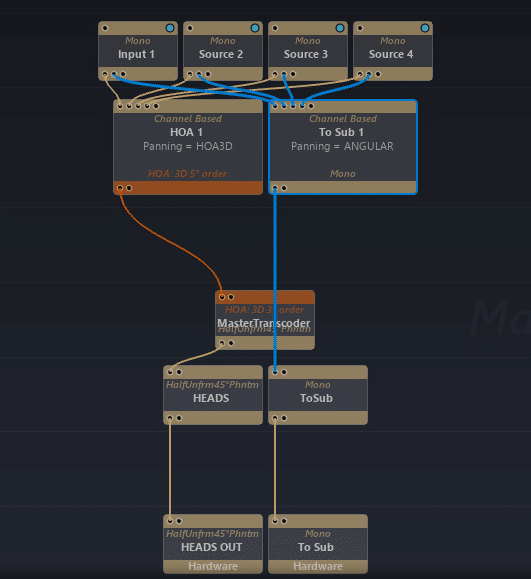
Example with a mono room acting as a LFE bus
To easily see the gain parameter related to the LFE room, you can use the search field in the parameters section. For example, strict: RoomGain2only displays the specific gain of the second room.
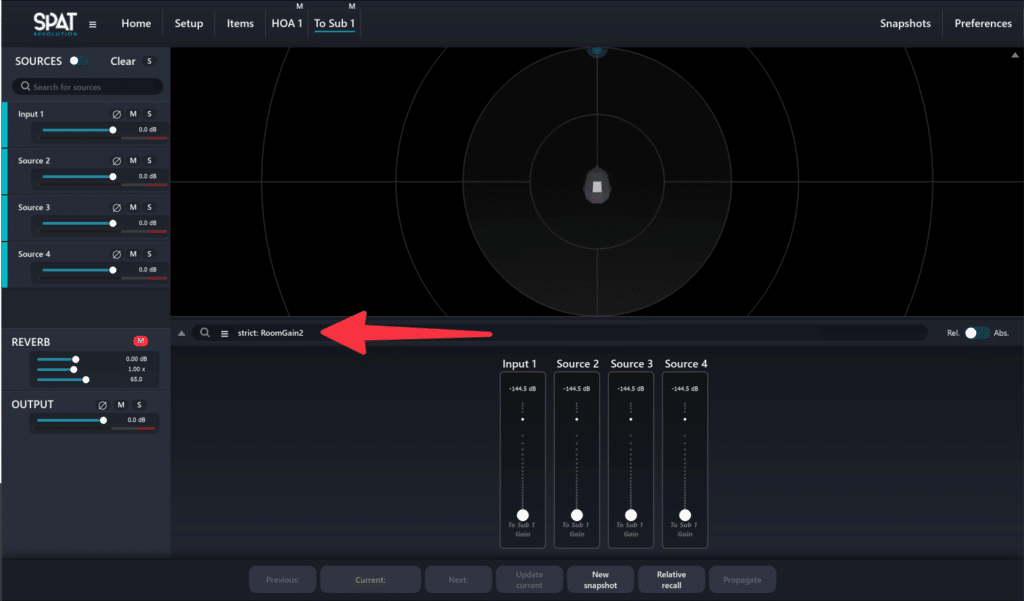
Example of control filters to only display the gain of the second room
Download this template to get more detail on this setup.
To extend this concept, you could use a second HOA room instead of a channel based mono room. Such an ambisonic room should be set in 2D mode, as a 3D subwoofer arrangement seems like a non-existent use case, and may also use a lower order than the main room. This will then give you two ambisonic streams, one dedicated to full range speakers, and one only to subwoofers.
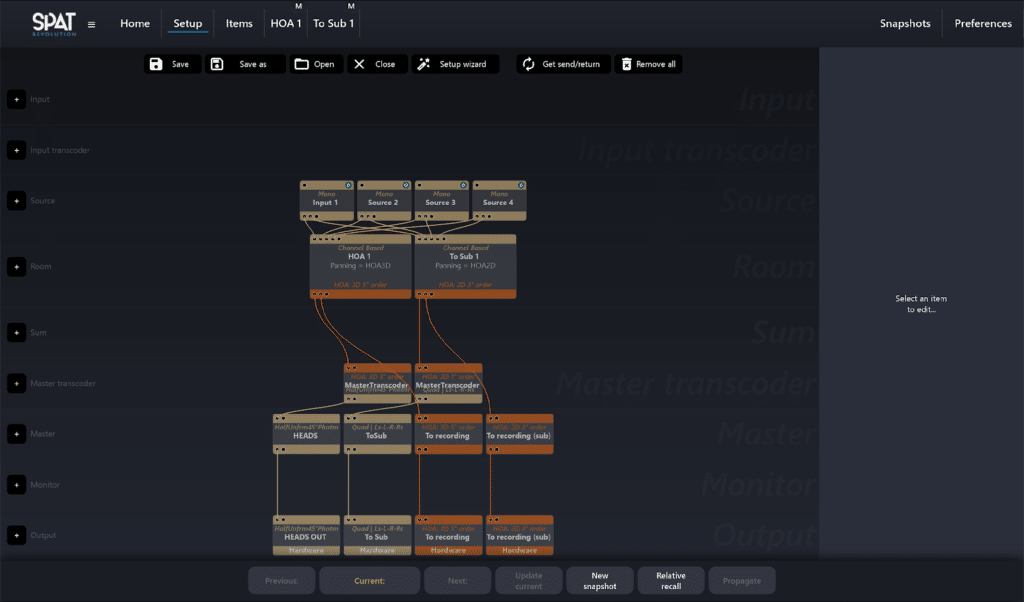
Dedicated Ambisonic Room for LFE management. Note the use of dedicated HOA output for recording purpose.
See this template for further details.
It is also possible to combine both a dedicated room for LFE content and a bass management strategy to cover most of the playback situations you may encounter.
Conclusion
It is possible to handle subwoofers in Ambisonics reproduction by:
- Extracting the W channel and sending it to the subwoofers
- Using a second ambisonic decoder to target only the arrangement of subwoofers.
If you are at the content creation stage, and are already working with a HOA room, you could use a second HOA room to replicate a ‘send to LFE’ type of workflow.