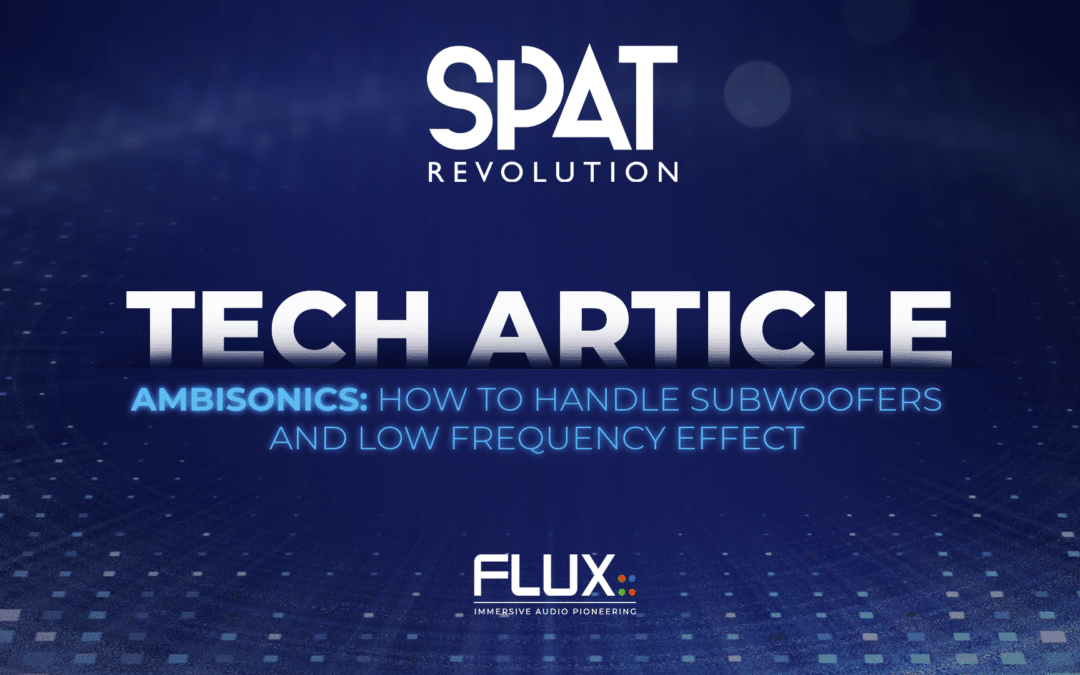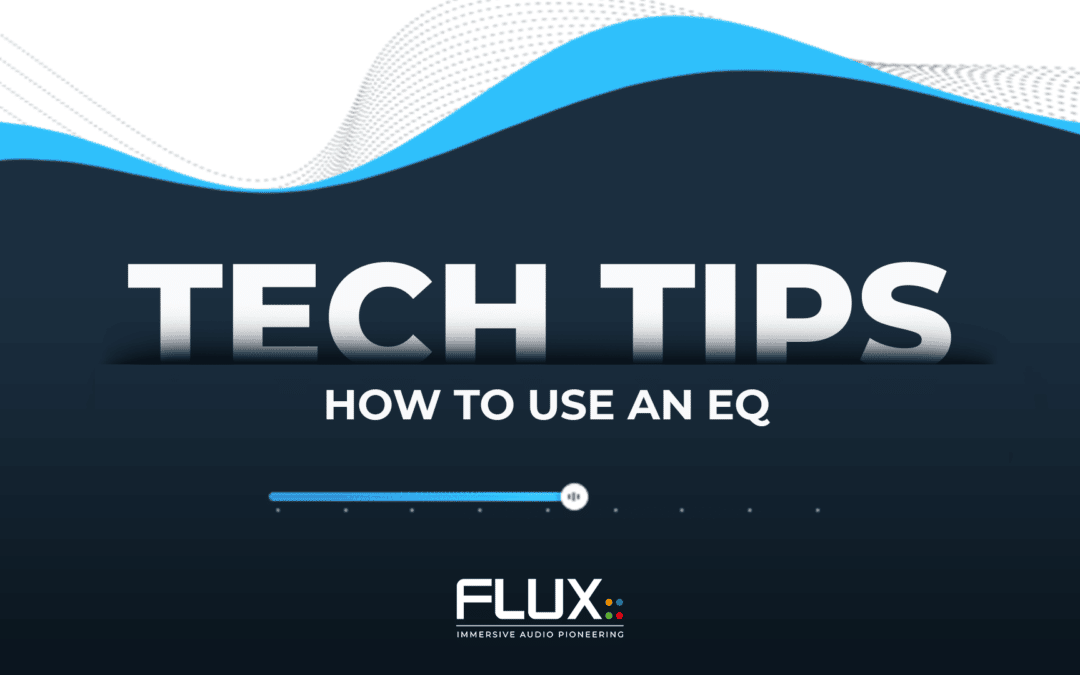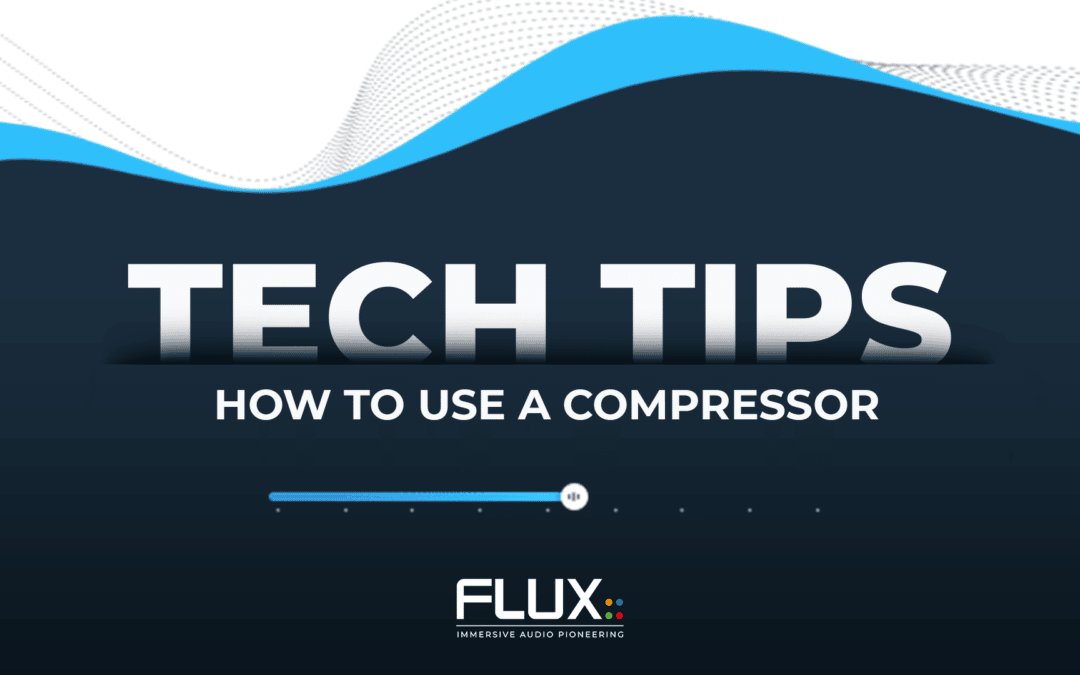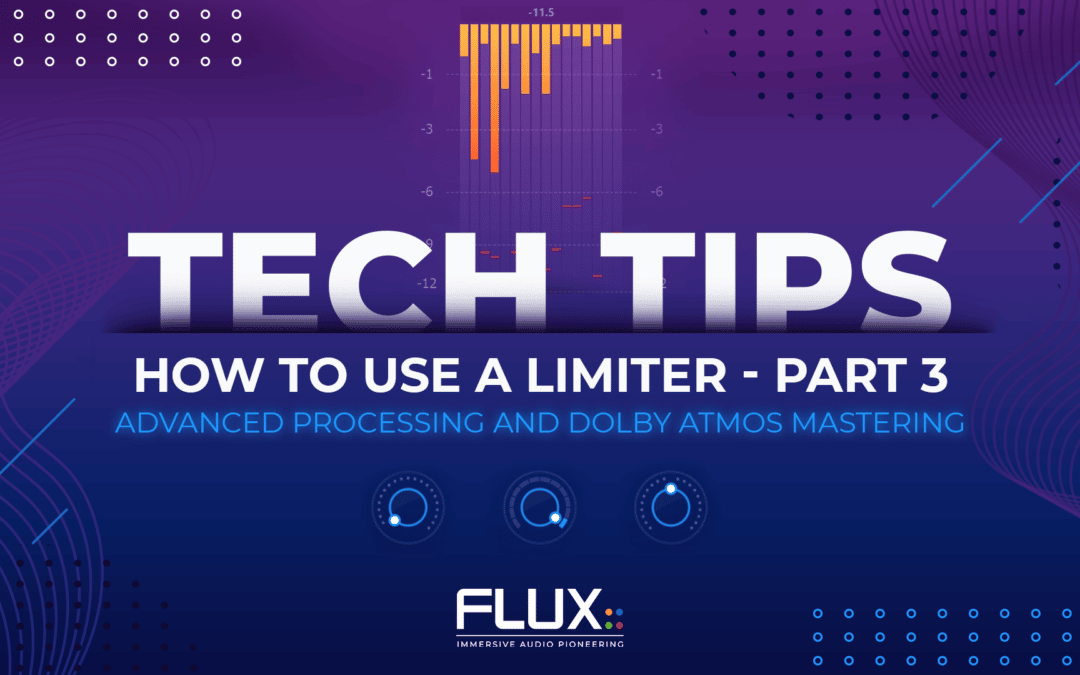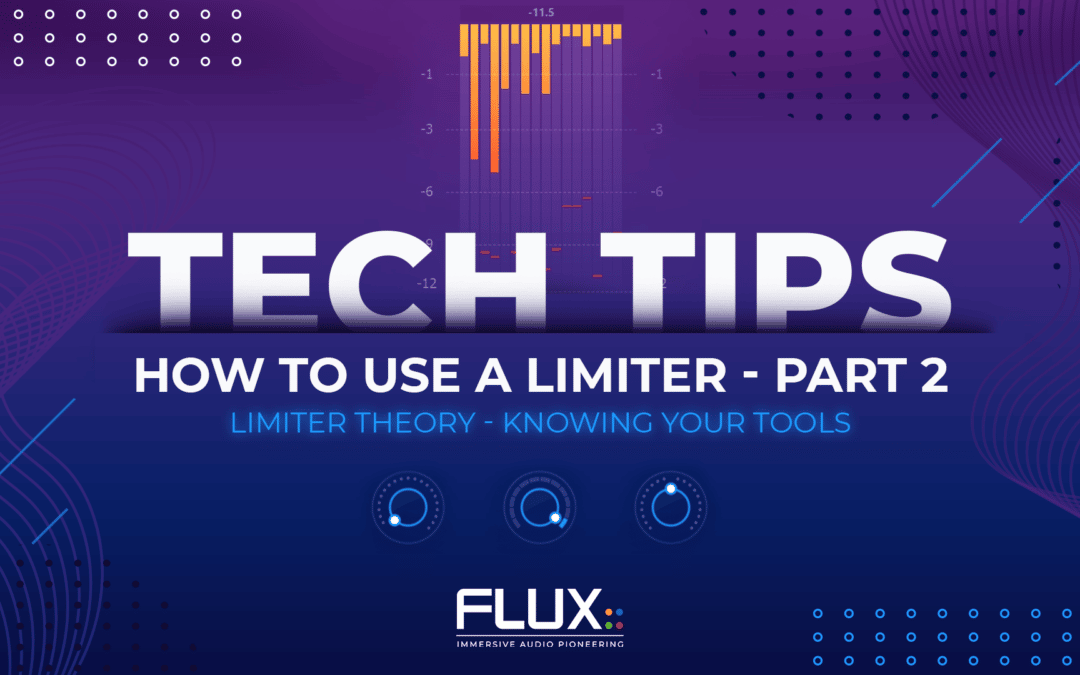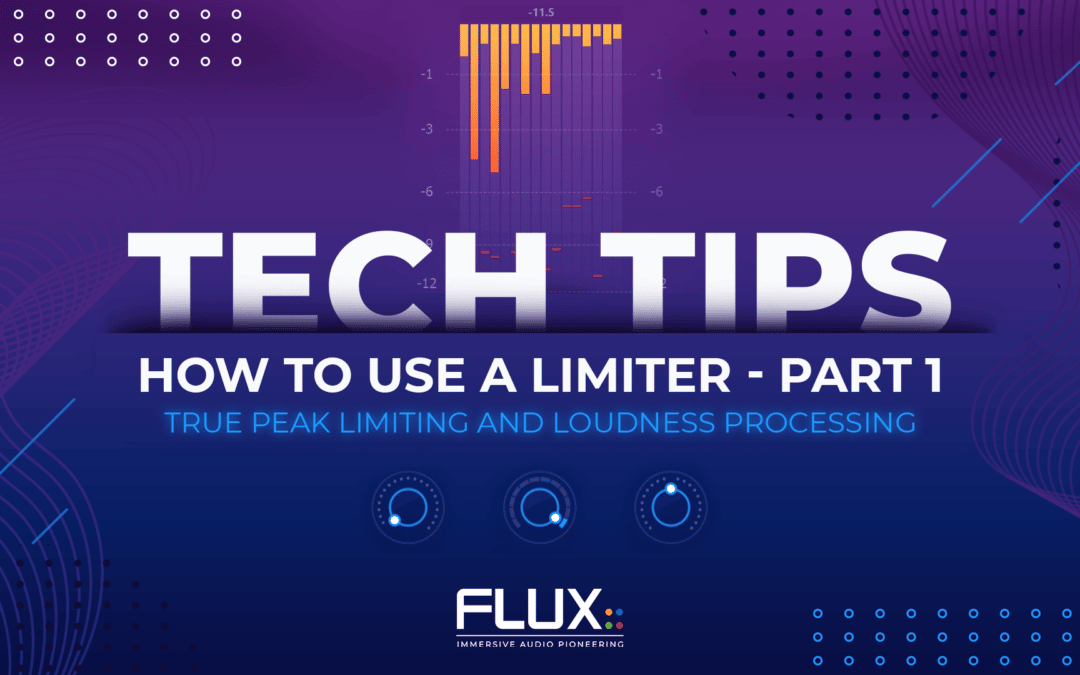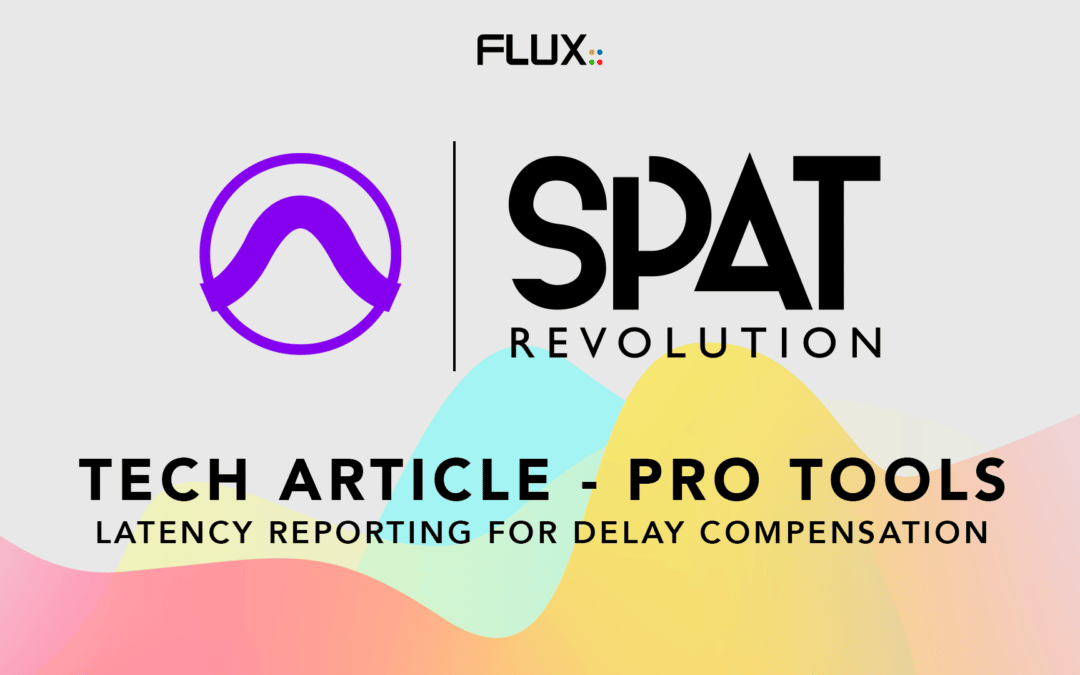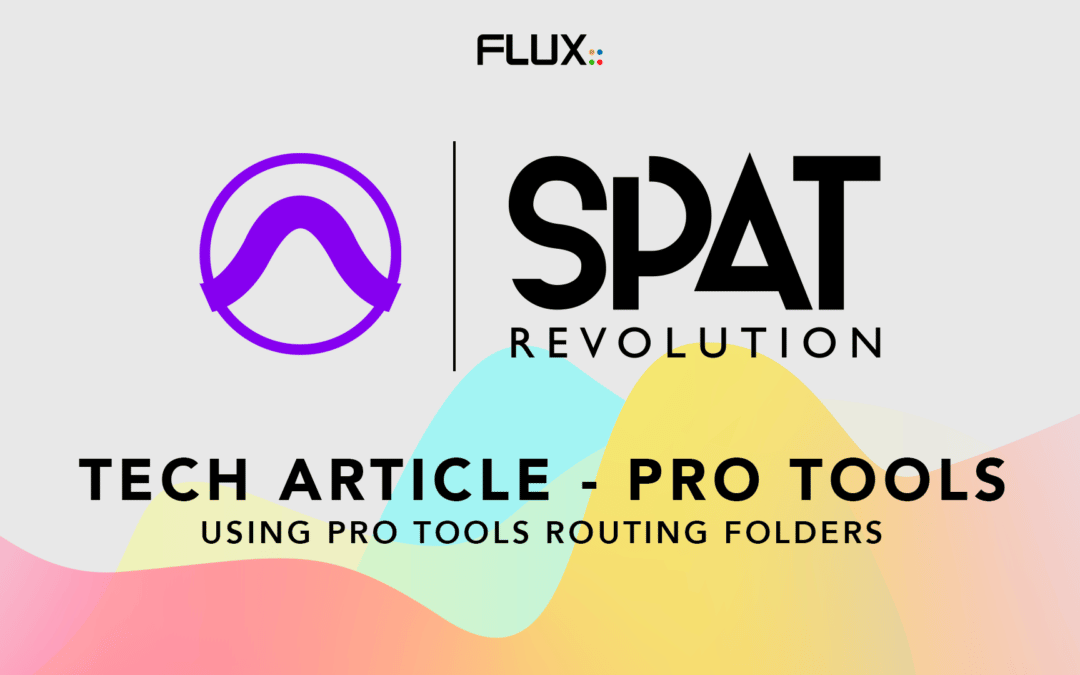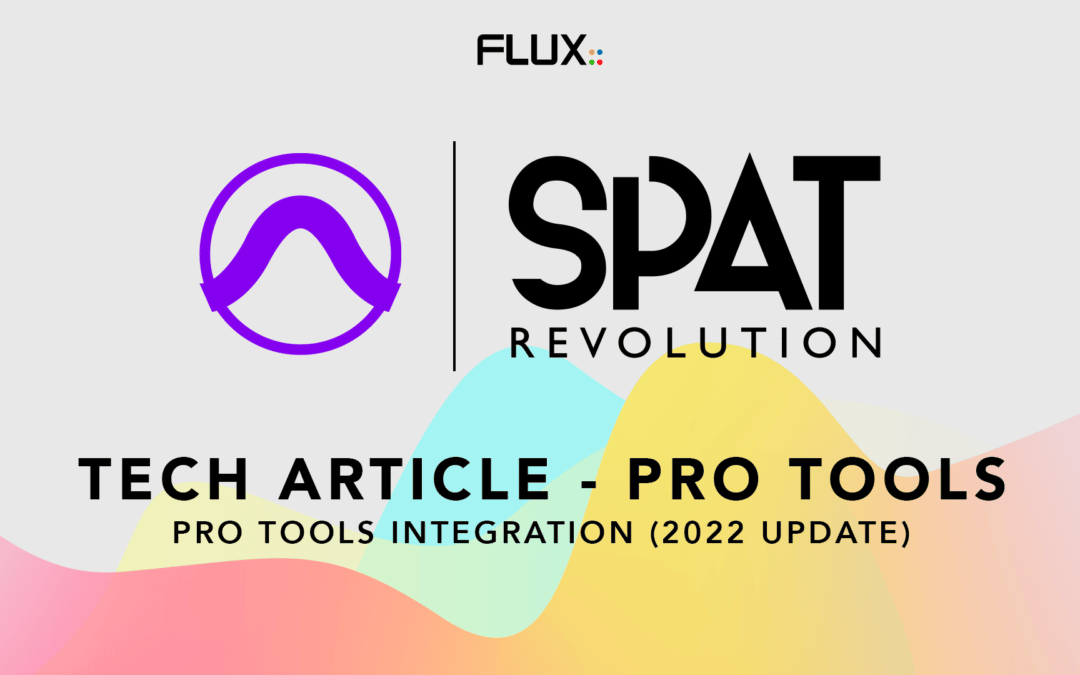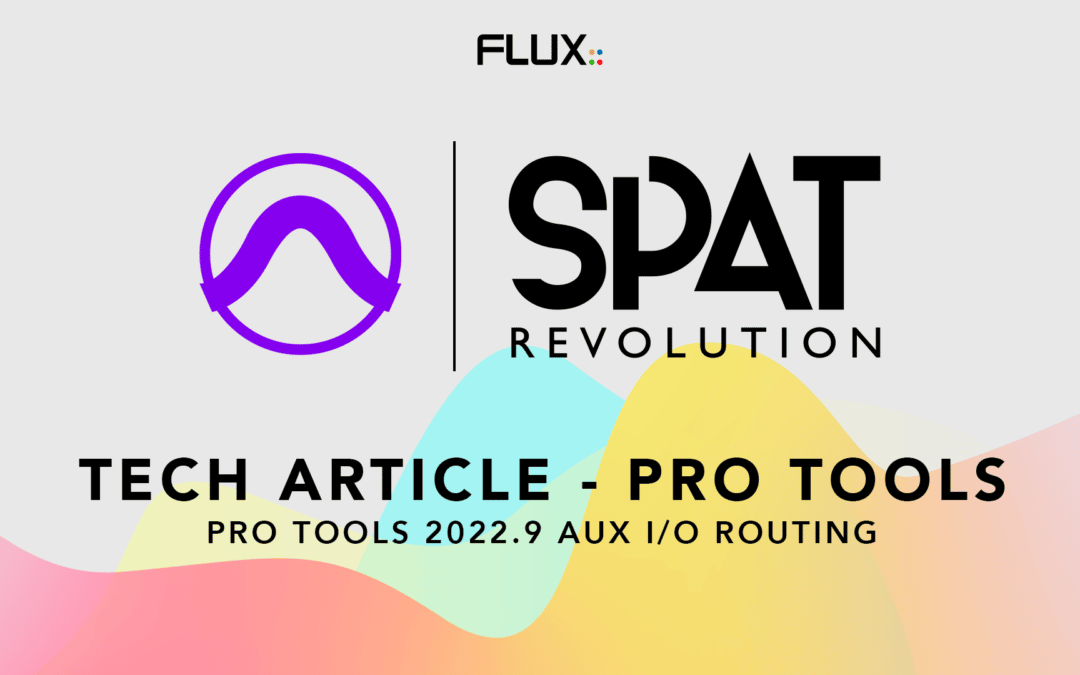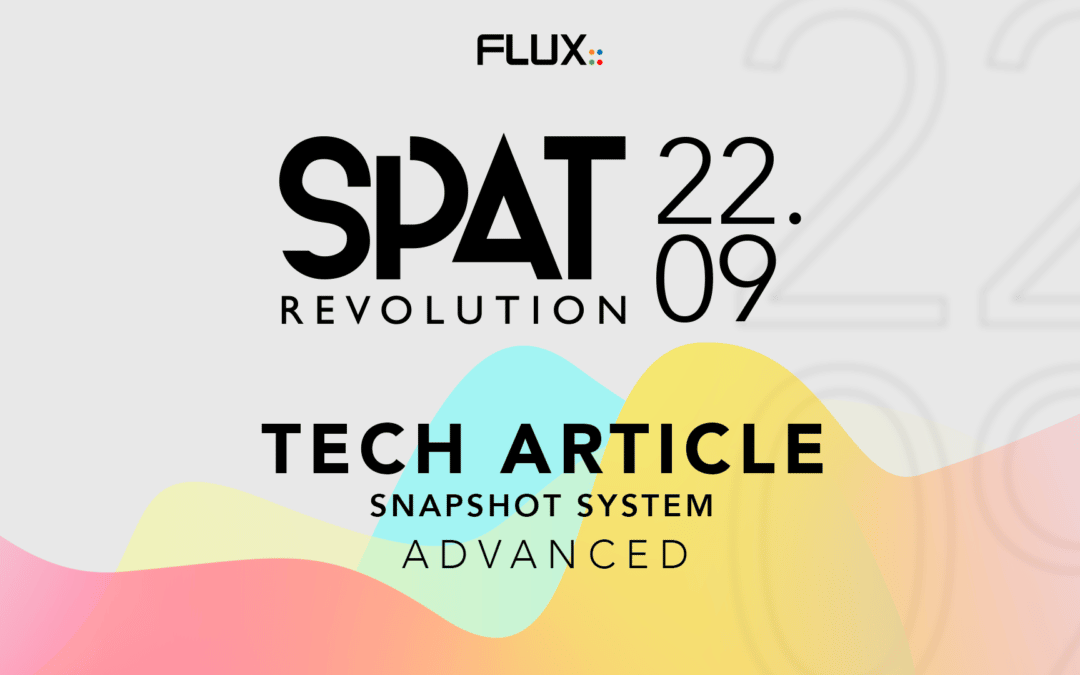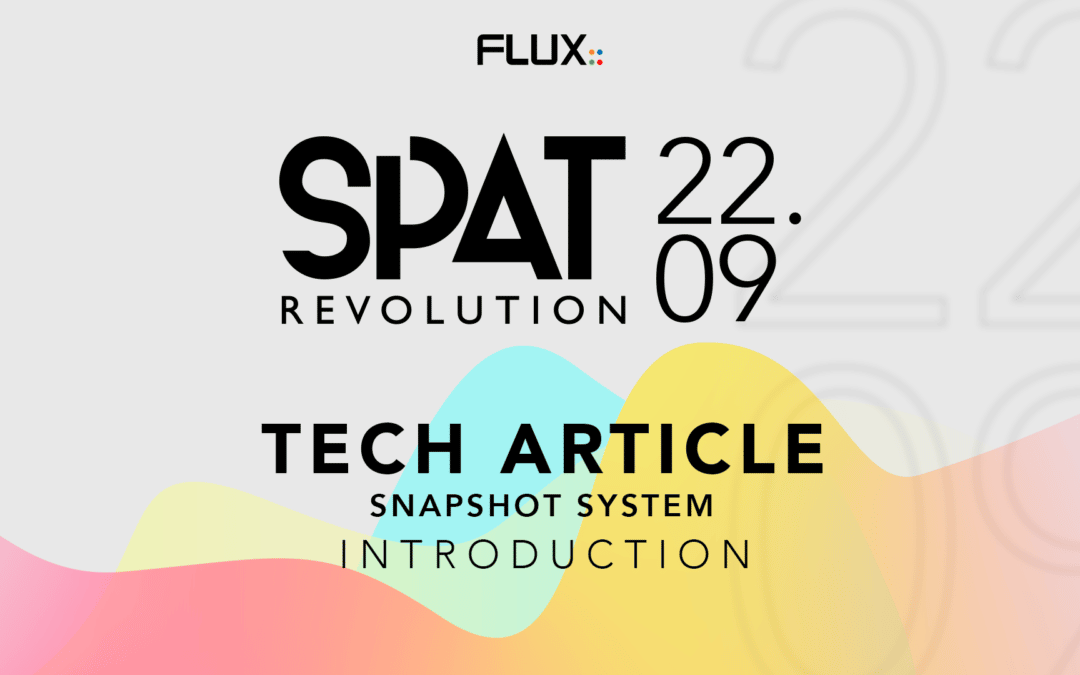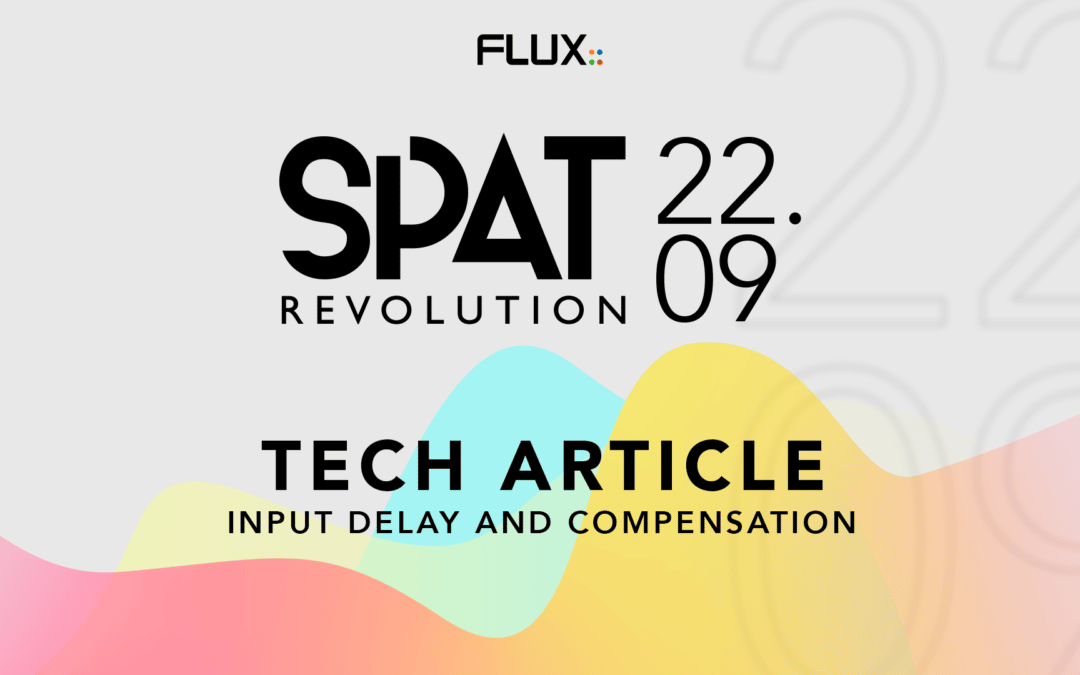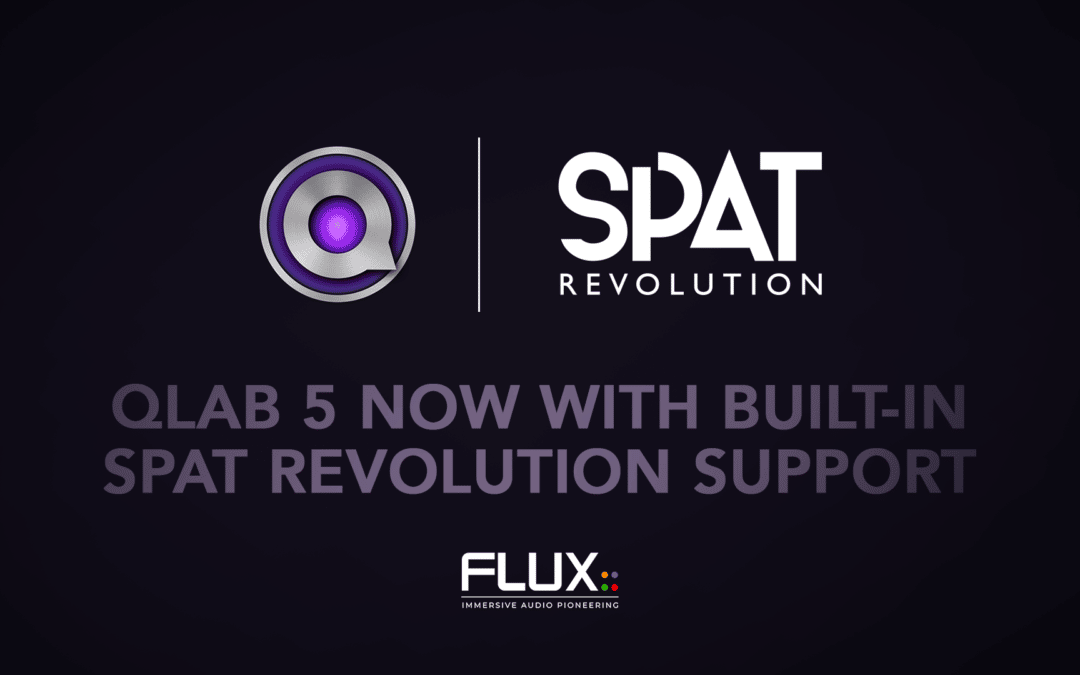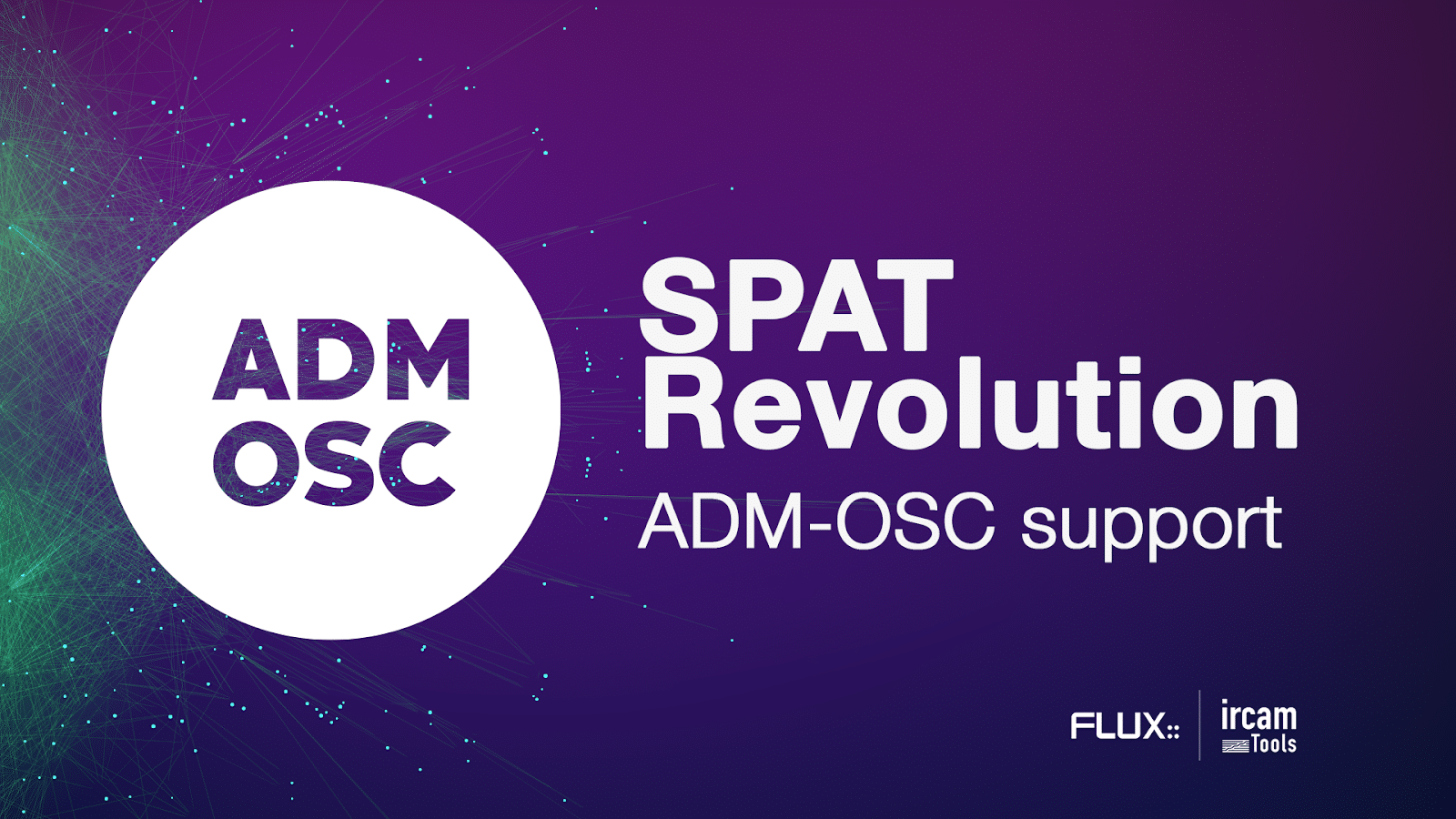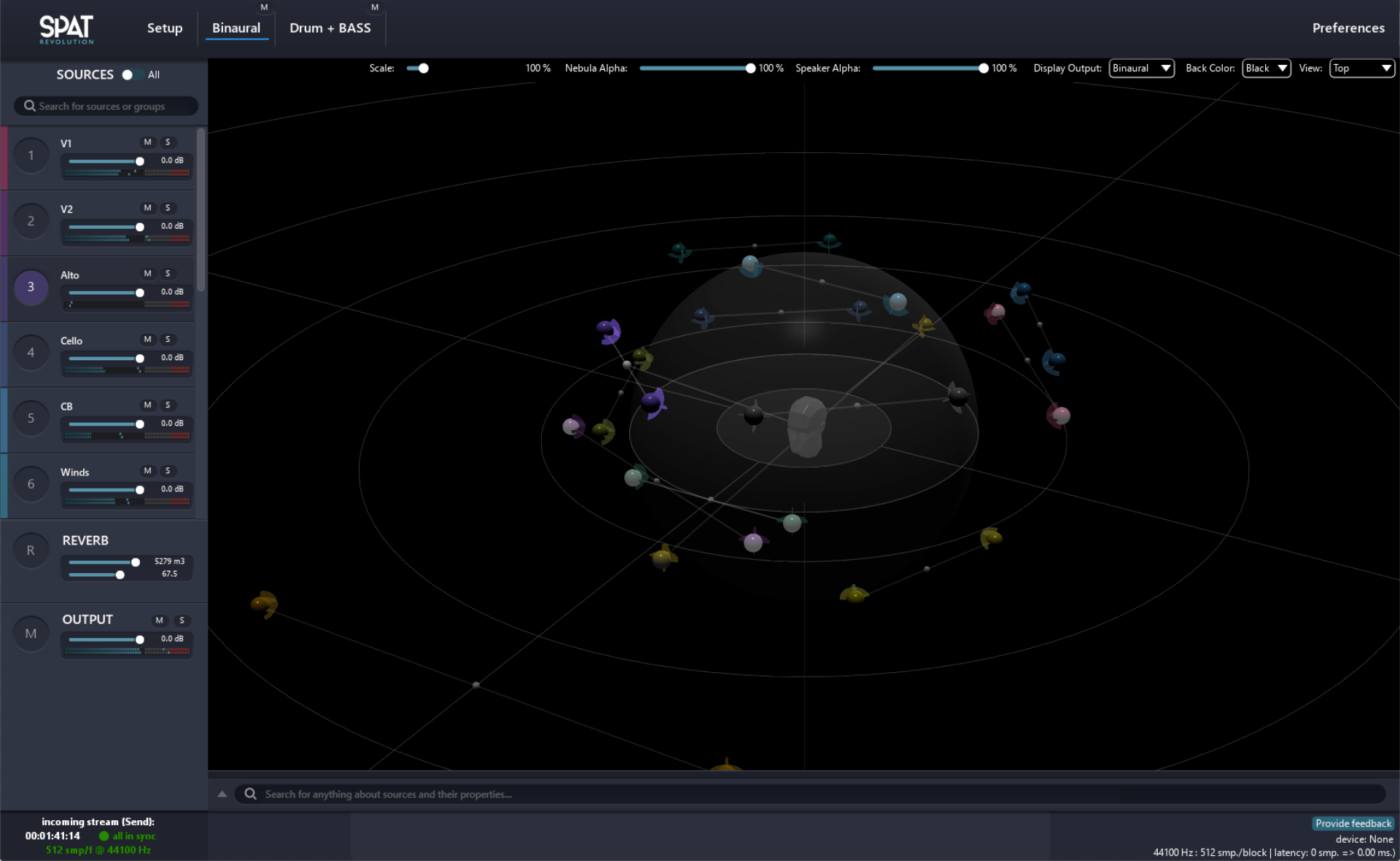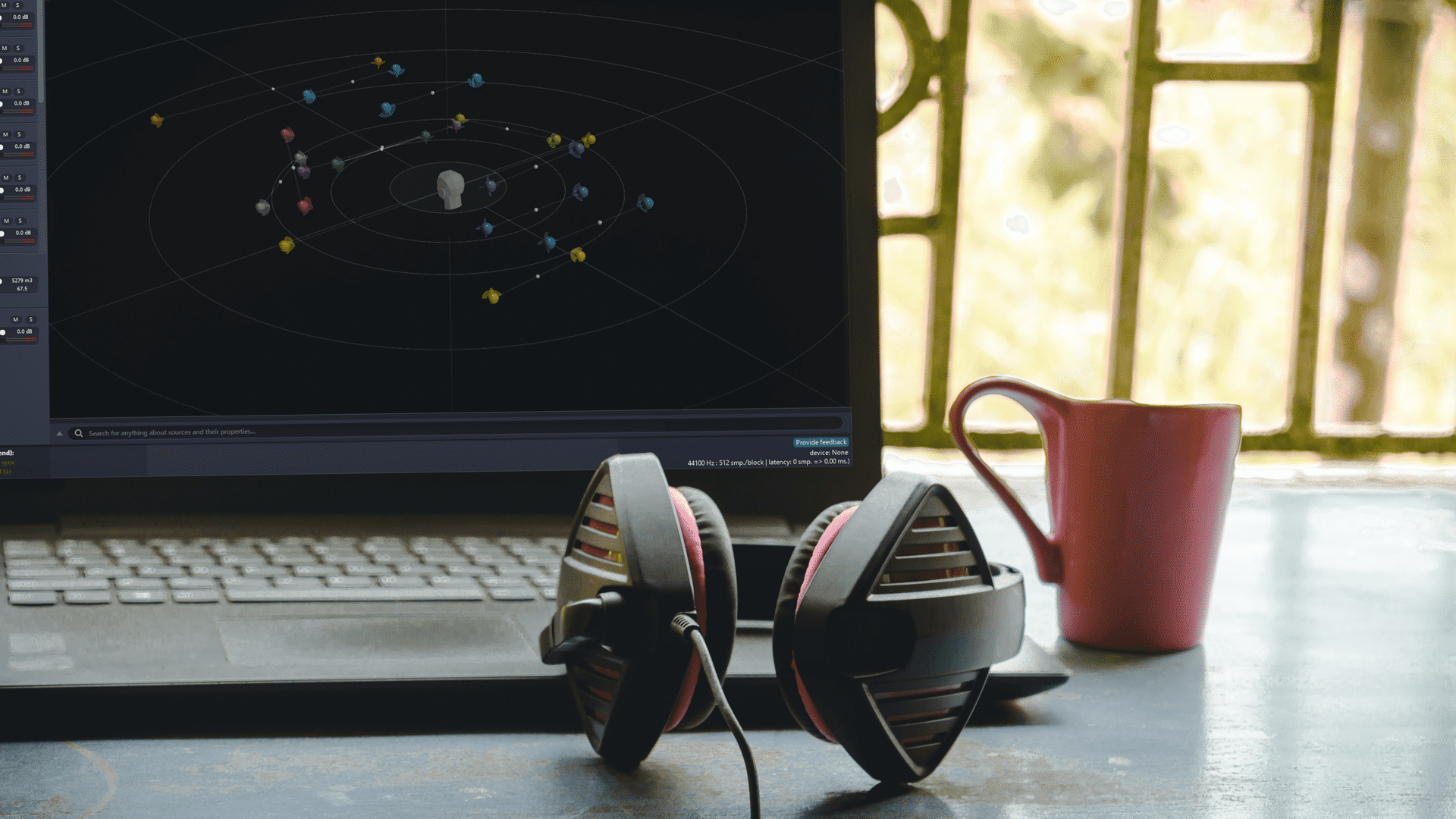In the realm of audio production, the transition from the controlled studio environment to the variety of live setup deployment choices poses a pivotal challenge. This challenge becomes particularly significant when working with SPAT Revolution and its ability to...