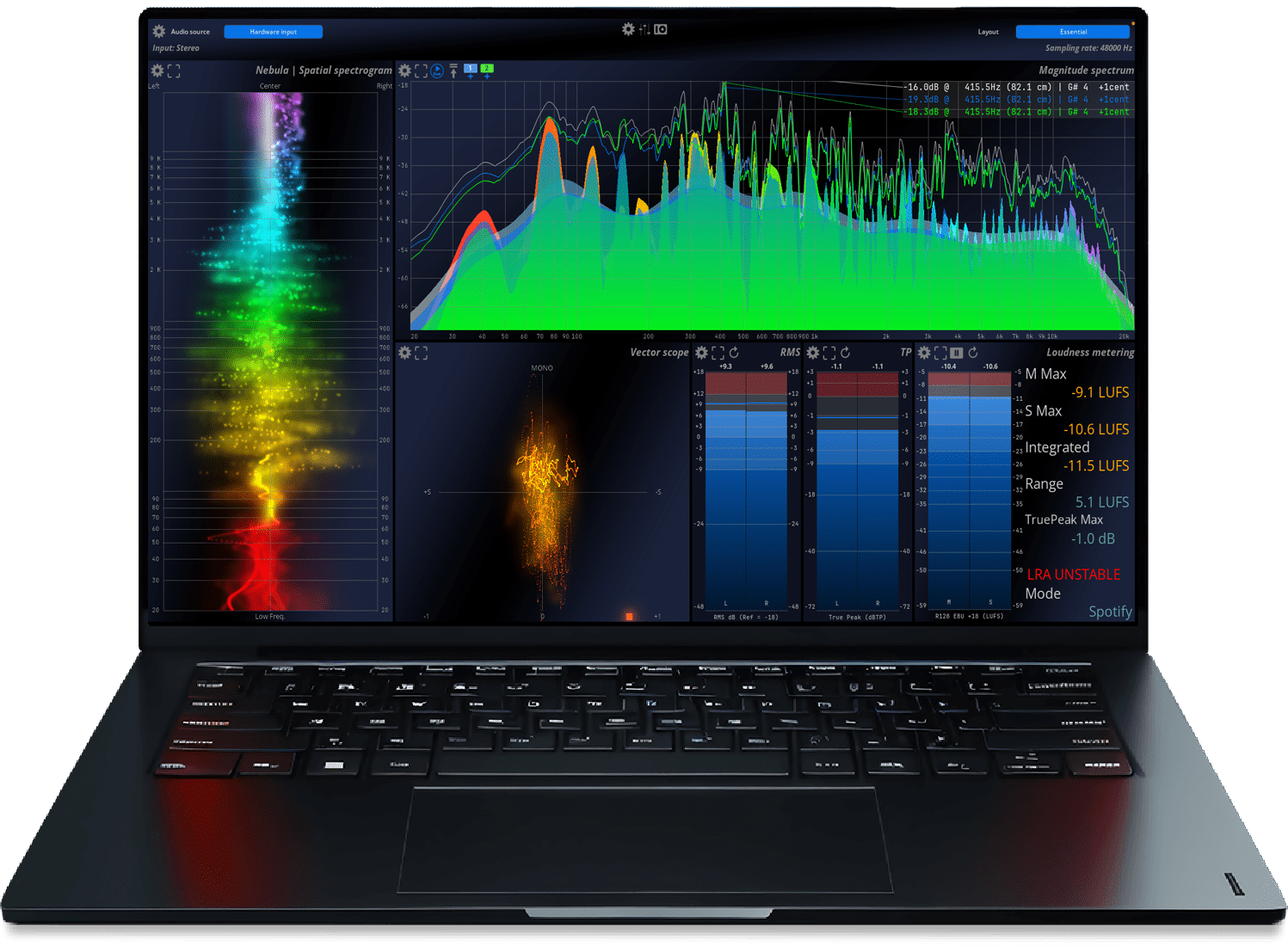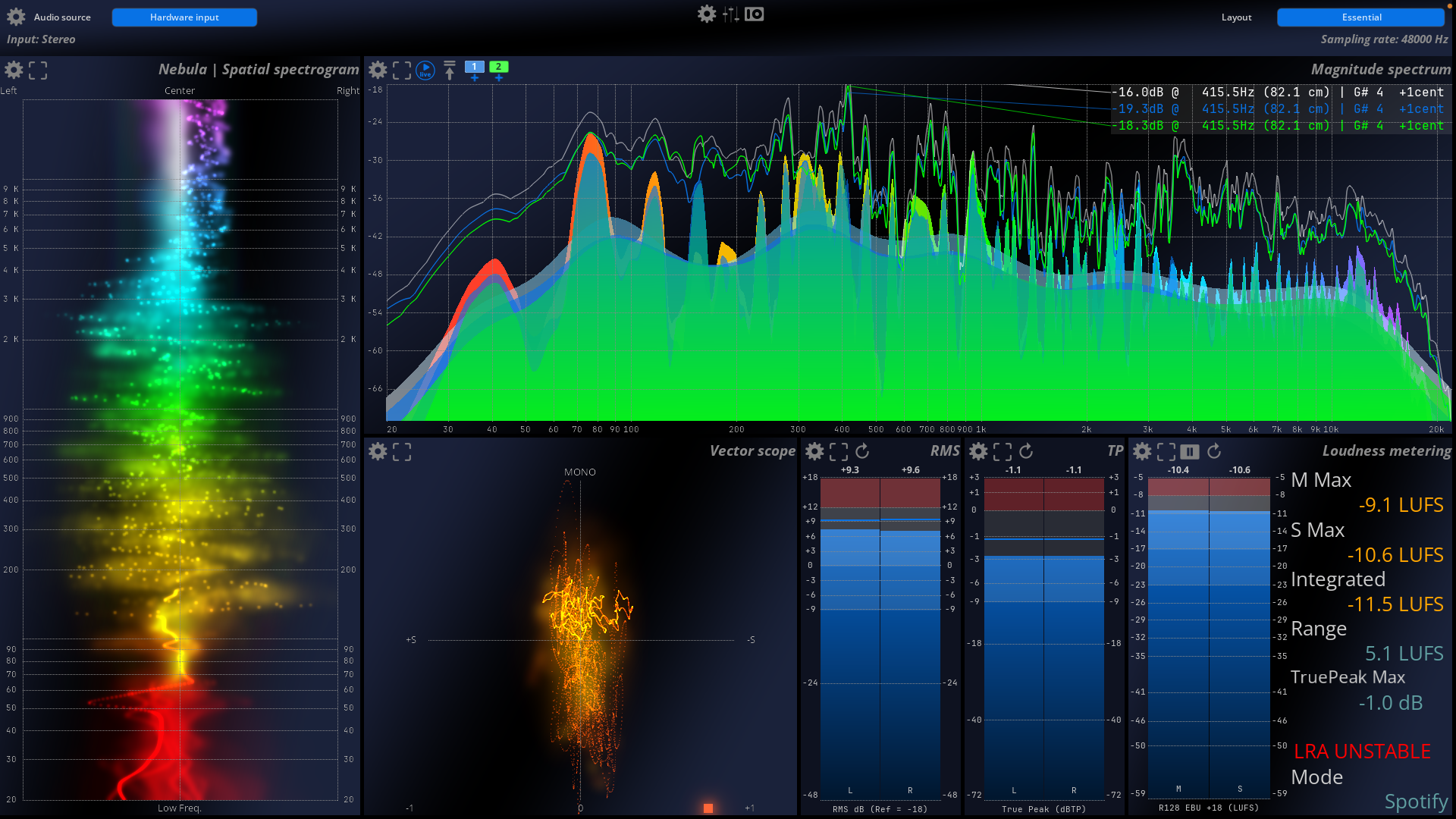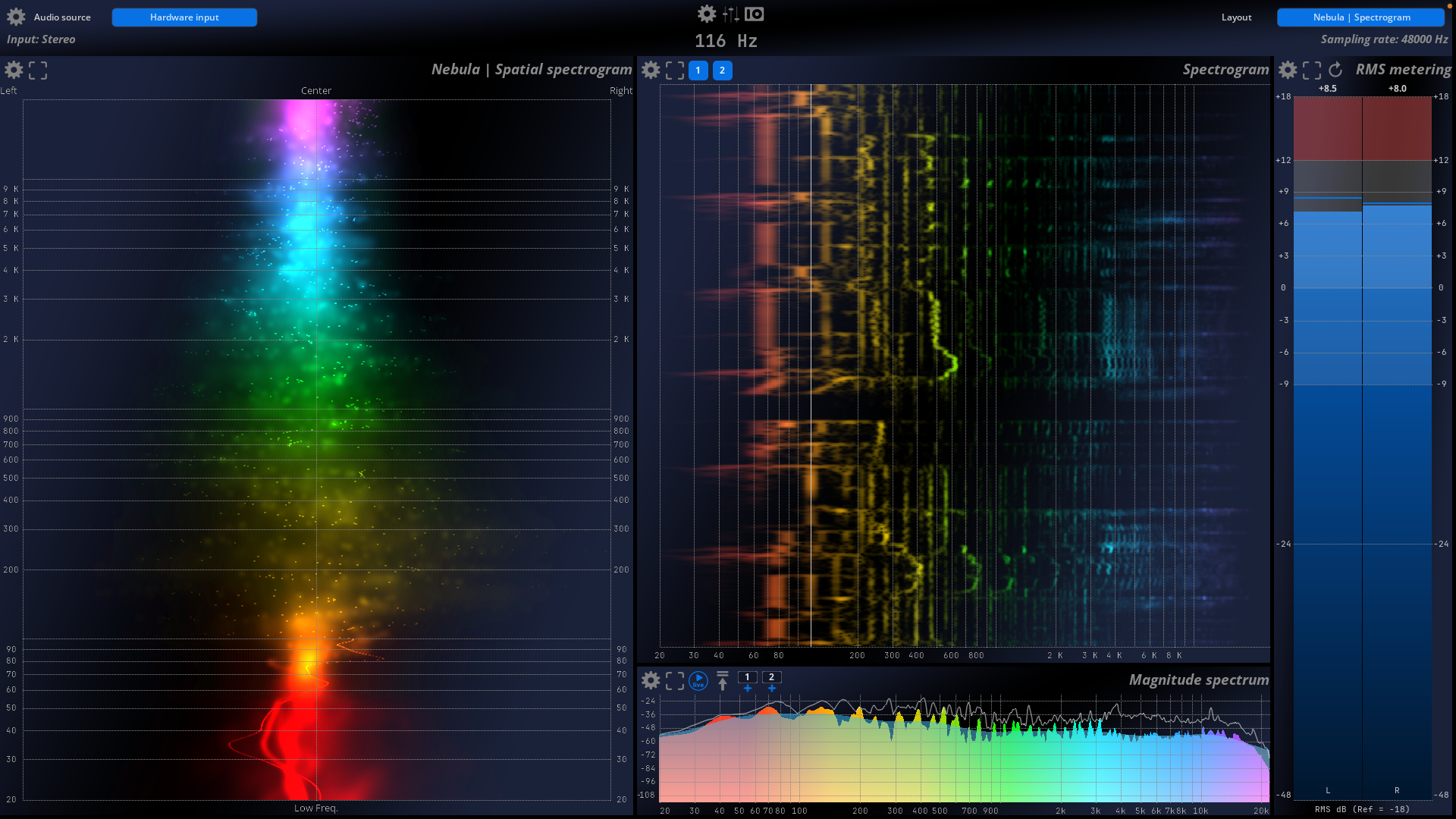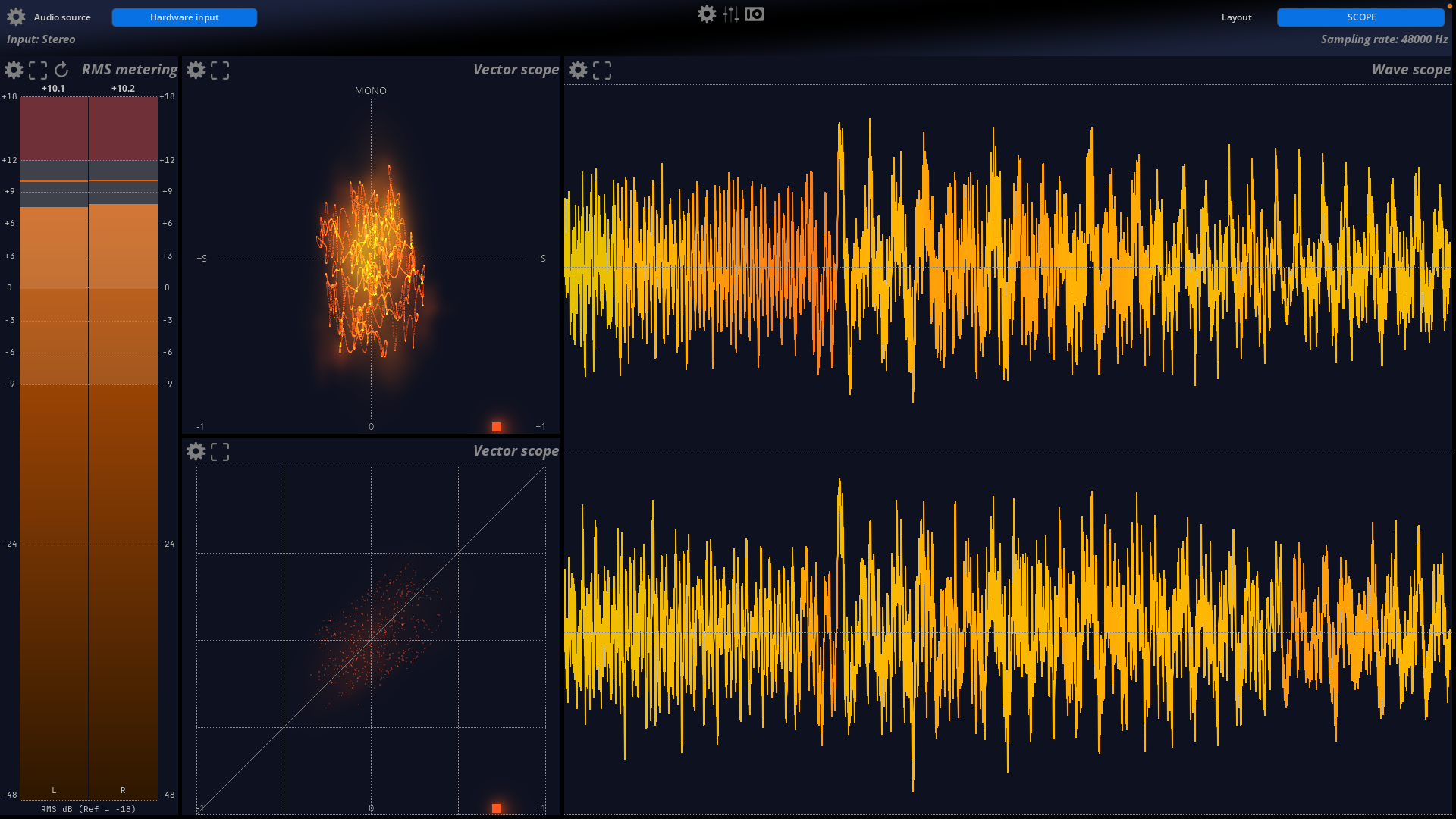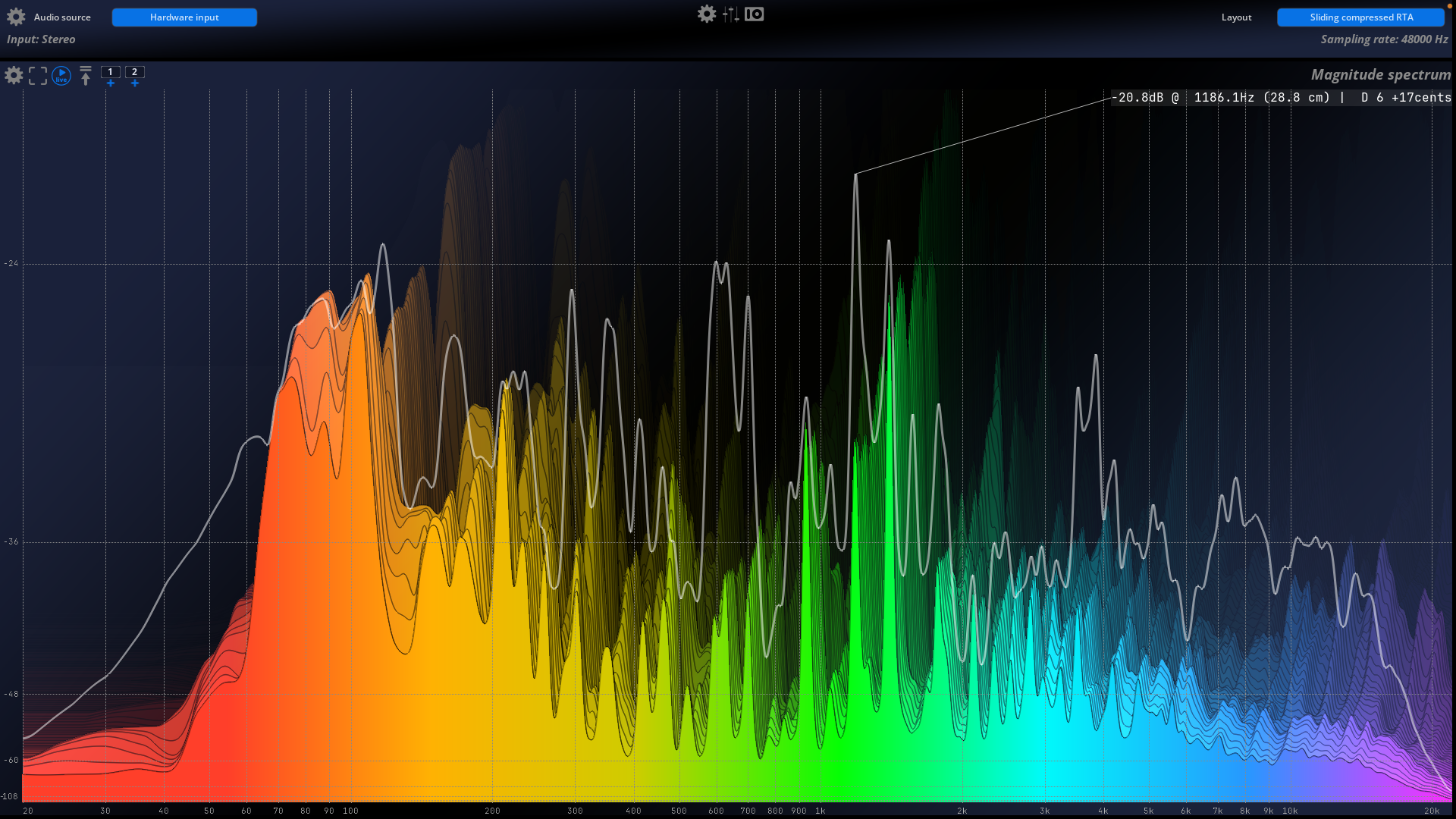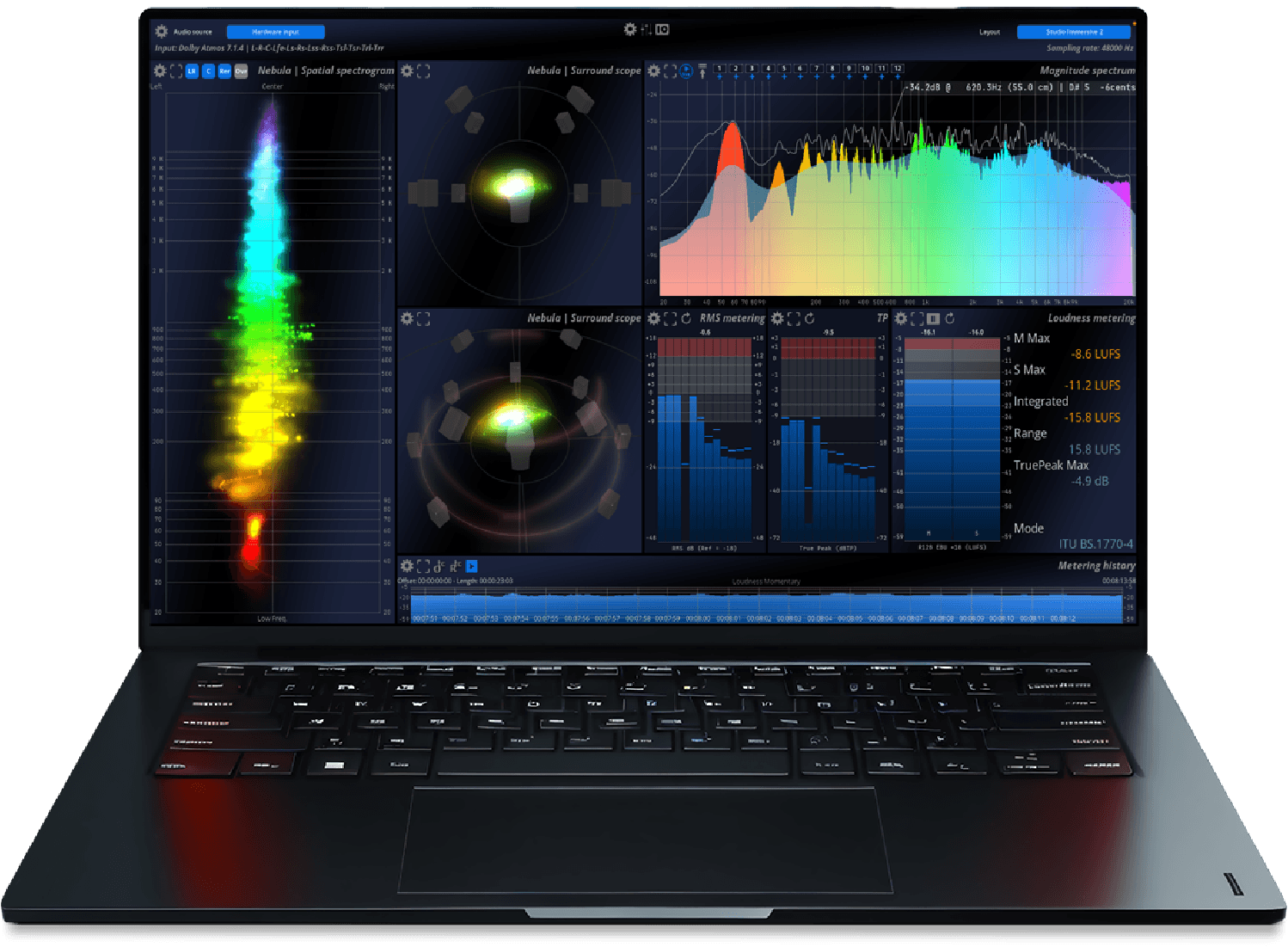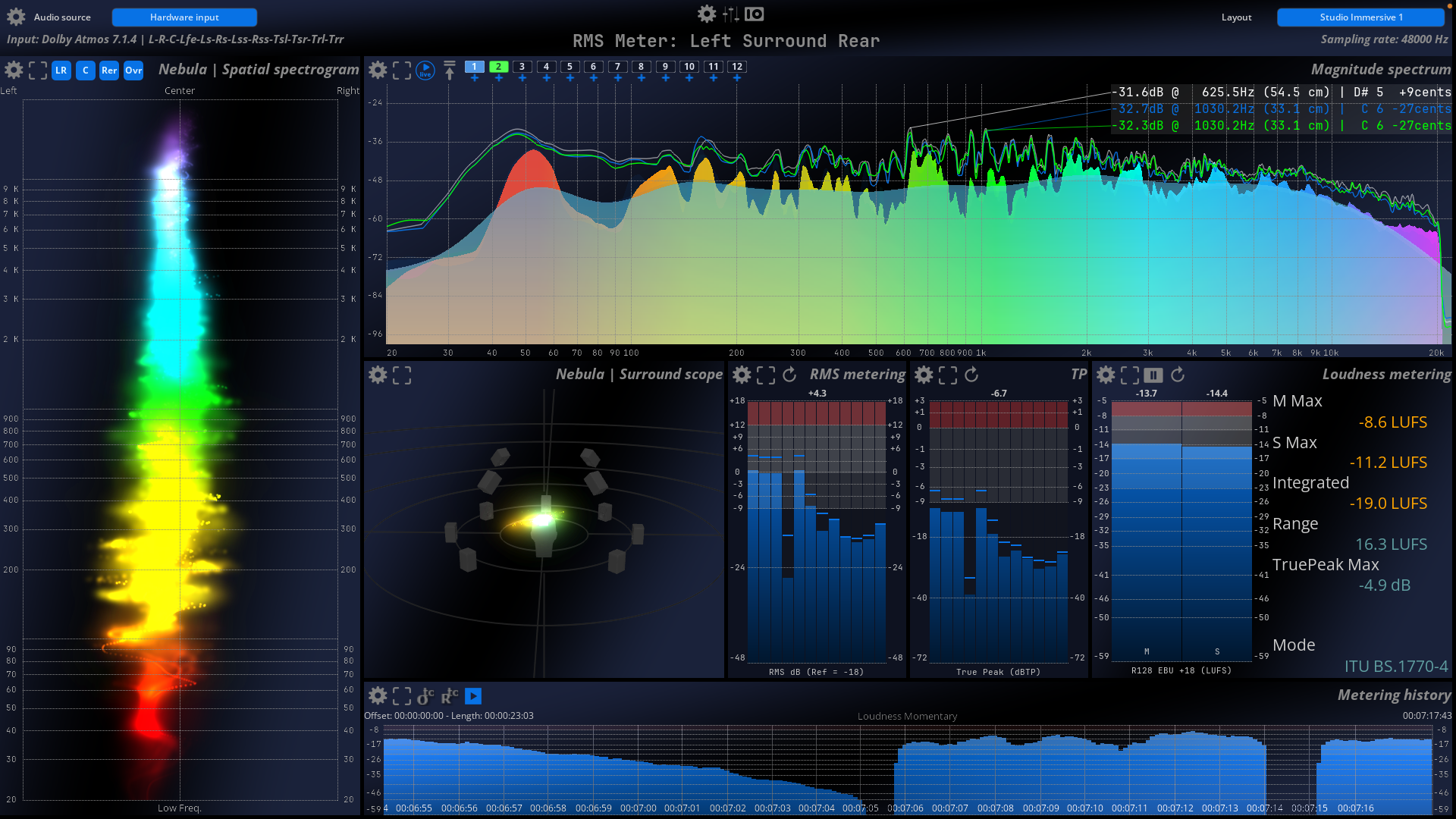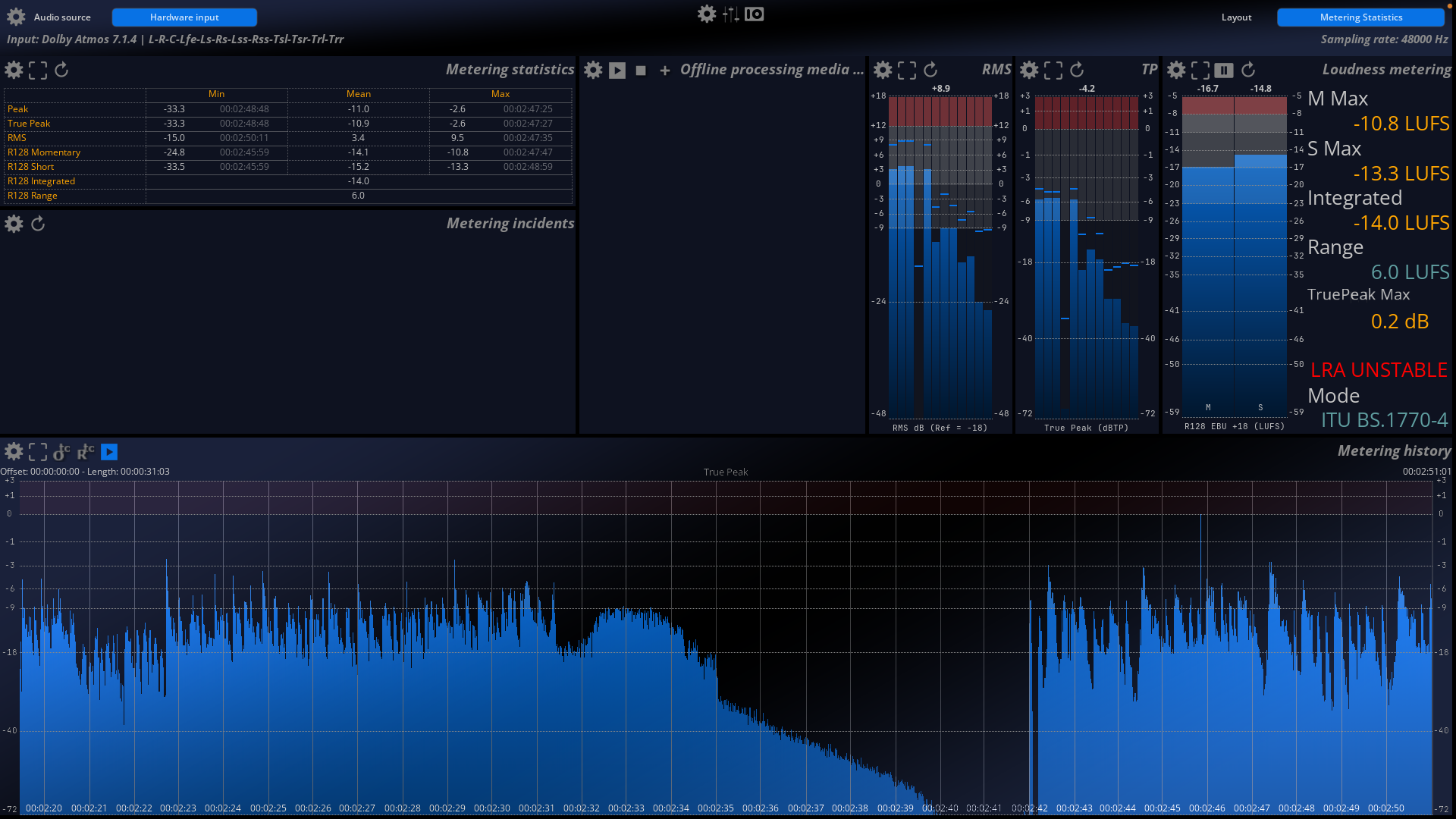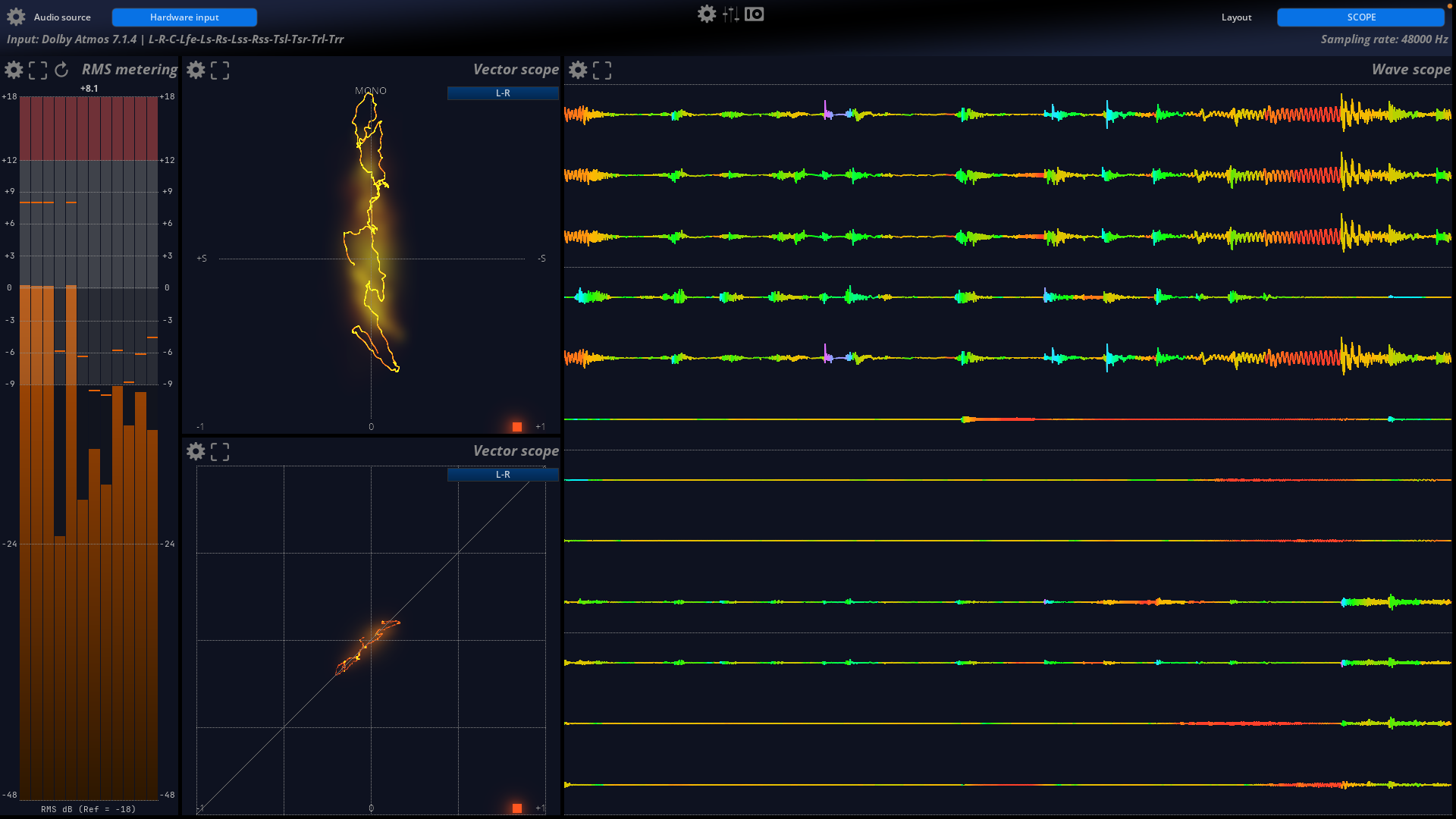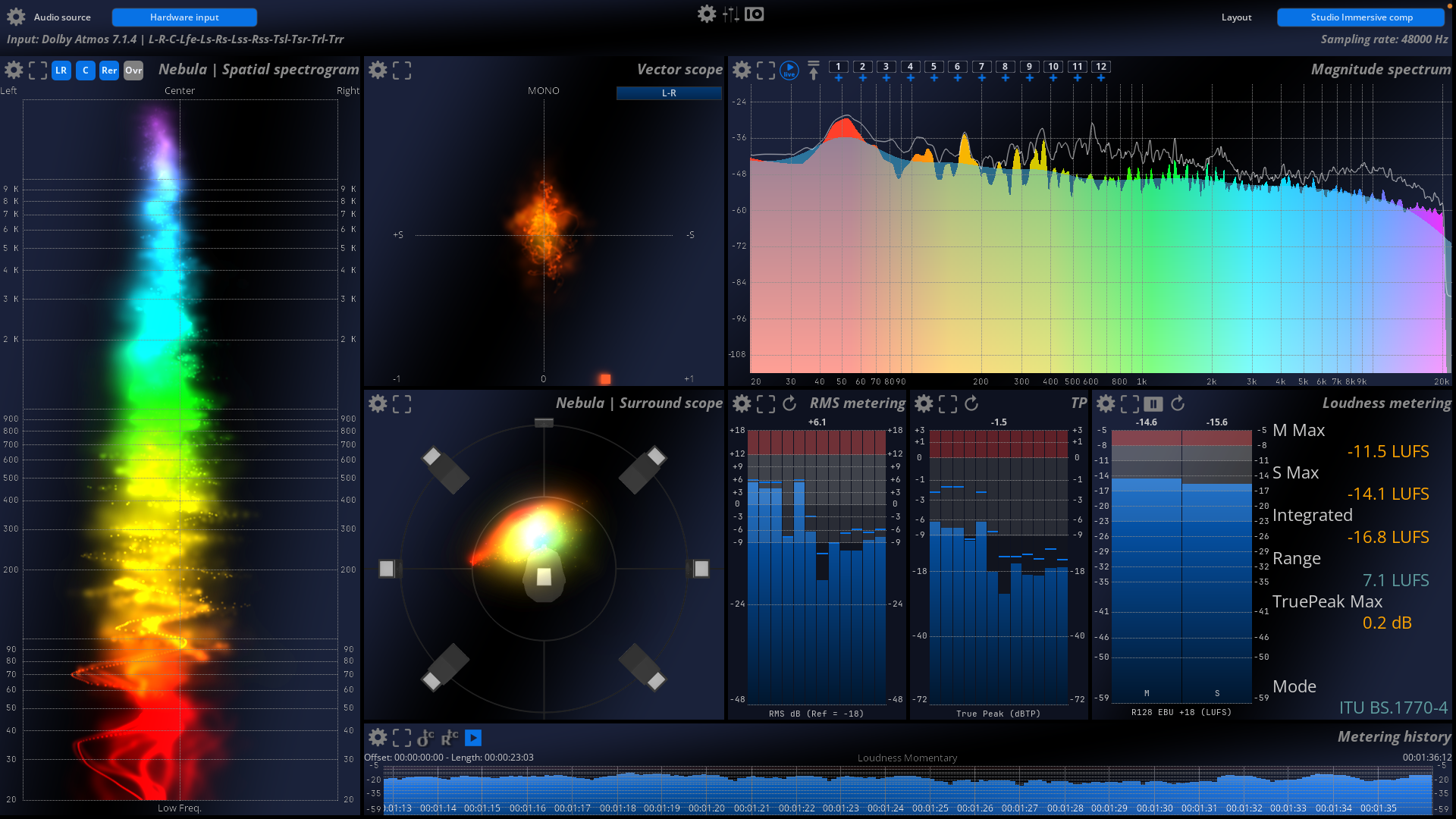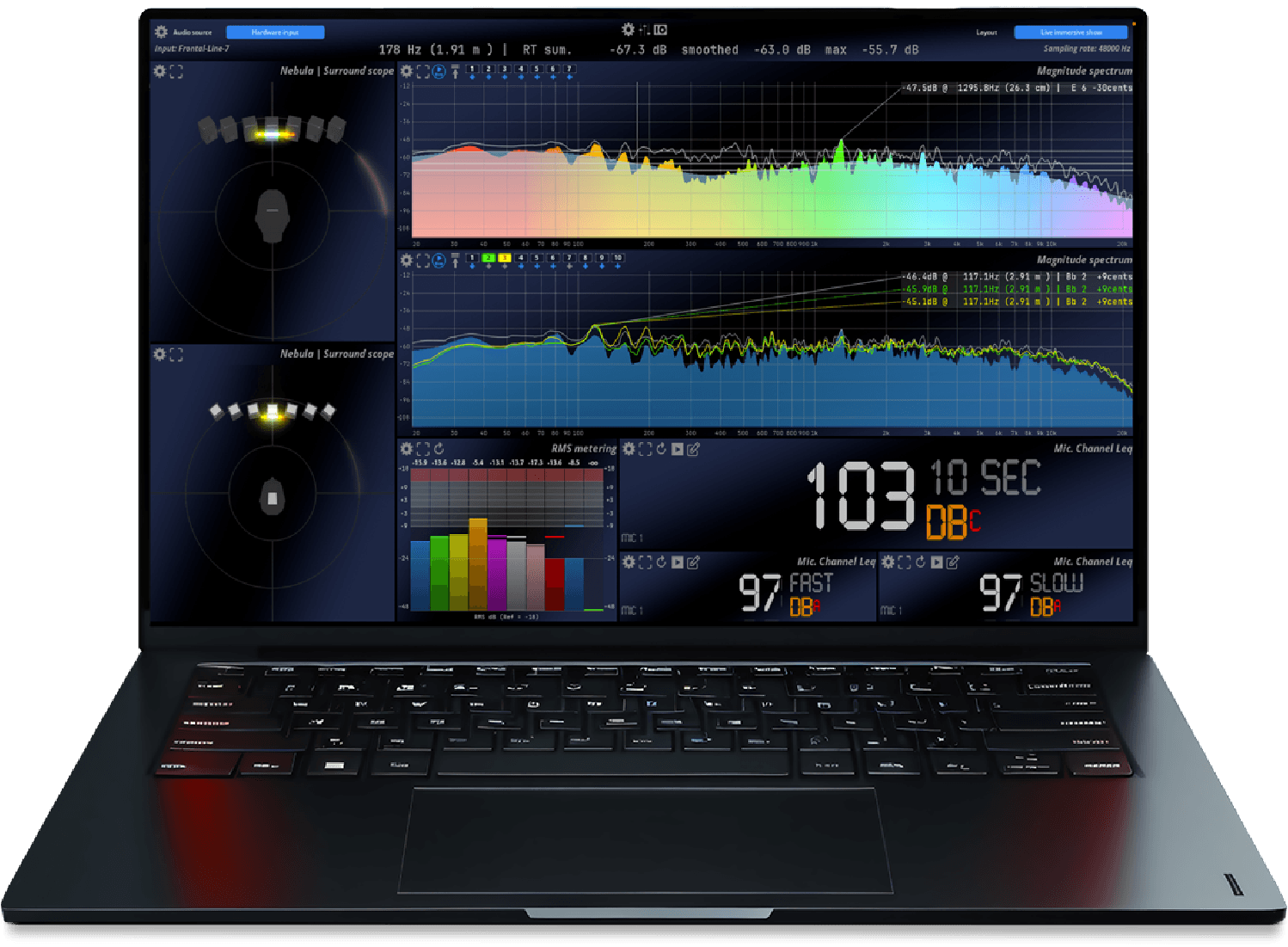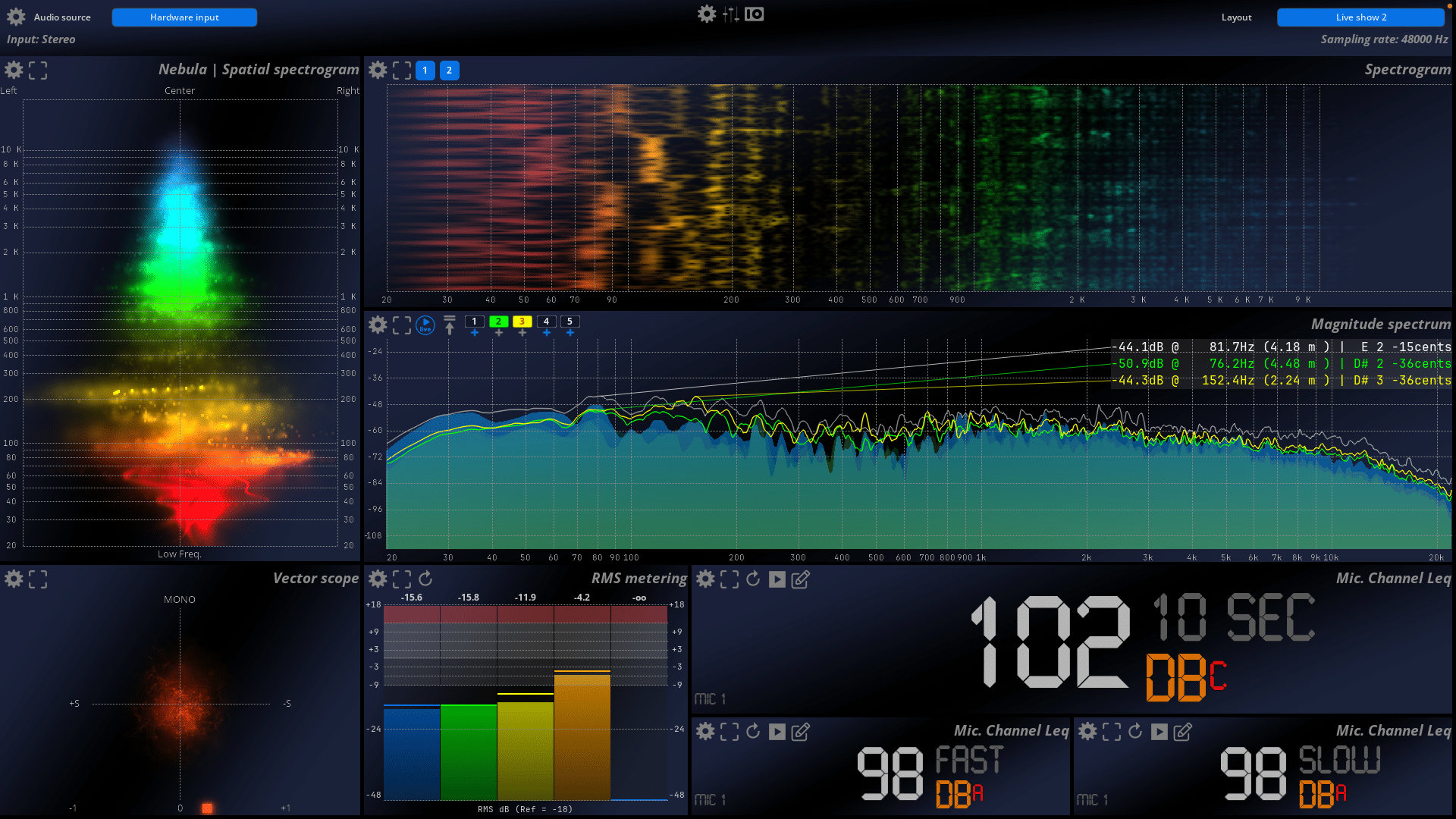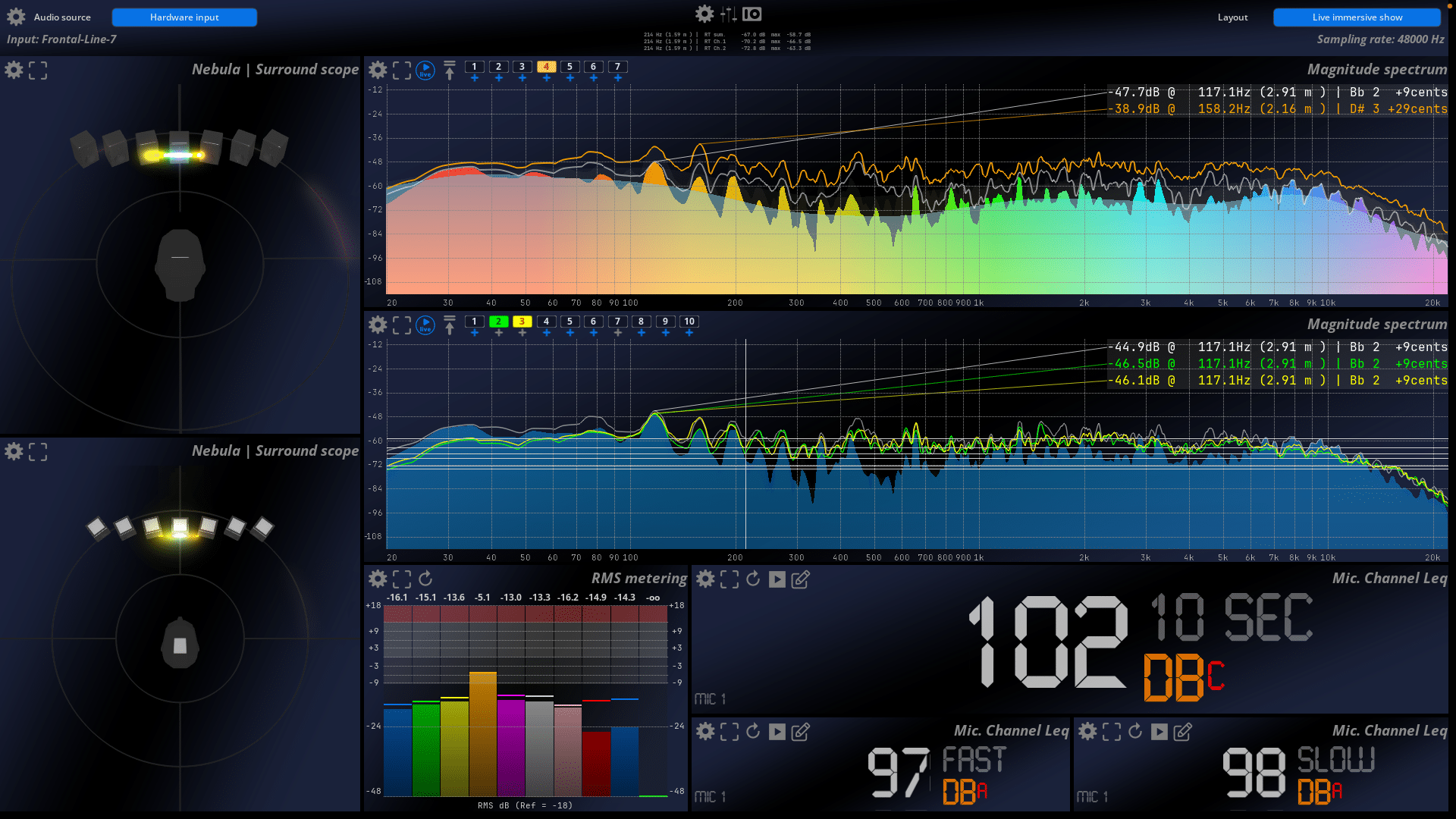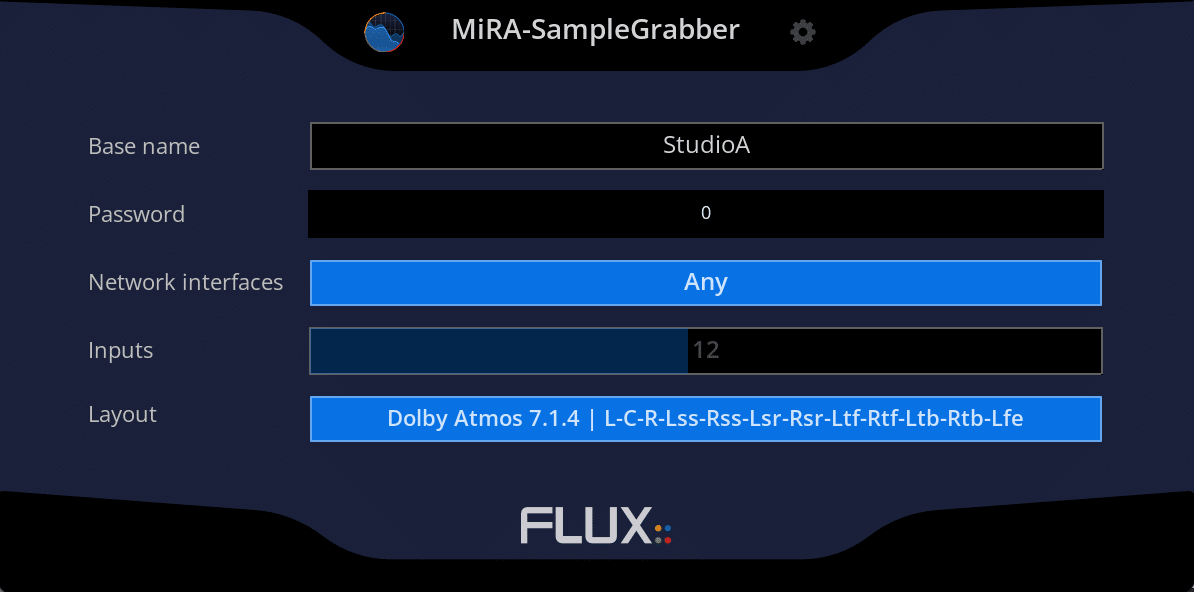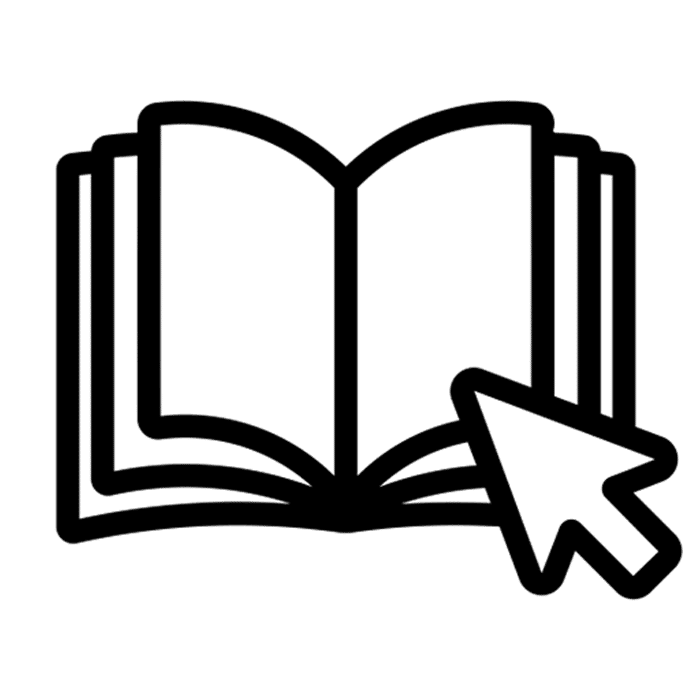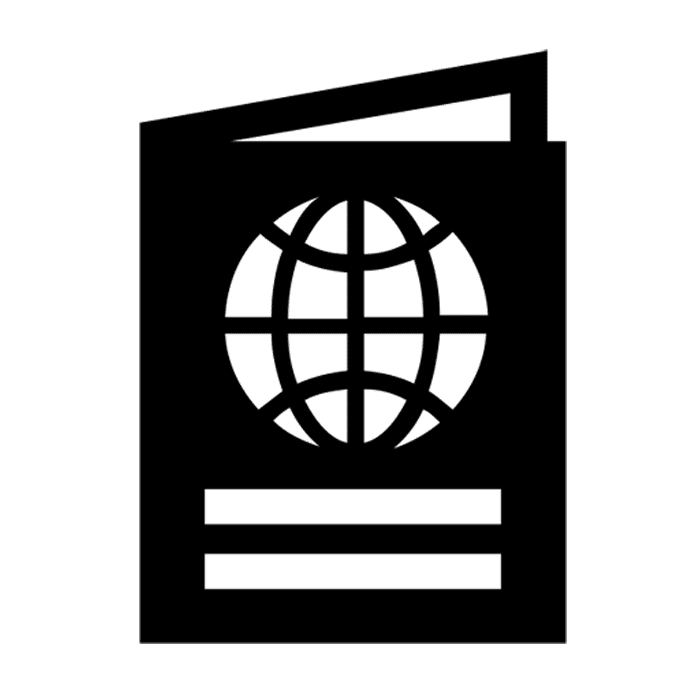
THE BRIGHTEST STAR IN THE AUDIO ANALYSIS UNIVERSE
Experience MiRA, the Brightest Star in the Audio Analysis universe
The MiRA family from FLUX:: is stand-alone software that includes an extensive suite of tools for diverse audio analysis and measurement applications, including mixing and mastering, system calibration, and loudness metering. With full support for multi-channel immersive audio deployments. MiRA is a versatile solution that can meet all your needs for audio analysis, designed with a focus on superior visual response, enhancing real-time audio capturing through detailed processing for exceptional visualization..
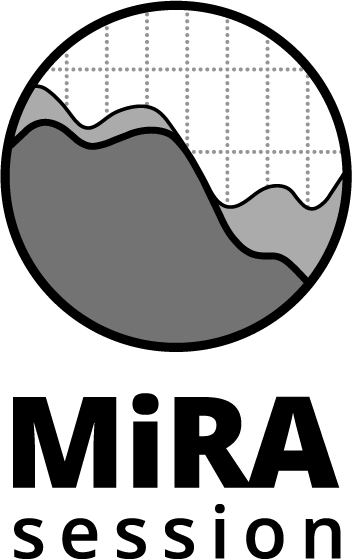
GET YOUR MIX RIGHT
With the MiRA Session spectrum and metering system, part of the MiRA analyzer software family of audio analysis and metering applications. Whether you are producing music, podcasts, or any audio content, MiRA Session offers comprehensive and responsive real-time visual feedback for your mix.
With customizable workspaces tailored to your specific needs, along with predefined analysis and metering layouts, MiRA Session empowers you to maintain full control over your levels and ensure your mix adheres to the latest loudness standards.
FEATURE HIGHLiGHTS
- BE IN CONTROL OF YOUR MIX – MiRA Session delivers all the tools you need for real-time control of your stereo mix.
- DELIVER AT THE RIGHT LEVEL – Ensure the confidence of always mixing at the optimal level with support for all industry-recommended loudness targets.
- PRECISE SPECTRUM ANALYSIS – MiRA Session features a unique algorithm to ensure precise spectrum analysis, mimicking human ear perception.
- NEBULA SCOPE ANALYSIS – Gain control of your stereo field across frequencies with Nebula scope analysis.
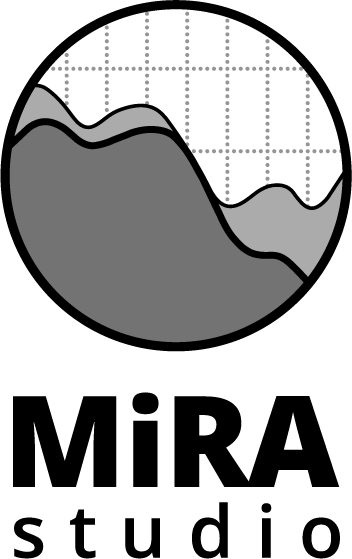
THE FIRST IMMERSIVE AUDIO ANALYZER
Mix with confidence and be in full control in a reactive, real-time environment. MiRA Studio is the first immersive audio analyzer with support for up to 24 channels for workflows in Dolby® Atmos, Auro3D, NHK 22.2, and other multichannel formats and speaker arrangements, featuring customizable layouts and workspaces tailored to your specific needs.
The unique FLUX:: Nebula visualizes the spatial sound field in a scope spectrogram for multichannel analysis in up to 24 channels.
FEATURE HIGHLiGHTS
- SIMPLE CONNECTION TO YOUR DAW – Audio samples sourced from hardware I/O or via the MiRA Sample Grabber plugin enable simple connection to your Digital Audio Workstation (DAW) using proprietary Sample Push network-based technology.
- NEBULA 3D OPTIMIZED – Features the updated FLUX:: proprietary Nebula 3D and Spatial Spectrogram, optimized with multi-pass processing for up to 24 channels.
- NATIVELY SUPPORTS UP TO 24 CHANNELS – MiRA Studio natively supports up to 24 channels and is compatible with Dolby® Atmos, Auro3D, NHK 22.2, and various other speaker arrangements and multichannel formats.
- SIMPLIFIED I/O CONFIGURATION –
The simplified I/O configuration (speaker layout) is easily transferred from the MiRA Sample Grabber and SPAT Revolution.
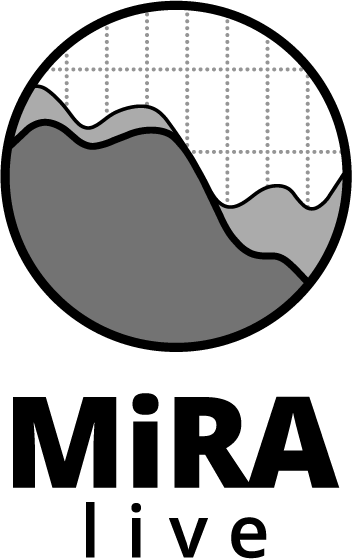
YOUR SYSTEM TUNING AND LIVE MIXING COMPANION
Master the technical fundamentals of audio system calibration and live mix with confidence in a reactive, real-time environment with MiRA Live. The software features customizable workspaces tailored to your specific needs, along with per-defined layouts for show conduct. Additionally, you’ll have access to continuous instant visual control over critical information, including sound level readings with Leq output metering and live magnitude spectrum.
MiRA Live includes a suite of dependable tools, including Transfer Function readings, Magnitude, Phase & Coherence traces, and live impulse response or real-time finder functions for delay computation with the ability to recompute captures. Take advantage of the new pairing mode increasing the capture coherence between floor and ear level microphones. The Adaptative Resolution Transform (ART) provides accurate, readable and responsive transfer function measurements.
FEATURE HIGHLiGHTS
- CAPTURE, ANALYZE – SIMPLIFY YOUR SYSTEM TUNING SESSION – MiRA Live features advanced session management for system measure captures, with offline recompute support.
- LIVE SHOW LAYOUT – Choose your SPL/Leq microphone and define your settings on a Live show layout that includes three independent SPL/Leq measurement settings.
- ADVANCED MICROPHONE CAPTURES – Support for up to 23 measurement microphones, featuring a real-time delay finder and averaging capabilities. New pairing mode increases the capture coherence between floor and ear level microphones.
- NEBULA SPATIAL VISUALIZER – Make critical localization decisions for your mix using MiRA Live and the unique FLUX:: Nebula spatial spectrogram. Monitor the output of SPAT Revolution or your favorite immersive processor output.
FLUX:: SAMPLE PUSH TECHNOLOGY
Proprietary Sample Push technology from FLUX:: extends the integration capabilities with MiRA.
Samples can be extracted using the MiRA Sample Grabber plugin, directly from the insert chain on any compatible DAW, Digital Mixing Console, or SPAT Revolution multichannel environment for instant analysis.
WATCH AND LEARN MORE
MiRA Session – INTRODUCTION
MiRA Studio – INTRODUCTION
MiRA Live – INTRODUCTION
MiRA – FLUX:: SAMPLE PUSH TECHNOLOGY
RESOURCES
SPECIFICATIONS
Features
| Session | Studio | Live | Ultimate | ||
| General | Number of channels | 2 channels | Up to 24 | Up to 24 | Up to 24 |
| Custom layout and workspace | ✓ | ✓ | ✓ | ✓ | |
| Hardware input / output | ✓ | ✓ | ✓ | ✓ | |
| MiRA samplegrabber communication | ✓ | ✓ | ✓ | ✓ | |
| Include most of the DAW speakers arrangements – more than 200 included | ✘ | ✓ | ✓ | ✓ | |
| SPAT Revolution sample push communication | ✓ | ✓ | ✓ | ✓ | |
| Advanced management for system measure captures, with offline edition support | ✘ | ✘ | ✓ | ✓ | |
| Unique head/floor microphone combination (patent pending) | ✘ | ✘ | ✓ | ✓ | |
| All the tools to mix in Stereo | ✓ | ✓ | ✓ | ✓ | |
| All the tools to mix in Immersive | ✘ | ✓ | ✘ | ✓ | |
| All the tools to calibrate a system | ✘ | ✘ | ✓ | ✓ | |
| Unique 3D Nebula – Analyze your spatial mix | ✘ | ✓ | Frontal only | ✓ | |
| Scope | RMS Meter | ✓ | ✓ | ✓ | ✓ |
| Peak Meter | ✓ | ✓ | ✓ | ✓ | |
| True Peak Meter | ✓ | ✓ | ✓ | ✓ | |
| Loudness Meter | ✓ | ✓ | ✓ | ✓ | |
| Wave scope | ✓ | ✓ | ✓ | ✓ | |
| Stereo Vector Scope | ✓ | ✓ | ✓ | ✓ | |
| Nebula | Spatial spectrogram | ✓ | ✓ | ✓ | ✓ | |
| Spectrogram | ✓ | ✓ | ✓ | ✓ | |
| RTA (Spectrum Magnitude) | ✓ | ✓ | ✓ | ✓ | |
| Meters History | ✘ | ✓ | ✘ | ✓ | |
| 2D surround scope (legacy) | ✘ | ✓ | ✘ | ✓ | |
| 3D Surround scope | ✘ | ✓ | Frontal only | ✓ | |
| Metering Statistic | ✘ | ✓ | ✘ | ✓ | |
| Live |Leq | ✘ | ✘ | ✓ | ✓ | |
| Live |Spectrum Transfer Function | ✘ | ✘ | ✓ | ✓ | |
| Live | Impulse Response | ✘ | ✘ | ✓ | ✓ | |
| OS | Windows 10 and Windows 11 – 64 bits only | ✓ | ✓ | ✓ | ✓ |
| macOS – All version from 10.15 including macOS Big Sur and Monterey compliant | ✓ | ✓ | ✓ | ✓ | |
| Processing | 32/64-bits internal floating point processing | ✓ | ✓ | ✓ | ✓ |
| Sample rate up to 384 | Up to 96kHz | ✓ | ✓ | ✓ |
Processing
| 32/64-bits internal floating point processing. |
✓
|
| Sampling rate up to 384 kHz DXD |
✓
|
| Network support with the MiRa SampleGrabber plug-in (Password-protected audio stream encryption available) |
✓
|
| Extremely efficient OpenGL based graphics rendering engine, capable of up to 120 fps |
✓
|
| Independent display and time-code frame rates |
✓
|
| Auto-pause controlled by user-defined threshold |
✓
|
OS Compatibility
Hardware Requirements
Graphics Card
In order to experience the outstanding graphical response in MiRA and to fully take advantage of the software’s analysis capabilities, using a modern NVIDIA or AMD/ATI Radeon graphics card is recommended.
Older, and other less efficient graphics cards do not have the required performance and specifications, and will offload too much work to the CPU.
A graphic card fully supporting OpenGL 2.0 is required.
- macOS: OpenGL 2.0 required – Mac Pro 1.1 & Mac Pro 2.1 are not supported. Apple Silicon Universal Binary ARM Mx Supported
- Windows: If your computer has an ATi or NVidia graphics card. please ensure the latest graphic drivers from the ATi or NVidia website are installed. Generic drivers may contain bugs and are, in general, less up-to-date with optimizations presented in drivers specific to your particular graphics card model.
- USB displays are not supported
Audio Interface
- macOS: any Core Audio compatible interface or virtual sound card
- Windows: any ASIO-compatible interface or virtual sound card
Software Licence Requirements
| iLok account required |
✓
|
| Machine authorization is supported |
✓
|
| iLok USB Smart Key support (From 2nd gen) |
✓
|
| iLok Cloud support |
✘
|
| Simultaneous authorizations (2) |
✓
|