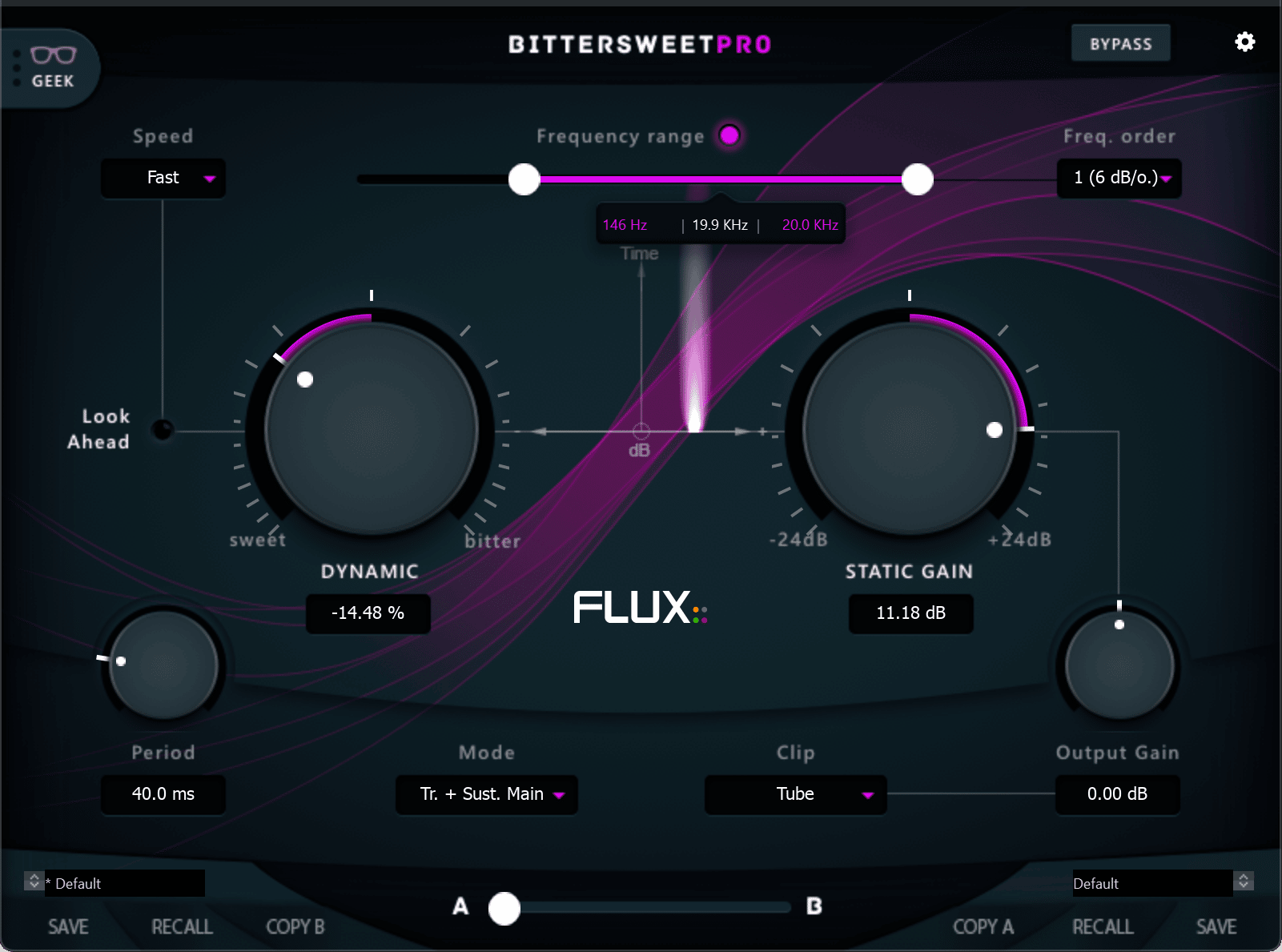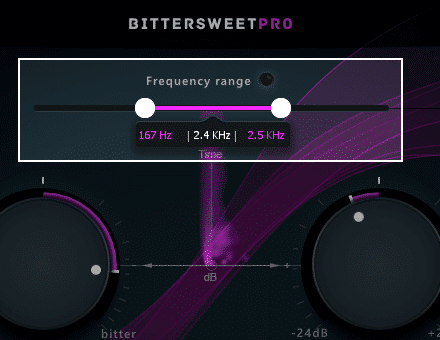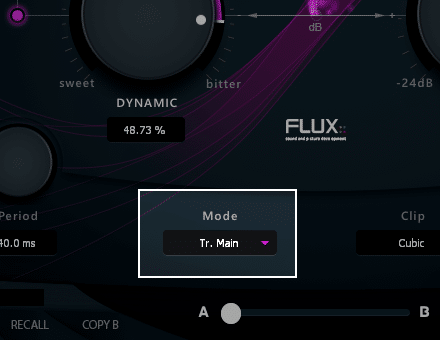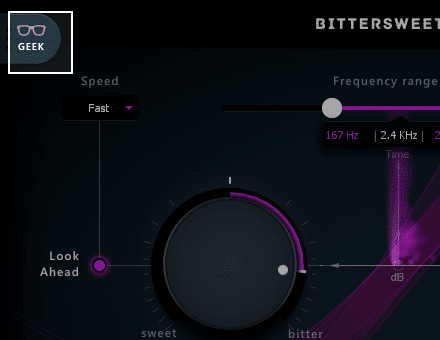
Bittersweet Pro V3
Shape Your Sound With Precision!
BitterSweet Pro is the evolution of FLUX:: well renowned freeware transient processor, BitterSweet. One of the main features is its ability to process only a certain part of the frequency spectrum, providing extended control of the transient shaping, acting like a dynamic equalizer driven by transients and/or sustain.
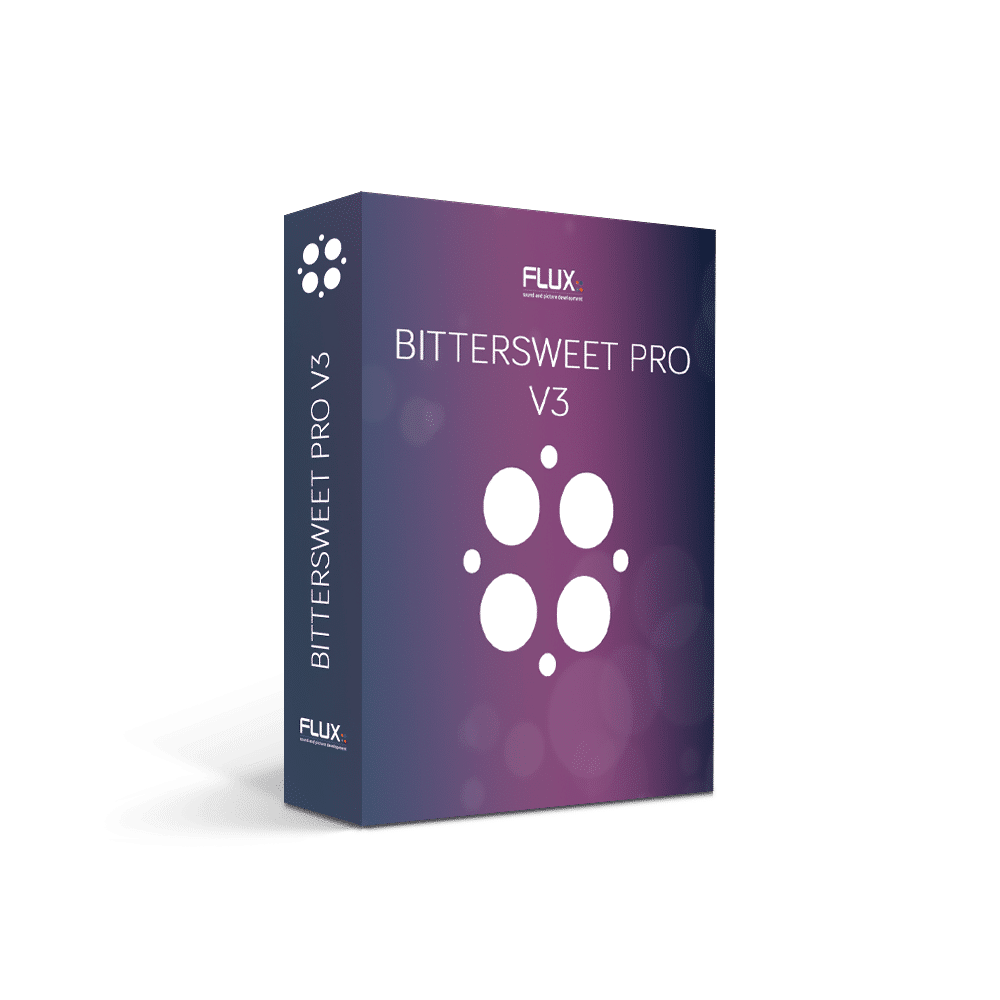
BitterSweet Pro
Frequency dependent transient designer, process only a certain part of the frequency spectrum, acting like a dynamic eq driven by Transients and/or Sustain.
* We offer a 50% academic discount, based on the full MSRP, for students, teachers and schools on all our products. Click here to apply.
All Features
- Up to 16 channels Input/Output
- Frequency Range sets the actual frequency range to be processed (20 Hz / 20,0 kHz – Lower / 40 Hz / 20,0 kHz – Upper). The frequency extraction can be audited with a simple button click.
- Detector sidechain filtered in accordance with the frequency range setting and its low cut, high cut and band pass filter, the filtered sidechain extraction can be audited with a simple button click.
- Speed, alters the mode for the processing of the transients, controlling the envelope smoothing and generating a natural attack (Fast/Medium/Slow).
- Attack, Hold, Release, adjusting the attack, hold and release times for the transient processing.
- Dynamic gain adjusting the gain of the transients and/or the sustain (-100,00% – Sweet / 100,00% – Bitter)
- Static Gain controls the actual gain of the Frequency Range filter envelope ( -24.00 dB / +24.00 dB).
- Output Gain -24.00 dB / +24.00 dB gain range (applied to the processing output before the soft clipper)
- Geek pane (advanced settings) with an additional range of parameters providing extended control of the transient processing envelope.
Preset and Parameter Handling
- Preset/Parameter slots
To enhance the workflow the two Preset/Parameter slots, A and B, can be loaded with two full set of parameters at the same time. Apart from saving each preset, a “Global Preset” containing both the A and B settings, and the position of the “Morphing Slider”, can be saved. - Parameter Morphing Slider with Automation
The Morphing Slider provides morphing between the parameter settings of slot A/B allowing for really creative and useful real-time tweaking. Enabling the Automation control button exposes the Morphing Slider to the host automation. - Preset manager
The preset manager contains three preset banks; Factory bank, which Contains factory presets. Saving presets in the Factory bank is not allowed, but any of the Factory presets can be recalled into a preset section and then saved into the User bank instead, which ontains user presets only. The Global bank contains Global presets. A Global preset is a complete snapshot with all the settings from both of the preset sections as well as the position of the Preset A/B Switch
Tutorials
Frequency Dependent Transient Processing
The Frequency Dependent Transient Processing provides the option to process only a certain part of the frequency spectrum, making BitterSweet Pro act like a dynamic equalizer driven by Transients and/or Sustain.
Explained:
When Frequency Range is set from 20 Hz to 20 KHz the processing is performed on the full band, now changing the value of the low cut off frequency turns it into a High shelve dynamic eq and setting the high cut off frequency turns it into a Low shelve dynamic eq, when setting both, it turns it into a peak dynamic eq.
On any case the gain can be adjusted with the Static Gain parameter, and the slope can be set with the Frequency Order parameter, from 6dB per octave to 12, 18 and 24 dB, the higher the Frequency Order is the steeper the slope of the frequency response becomes.
M/S Stereo Processing Modes
Transients and Sustain can be amplified or attenuated simultaneously or individually, and using a built in M/S Encoder/Decoder the Mid (Center) or the Side (Stereo) parts of the sound can be processed independently.
- Main – processes using regular stereo signal scheme and it’s the only available mode for multichannel operations
- Center – engages the internal MS encoder and processes only the Mid channel. After processing, the sound is decoded back to stereo (useful for snare/kick drums)
- Stereo – engages the internal MS encoder and processes only the Side channel. After processing the sound is decoded back to stereo. (Efficient for panned rhythmic instruments)
M/S Stereo Processing Modes
Transients and Sustain can be amplified or attenuated simultaneously or individually, and using a built in M/S Encoder/Decoder the Mid (Center) or the Side (Stereo) parts of the sound can be processed independently.
- Main – processes using regular stereo signal scheme and it’s the only available mode for multichannel operations
- Center – engages the internal MS encoder and processes only the Mid channel. After processing, the sound is decoded back to stereo (useful for snare/kick drums)
- Stereo – engages the internal MS encoder and processes only the Side channel. After processing the sound is decoded back to stereo. (Efficient for panned rhythmic instruments)
Dual Preset Slots and Parameter Morphing
The built in preset manager and the preset morphing slider, provides instant and intuitive control of all parameters and controls. In a second, with a simple one-click operation, everything is copied from one of the two preset slots to the other, even during playback.
The two Preset/Parameter slots, A and B, can be loaded with two full set of parameters at the same time, and except for only A/B comparing two sets of parameters, the morphing slider will allow to mix them, and to record the morph with the host automation.
Dual Preset Slots and Parameter Morphing
The built in preset manager and the preset morphing slider, provides instant and intuitive control of all parameters and controls. In a second, with a simple one-click operation, everything is copied from one of the two preset slots to the other, even during playback.
The two Preset/Parameter slots, A and B, can be loaded with two full set of parameters at the same time, and except for only A/B comparing two sets of parameters, the morphing slider will allow to mix them, and to record the morph with the host automation.