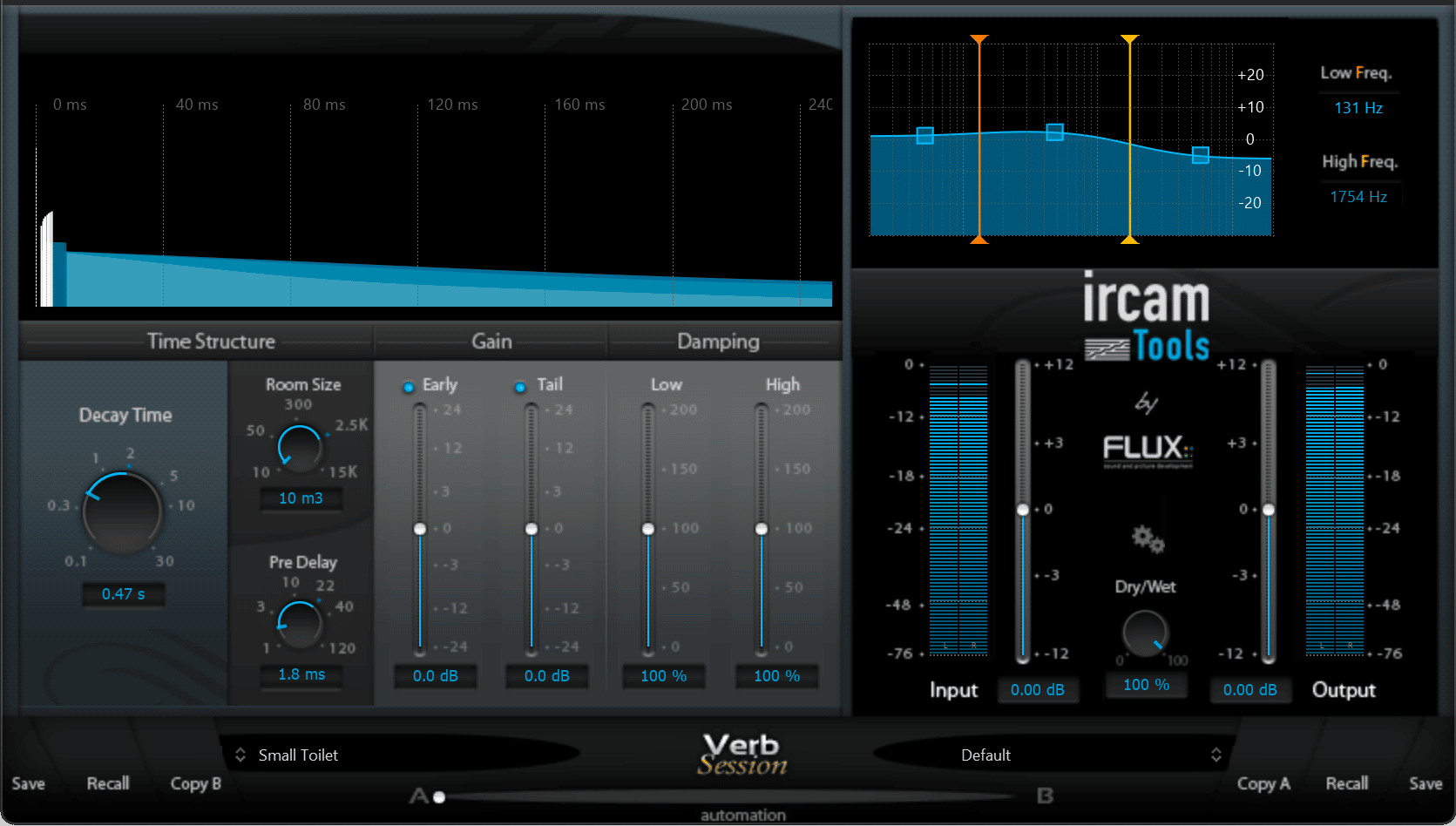The Ultimate Session Reverb
Ircam Verb Session, is based on the very same fine technology used in the acclaimed Ircam Verb, tailored for simplicity providing a fast paced workflow for achieving the perfect result instantly, presenting the ultimate high-end reverb solution for your traditional mono/stereo audio production, whether you’re a seasoned session engineer or a demanding broadcast and post-production mixer.

Ircam Verb Session*
Ircam Verb technology, quick and simplistic workflow to achieve great results instantly, ultimate reverb solution for seasoned demanding engineers and mixers.
* Ircam Verb Session is not sold as a single plugin, and only available as an included part of the Ircam Verb, Studio Session Pack, Ultimate Pack, and in the subscription plans Ultimate Pack (Rent To Own), All Plugins Pack, and Complete Pack.
*We offer a 50% academic discount, based on the full MSRP, for students, teachers and schools on all our products. Click here to apply.
All Features
- Up to 2 channels Input/Output.
- Input/Output gain controls for adjusting the levels before and after processing.
- Dry/Wet control for blending the original signal with the processed signal.
- Decay Time adjusting the duration of the reverberation tail in seconds.
Read more ...
- Room Size adjusting the parameters for the early reflections part (early + cluster).
- PreDelay controlling the time at which the reverberation portion of the effect starts to be heard, with respect to the DIRECT signal
- Time Structure Settings; Early Gain, Tail Gain, Low Damping, High Damping
- Filter Section adjusts the characteristics of the filter applied to the signal fed to the reverberation engine, affecting the overall frequency response, if required.
Preset and Parameter Handling
- Preset and Parameter Handling
Preset/Parameter slots
To enhance the workflow the two Preset/Parameter slots, A and B, can be loaded with two full set of parameters at the same time. Apart from saving each preset, a “Global Preset” containing both the A and B settings, and the position of the “Morphing Slider”, can be saved.
Read more ...
- Parameter Morphing Slider with Automation
The Morphing Slider provides morphing between the parameter settings of slot A/B allowing for really creative and useful real-time tweaking. Enabling the Automation control button exposes the Morphing Slider to the host automation.
Compatibility




Decay Time
The Decay Time, is the duration of the reverberation tail in seconds, the time it takes for the reverberated sound to die out. In technical terms this is often referred to as the RT60 factor, the time at which the response of the reverberation to an input signal goes below -60dB of attenuation.

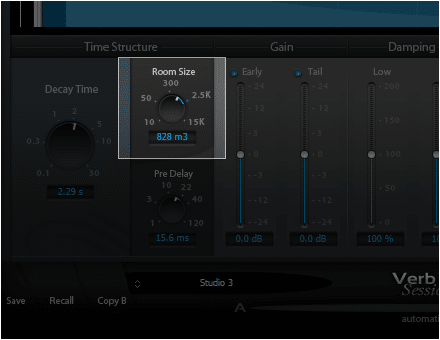
Room Size
The Room Size is a meta parameter used to quickly perform a homogeneous set of parameters for the early reflections part (early + cluster). These parts are particularly important to achieve the “room” feeling of the desired space. It adjust the time structure of the whole reverberation (early-min, early-max, cluster-min, cluster-max, reverb-start).
Room Size
The Room Size is a meta parameter used to quickly perform a homogeneous set of parameters for the early reflections part (early + cluster). These parts are particularly important to achieve the “room” feeling of the desired space. It adjust the time structure of the whole reverberation (early-min, early-max, cluster-min, cluster-max, reverb-start).
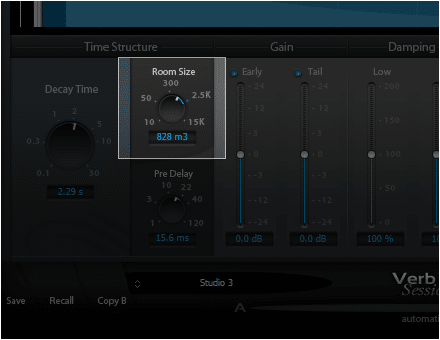
Pre Delay
The Pre Delay controls the time at which the reverberation portion of the effect starts to be noticed, with respect to the DIRECT signal. Increasing this helps to distinguish between direct and effected sound and preserve intelligibility, especially with large decay times and room sizes which would otherwise drench the audio material in reverberation.
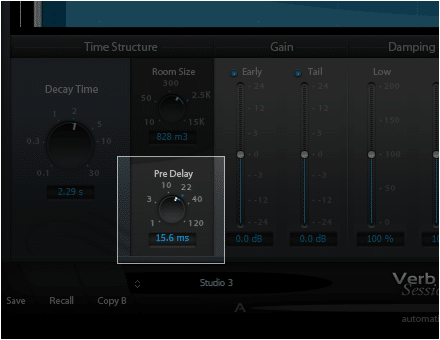
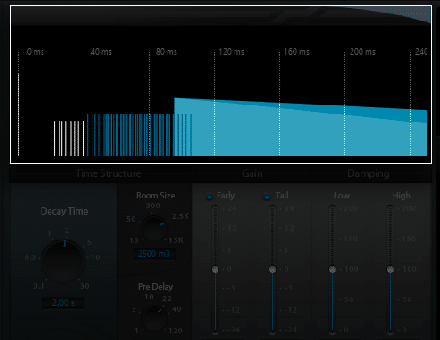
Time Structure Gain and Damping
- Early Gain – Controls the level of EARLY and CLUSTER contributed to the overall effect.
- Tail Gain – Controls the level of LATE/TAIL contributed to the overall effect.
- Low Damping – Adjusts low-frequency damping, for increasing or decreasing the decay of bass content with respect to the rest of the spectrum
- High Damping – Adjusts high frequency content damping.
.
Time Structure Gain and Damping
- Early Gain – Controls the level of EARLY and CLUSTER contributed to the overall effect.
- Tail Gain – Controls the level of LATE/TAIL contributed to the overall effect.
- Low Damping – Adjusts low-frequency damping, for increasing or decreasing the decay of bass content with respect to the rest of the spectrum
- High Damping – Adjusts high frequency content damping.
.
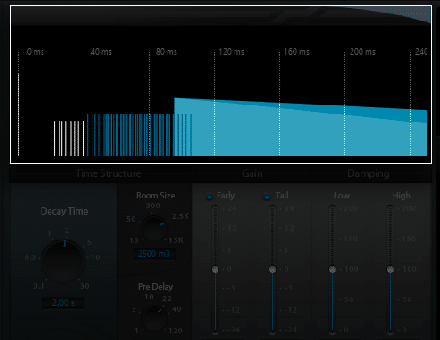
Filter Section
The Filter Section controls the characteristics of the filter applied to the signal fed to the reverberation engine, affecting the overall frequency response, if required.
- Low Freq – Low pass filter frequency cutoff of the corresponding filter section.
- High Freq – High pass filter frequency cutoff of the corresponding filter section
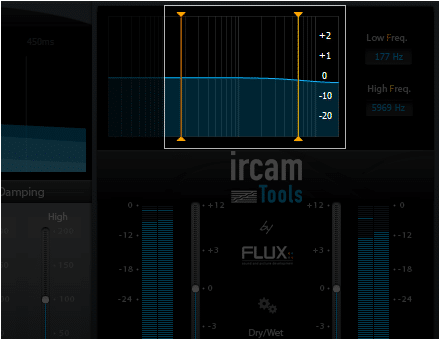
Dual Preset Slots and Parameter Morphing
The built in preset manager and the preset morphing slider, provides instant and intuitive control of all parameters and controls. In a second, with a simple one-click operation, everything is copied from one of the two preset slots to the other, even during playback.
Details:
The two Preset/Parameter slots, A and B, can be loaded with two full set of parameters at the same time, and except for only A/B comparing two sets of parameters, the morphing slider will allow to mix them, and to record the morph with the host automation.
Dual Preset Slots and Parameter Morphing
The built in preset manager and the preset morphing slider, provides instant and intuitive control of all parameters and controls. In a second, with a simple one-click operation, everything is copied from one of the two preset slots to the other, even during playback.
Details:
The two Preset/Parameter slots, A and B, can be loaded with two full set of parameters at the same time, and except for only A/B comparing two sets of parameters, the morphing slider will allow to mix them, and to record the morph with the host automation.