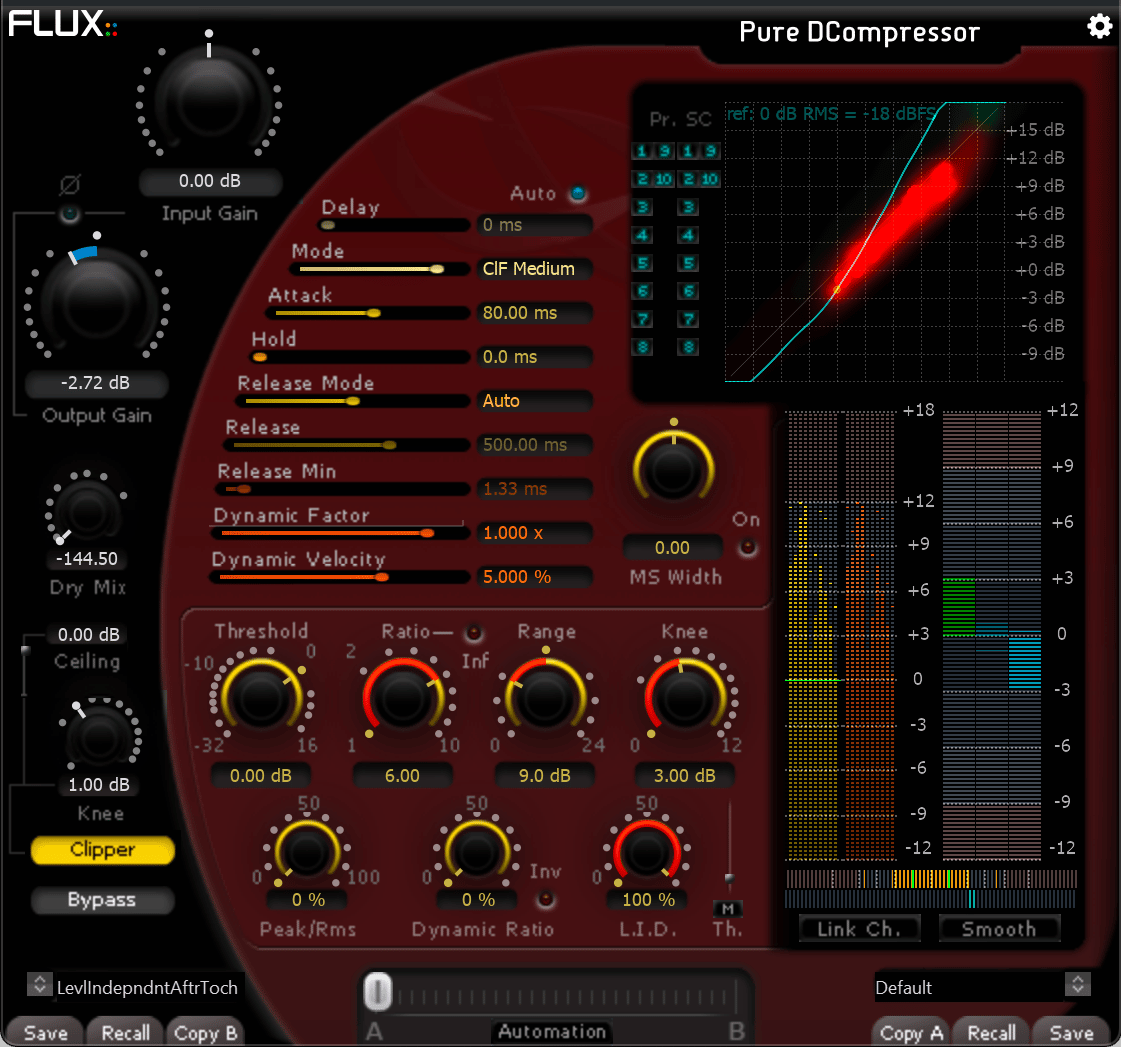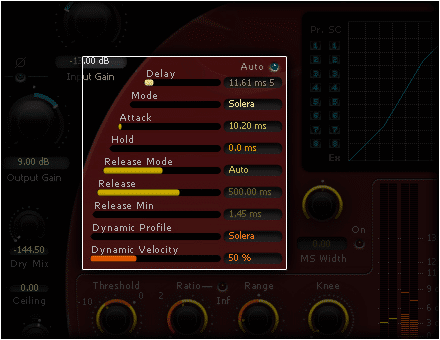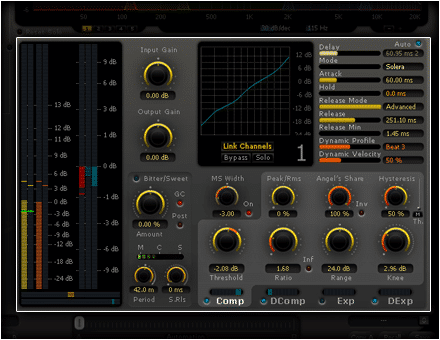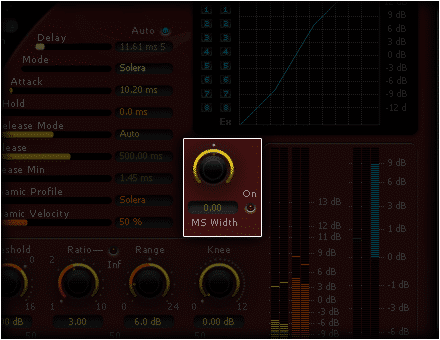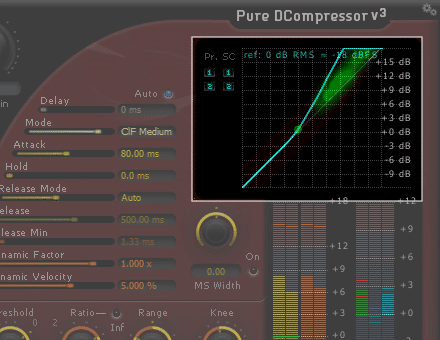Restoring The Original Dynamics
Pure DCompressor provide the tools for restoring the original dynamics of the audio material. The dynamics processing algorithms are designed to automatically increase the peak dynamics, in order to provide full control of the dynamics and revert your signal to a more natural condition, even on an extremely compressed audio material.
Pure DCompressor
Bring back the natural dynamics and air on an overcompressed lifeless track, restore a smashed mix to the original dynamics of the audio, and take full control of the dynamics again.
* We offer a 50% academic discount, based on the full MSRP, for students, teachers and schools on all our products. Click here to apply.

All Features
-
- Up to 16 channels Input/Output
- Generous -/+ 48 dB input/output gain range
- Input/Output gain controls for adjusting the levels before and after processing
- Dry/wet control offering true parallel dynamics processing and for blending some of the original “peak” into the processed signal
Read more ...
- Phase invert of the processed signal
- Discrete peak limiter at the very last stage of the processing chain rounding off the peaks in a smooth and musically fashion
- Three release modes are presented; manual, auto, and advanced (with minimum and maximum release values fully adjustable)
- Auto delay function allowing for zero attack times by introducing a delay line in the processed signal
- M/S Width for controlling the stereo width of the processed signal
- Link Channel, provides linked/unlinked processing (in M/S mode)
- True bypass control routing the incoming signal direct to the output for a smooth transition between clean and processed signal
- External side-chain available in AU (Mac OS X) and in VST3 and AAX Native & DSP (Mac OS X & Windows)
- Input/Output gain controls for adjusting the levels before and after processing.
Preset and Parameter Handling
- Preset/Parameter slots
To enhance the workflow the two Preset/Parameter slots, A and B, can be loaded with two full set of parameters at the same time. Apart from saving each preset, a “Global Preset” containing both the A and B settings, and the position of the “Morphing Slider”, can be saved.
Read more ...
- Parameter Morphing Slider with Automation
The Morphing Slider provides morphing between the parameter settings of slot A/B allowing for really creative and useful real-time tweaking. Enabling the Automation control button exposes the Morphing Slider to the host automation.
Full control over the processing
In addition to the common controls on a dynamics processor; ratio, attack, release, Pure DCompressor offers control over the fundamental characteristics of the dynamics processing, all in order to provide full control over the processing even in the most demanding situations.
Details:
Envelope, Time and Detection Settings
- Extended envelope settings with full control of Attack, Hold and Release with Manual, Auto and Advanced release modes.
- Zero attack time for the dynamics processing by introducing a delay reflecting the attack time into the signal path.
- Eight different detection modes interacting with the time and envelope settings as well as with the integration times for the RMS detection. Includes specific “Feed Backward” modes inspired by vintage hardware architectures for producing a naturally “beefy” sound.
- Dynamic Factor – Amplifies or diminishes the extracted real-time dynamics information.
- Dynamic Velocity – Controls the speed of variation on the extracted dynamics information.
Open up the sound and increase the dynamic impression
Two parameters are provided that are kind of unique to dynamics processing; Dynamics Ratio and Level Independent Detection (L.I.D), using the dynamic range content of the signal and not just the signal levels as standard processors do.
Details:
Dynamics Ratio is controlling the amount of auto-ratio determined by the signal dynamics and the manual ratio setting. This literally opens the sound, increases the dynamic impression and keeps some crest by adjusting, in real time, the ratio of every dynamic processing section in regards to both the current ratio settings and the signal content (mainly dynamic range).
Level Independent Detection (L.I.D) controls the amount of auto-threshold determined by the signal dynamics and the manual threshold value, providing processing of the audio signal independently of the sound level and instead in regards to the signal dynamic range.
A Maximum mode can be engaged on the L.I.D control, allowing for processing that accounts for the maximum values of both the standard and the L.I.D detection schemes.
Open up the sound and increase the dynamic impression
Two parameters are provided that are kind of unique to dynamics processing; Dynamics Ratio and Level Independent Detection (L.I.D), using the dynamic range content of the signal and not just the signal levels as standard processors do.
Details:
Dynamics Ratio is controlling the amount of auto-ratio determined by the signal dynamics and the manual ratio setting. This literally opens the sound, increases the dynamic impression and keeps some crest by adjusting, in real time, the ratio of every dynamic processing section in regards to both the current ratio settings and the signal content (mainly dynamic range).
Level Independent Detection (L.I.D) controls the amount of auto-threshold determined by the signal dynamics and the manual threshold value, providing processing of the audio signal independently of the sound level and instead in regards to the signal dynamic range.
A Maximum mode can be engaged on the L.I.D control, allowing for processing that accounts for the maximum values of both the standard and the L.I.D detection schemes.
Control the Stereo width of your mix
To control the actual Stereo width of the mix a built-in MS encoder/decoder is used to split the stereo-signal in its M and S components in order to control the actual stereo width of the mix.
Details:
The MS Width Control – Sets the stereo width of the processed signal. A -6 dB value deceases the stereo width. A +6 dB value increases the wideness of the stereo mix but can produce phase issue.
The MS Mode Control – Enables one MS encoding matrix at the input and one MS decoding matrix at the output of the dynamic processing in order to control the stereo width of the mix. When engaged, the side chain is fed by a MS encoded signal that is reflected in the display section. M channel corresponds to the normal left channel. And the S channel corresponds to the normal right channel.
(This feature is only available when two channels (no more, no less) are processed.)
Individual Multichannel Processing
Up to sixteen channels of simultaneous processing for multichannel surround configuration is provided. The processing can be disengaged on any of the channels leaving the material unprocessed, bypassing the original sound.
When operating on a multi-channel bus all, up to sixteen in total, channels are processed by default, though the processing can be disengaged for any number of channels leaving the material unprocessed and bypassing the original sound.
By doing this in combination with serial instances the material on any number of channels can be processed with individual settings.
Individual Multichannel Processing
Up to sixteen channels of simultaneous processing for multichannel surround configuration is provided. The processing can be disengaged on any of the channels leaving the material unprocessed, bypassing the original sound.
When operating on a multi-channel bus all, up to sixteen in total, channels are processed by default, though the processing can be disengaged for any number of channels leaving the material unprocessed and bypassing the original sound.
By doing this in combination with serial instances the material on any number of channels can be processed with individual settings.
Dual Preset Slots and Parameter Morphing
The built in preset manager and the preset morphing slider, provides instant and intuitive control of all parameters and controls. In a second, with a simple one-click operation, everything is copied from one of the two preset slots to the other, even during playback.
The two Preset/Parameter slots, A and B, can be loaded with two full set of parameters at the same time, and except for only A/B comparing two sets of parameters, the morphing slider will allow to mix them, and to record the morph with the host automation.