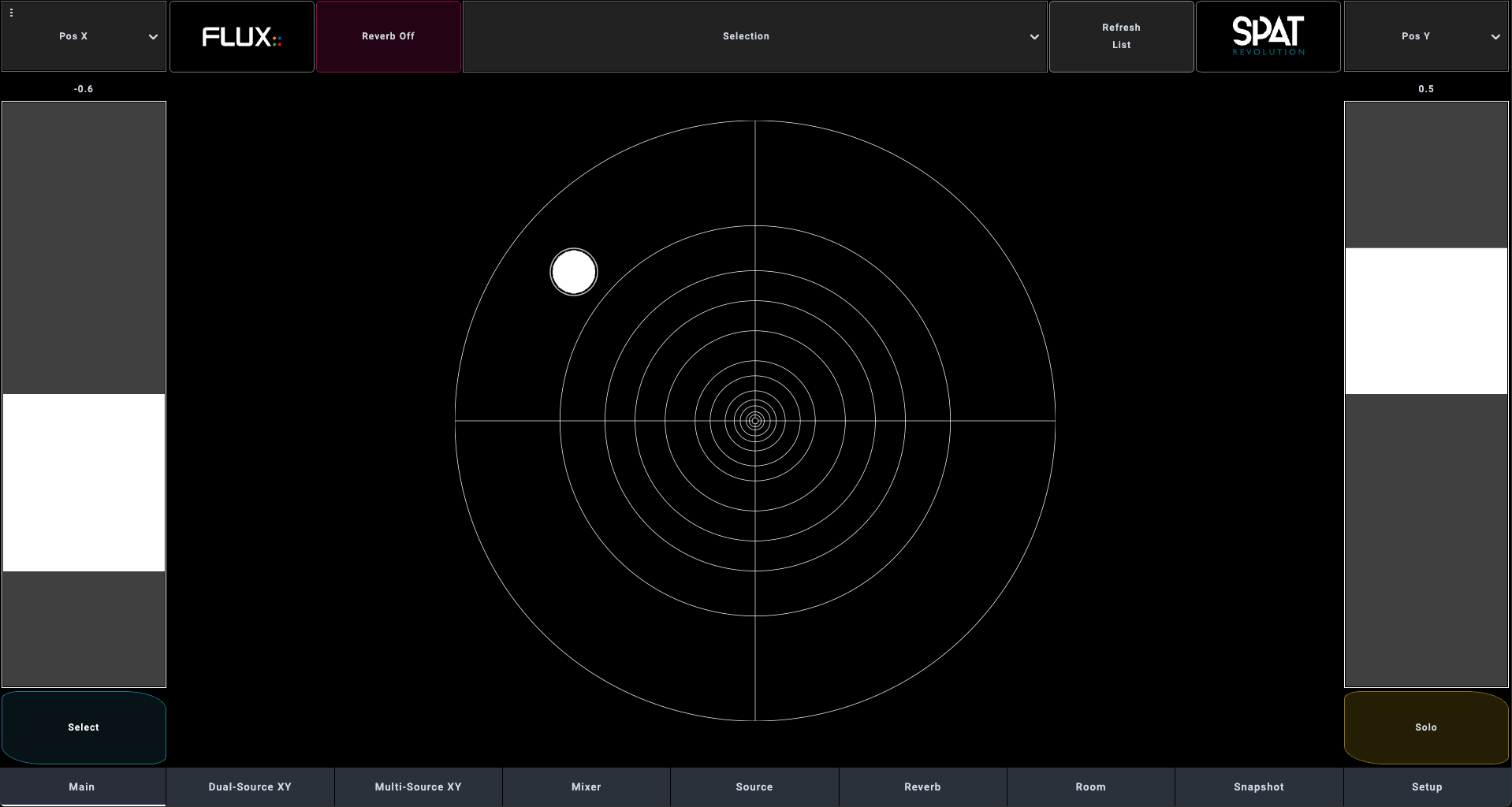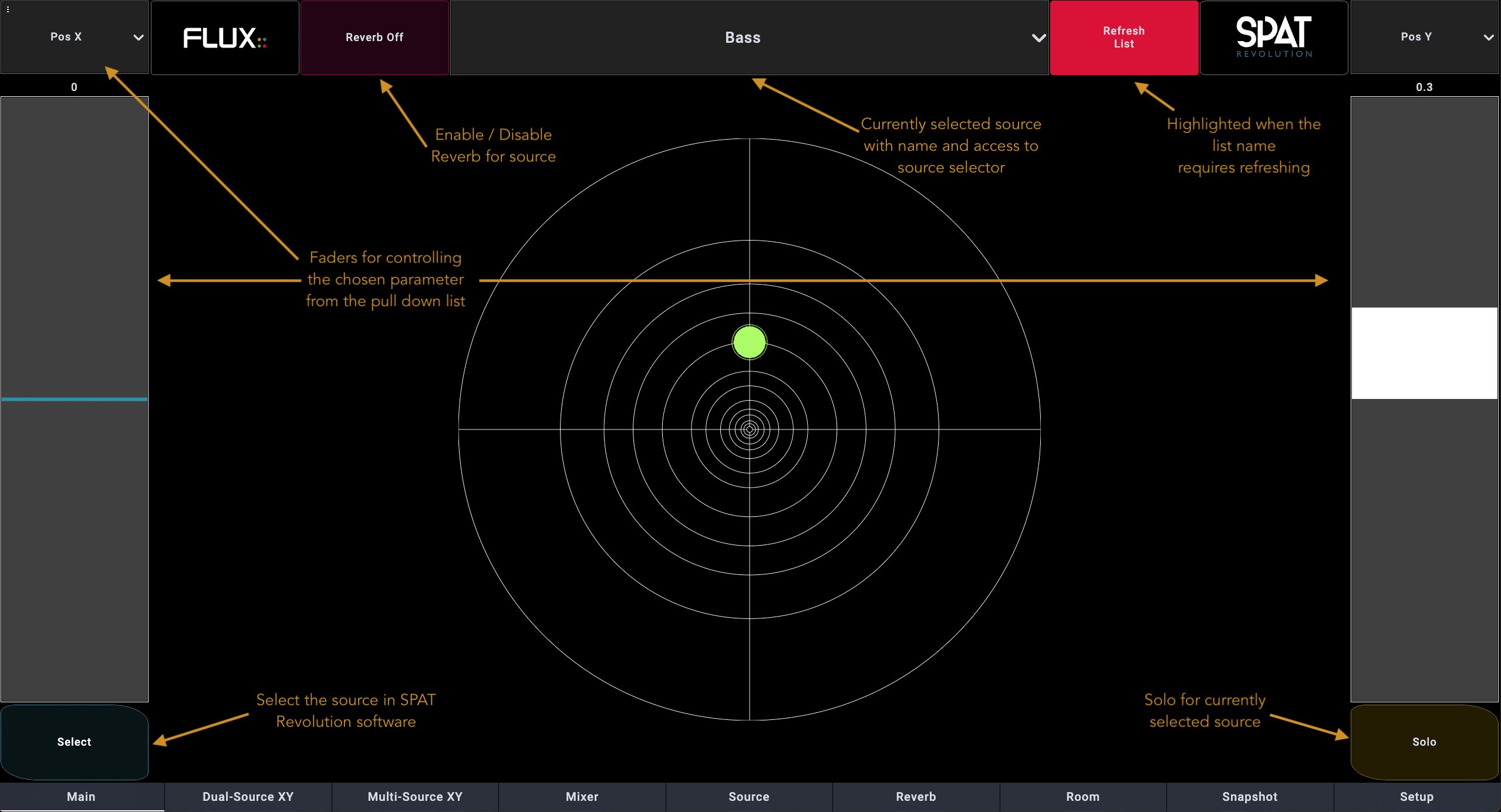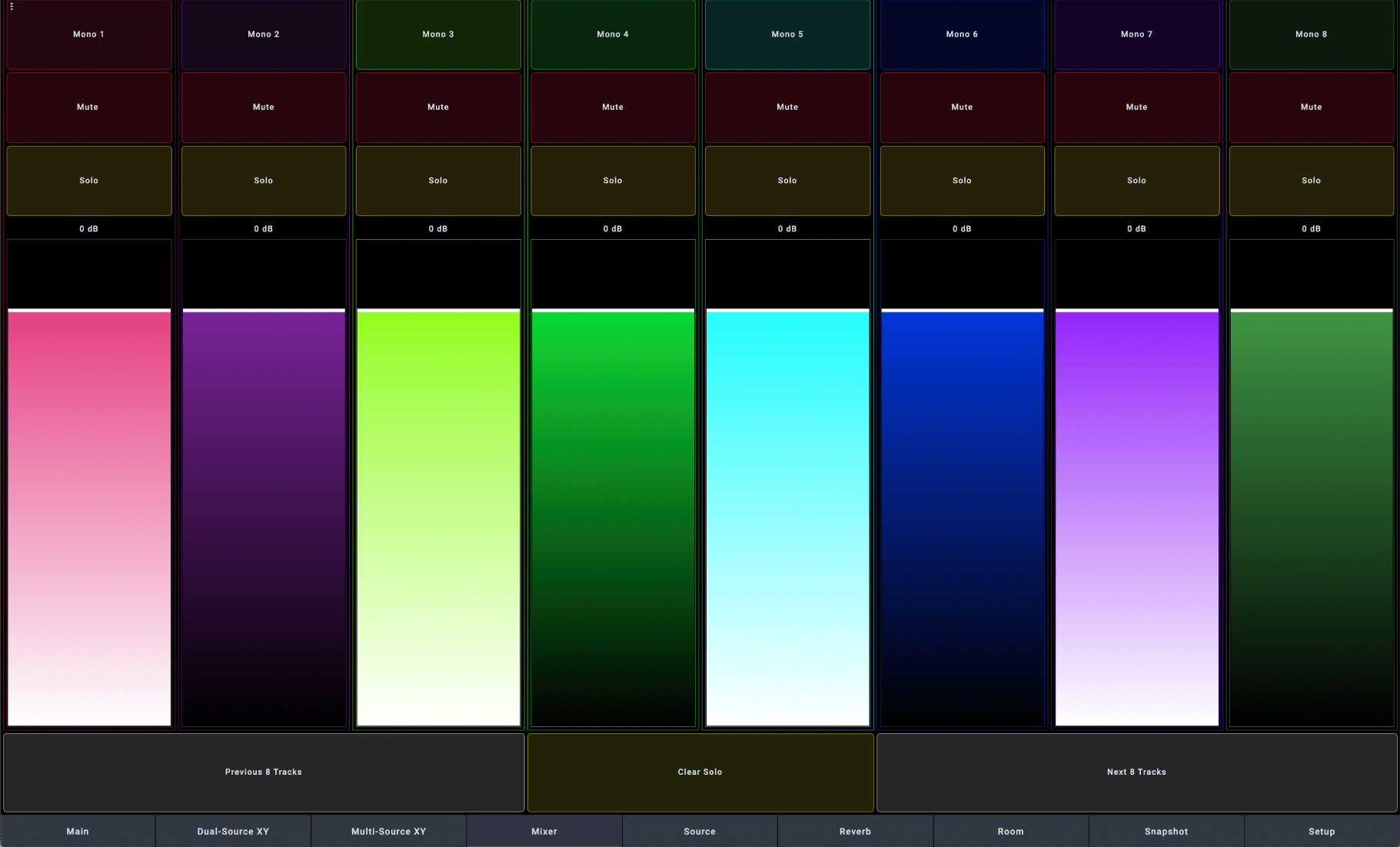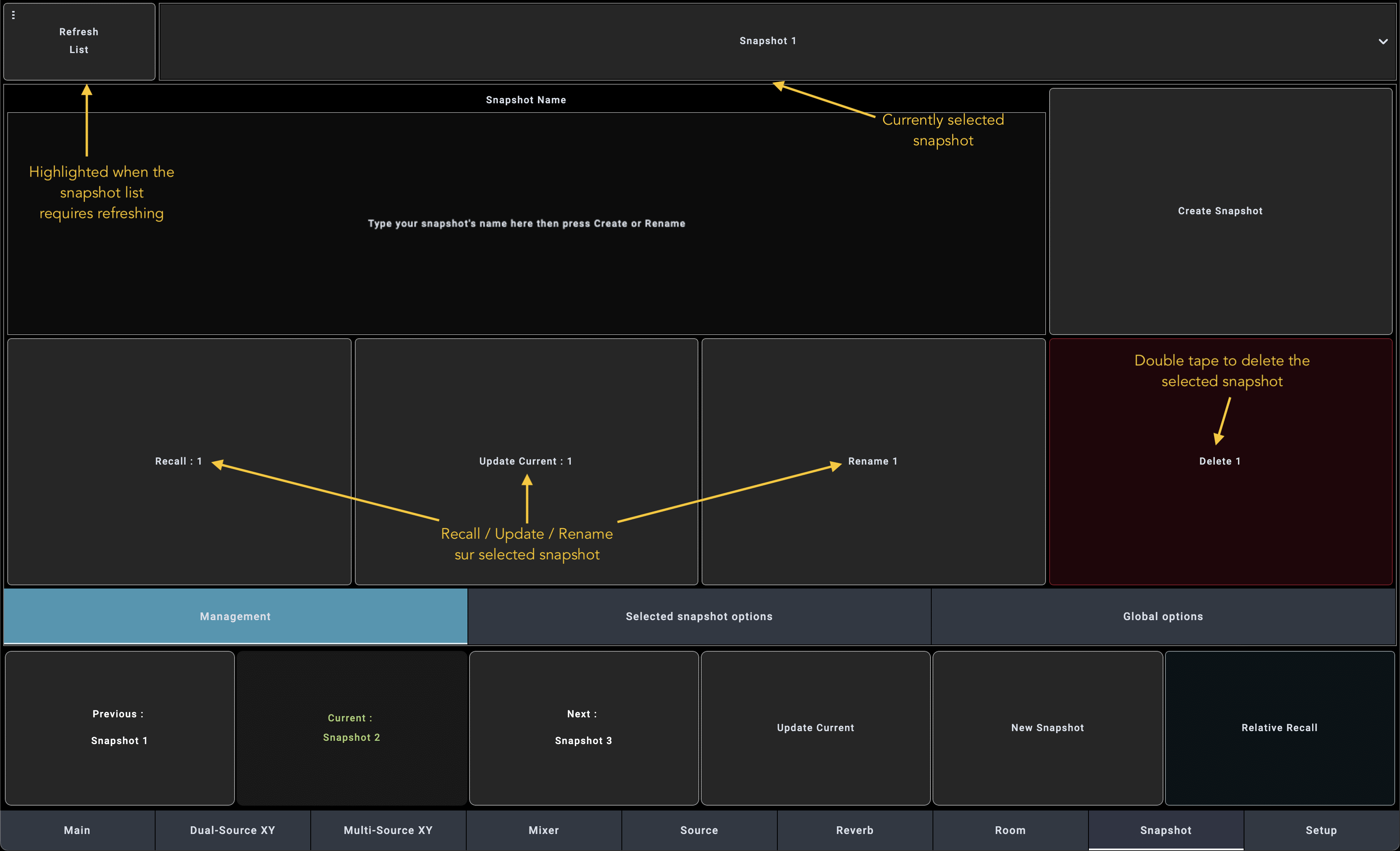SPAT Revolution REMOTE
Having a good remote solution for SPAT Revolution is critical for both in-studio and in-show conduct. The FLUX:: Immersive team is proud to introduce a new remote-control solution, available anywhere a web browser is available.
This solution offers cross-operating system compatibility, making it accessible to a wider range of users. Most importantly, it is optimized for touchscreen iPads and other tablets, providing a more intuitive and user-friendly experience. Available now in the FLUX:: Center – 100% Freeware!
REMOTE offers multiple control sections, each for some specific function:
- Main Page: 2D pad and faders for chosen parameters
- Dual-Source XY: Two (2) 2D Pad for controlling two sources simultaneously
- Multi-Source XY: Controlling Eight (8) sources of choice
- Mixer: Most used mixer functions presented on banks of 8 faders
- Source: All parameters of SPAT Revolution sources
- Reverb: Control for the reverb parameters of up to 6 rooms.
- Room: Output control for up to 6 rooms
- Snapshot: Most used snapshot management and recall options.

FREEWARE
Download the latest version of REMOTE with FLUX:: Center. Before installing REMOTE we recommended reading the documentation.
Powered by Open Stage Control, a modular OSC controller/server, REMOTE provides a new web-based solution for remotely controlling SPAT Revolution. Being a web-based solution, it makes it compatible with various operating systems and platforms, such as tablets and iPads, without excluding it from being used on any other computers, preferably with touch screens. It even supports simultaneous clients (remote browser) if need be.
The SPAT Revolution Remote communication adopts the basic ADM-OSC normalized grammar for source position, while expanding it to most SPAT Revolution OSC control messages.
For more information on the simple steps to configure this, you can follow the user guide documentation to this effect. Once configured, you can simply dial the server address accordingly in your browser, to reach out to the Main Page of REMOTE.
REMOTE Documentation
Searchable Online Documentation
FLUX:: Immersive User Group
FLUX:: Immersive User Group on Facebook
Main Page
The REMOTE Main Page is the section where it all begins. It provides a 2D pad for moving the selected source while providing the ability to choose the desired parameters to be controlled by faders on each side of the interface.
On each of the faders (left and right side of the interface), you can simply pull down the parameter menu to choose the desired parameter to control. This can be quite practical as the 2D pad handles the position, and you can easily access many often-used parameters.
Mixer Page
The REMOTE Mixer page is quite self-explanatory, with three buttons and a fader for the current source fader bank. The first button is for selecting the source in SPAT Revolution, the other two buttons are source mute and solo, and the fader is the gain of the source.
To move from one bank to another (the top 8 sources, then the next 8, etc.), simply use the next and previous buttons. To top it all off, a clear solo button is available if you currently have a solo enabled somewhere in the project.
Snapshot Page
The REMOTE Snapshot section is a useful tool for show or session conduct. It allows you to Recall specific snapshots or simply move to NEXT or PREVIOUS from the sequential list in SPAT Revolution. It also gives you the possibility to create, update, rename, or delete snapshots.
The selected snapshot option buttons allow you to reach another menu for snapshot for choosing the basic recall options to scope SOURCE / ROOM / MASTER parameters and the recall timing for the selected snapshot. Advanced recall isolation of sources is only available via the SPAT Revolution Item list/properties.