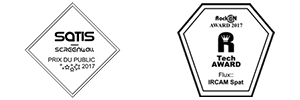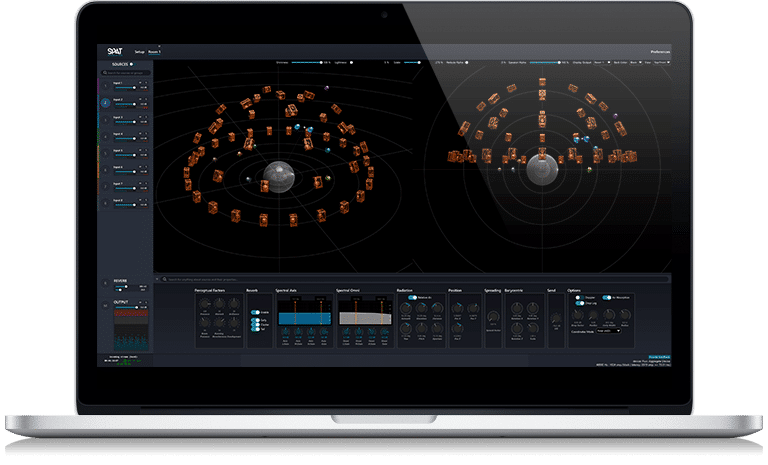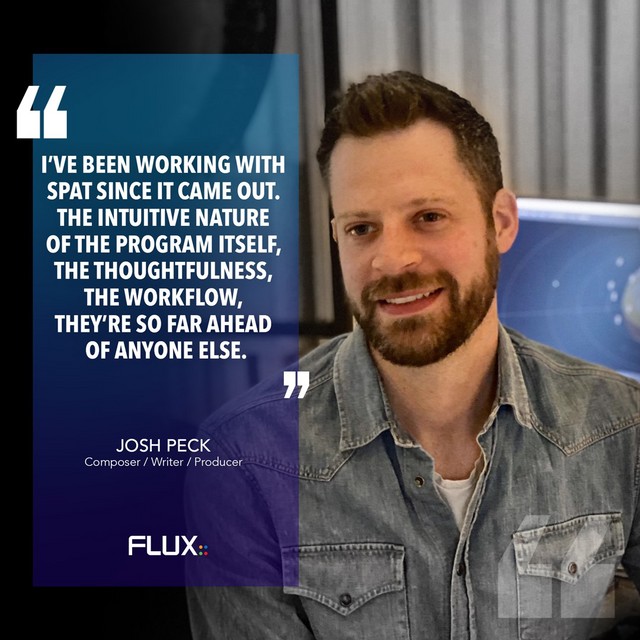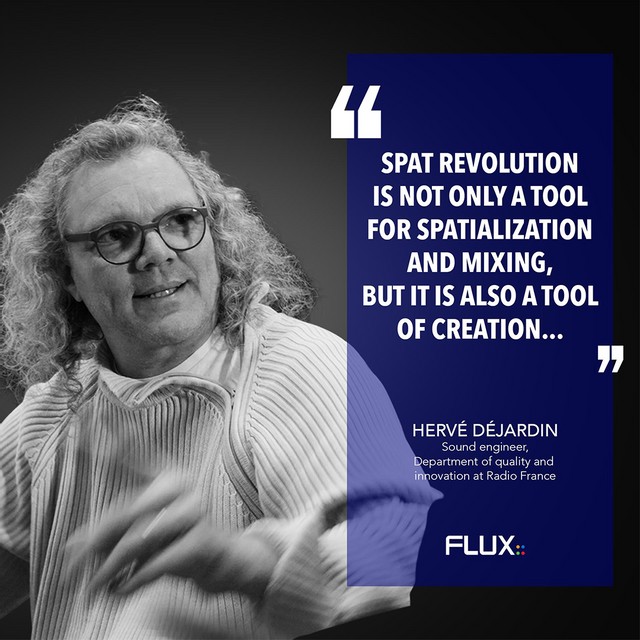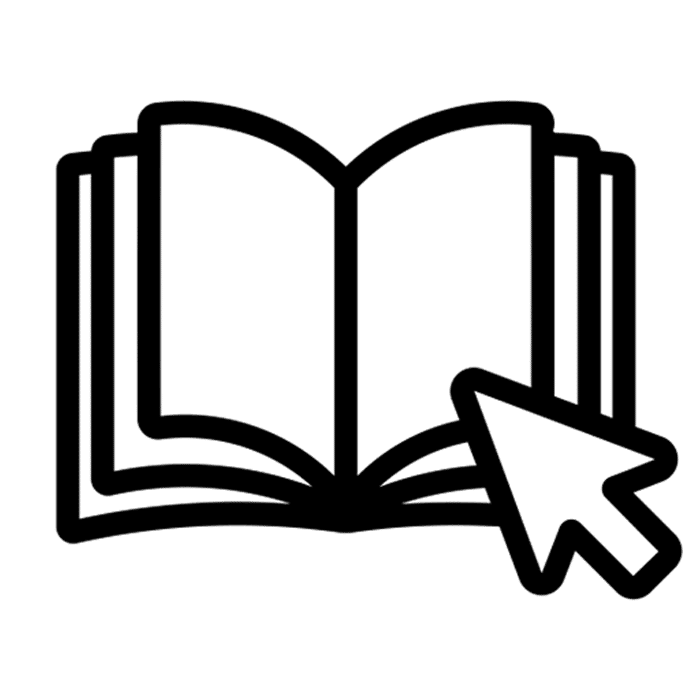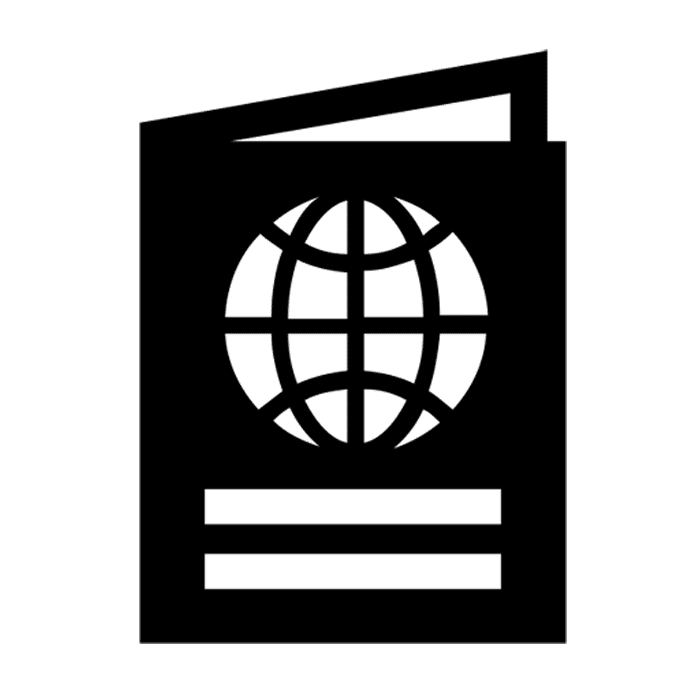SPAT Revolution 25.01 – Available Now!
SPAT Revolution 25.01 with ADM-OSC v1.0 compatibility, relative OSC and MiRA support
The SPAT Revolution 25.01 release contains important new features, including ADM-OSC v1.0 compatibility, relative OSC, and support for FLUX:: MiRA, as well as maintenance and improvement updates. It is a free update available now in FLUX:: Center for all users with a SPAT Revolution perpetual license or an active subscription plan.
From Creation to Real-time Immersive Delivery
Empowering artists, sound-designers and sound-engineers virtually unlimited possibilities to design, create and mix an outstanding real-time immersive experience.

(Éléphantmat – crédit Photo Louis Lefranc)
For a wide-span of Immersive creation and production use cases
- Live concert production and diffusion
- Music mixing for multi rendering format
- Sound design for film, music and theatre
- AR/VR production
- Audio for gaming
- Binaural for artist monitoring and audience experience
- Spatial audio composition for sound installations
- 360 audio/video production
- Scientific research and development
- Audio-visual immersive experience installations
- Corporate events and installations.
- Interactive sound creations & environmental sound
- Broadcasting 3D audio shows and concerts
Bring a sense of space and depth to your mix with the next generation audio mixing concepts
A revolutionary object & perceptual immersive mixing tool redefining the way of mixing where you intuitively position objects in spaces and let the acoustic signature of the room build the desired depth
Bring your various audio sources as objects moving into a virtual space in a output format agnostic way while allowing you to create acoustic space (reverberation) with localized reflections.
It simply means spaciousness to your mix from multiple sound source formats supported.
More Info
- Mono, stereo or multi-channel objects
- A-Format microphone support with input transcoder
- Sennheiser Ambeo
- Soundfield ST250, ST450 and SPS200
- Core Sound TetraMic
- DPA-4 Microphone
- Oktava MK4012
- Rode NT SF1
- High Order Ambisonic (HOA) 2D/3D, Up to 7th order with input transcoder
- AmbiX (SN2D/SN3D, ACN)
- B-Format (FUMA, FMH)
- Input transcoder with;
- FUMA, MaxN, N2D/N3D, SN2D/SN3D normalization option
- ACN, FMH and SID sorting options
- Yaw, Pitch Roll control
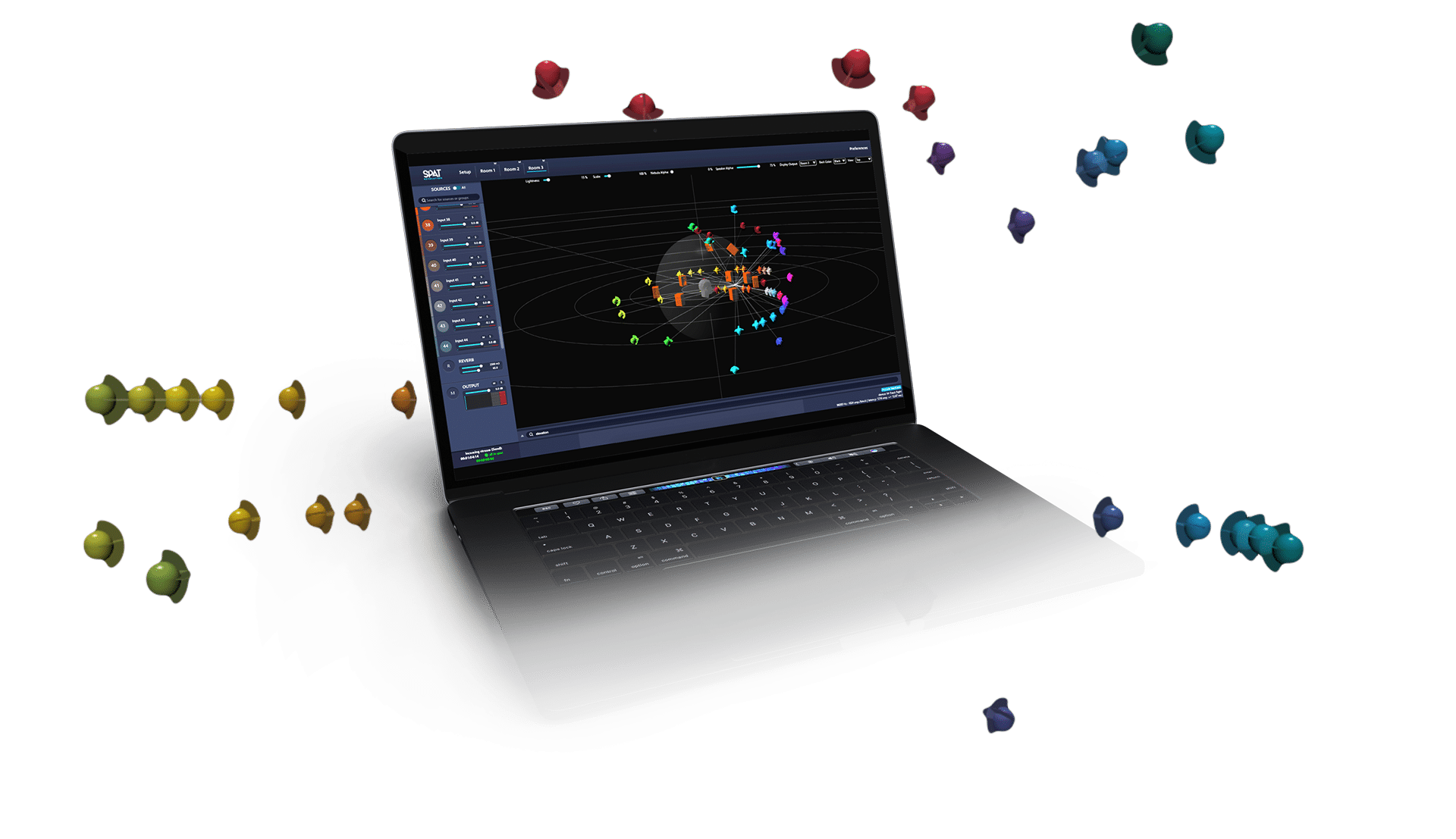
The most wanted Panning methods and Spatialization techniques at your fingertips
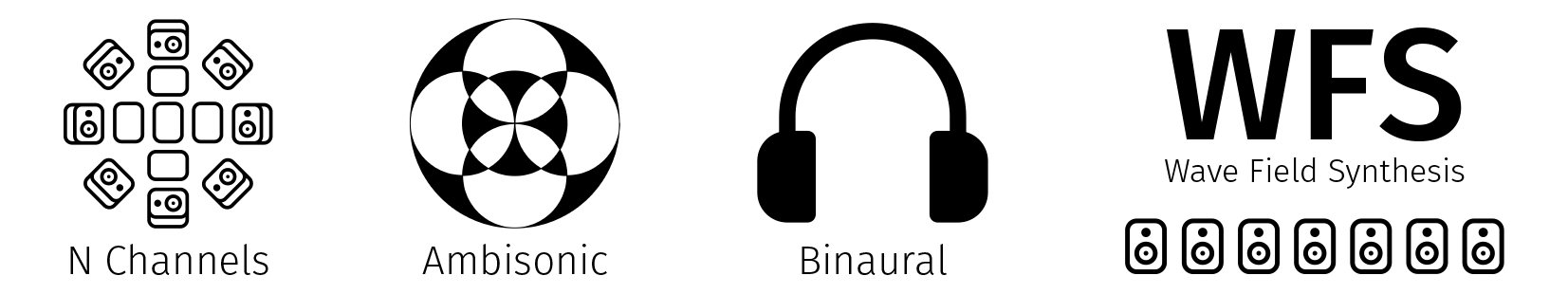
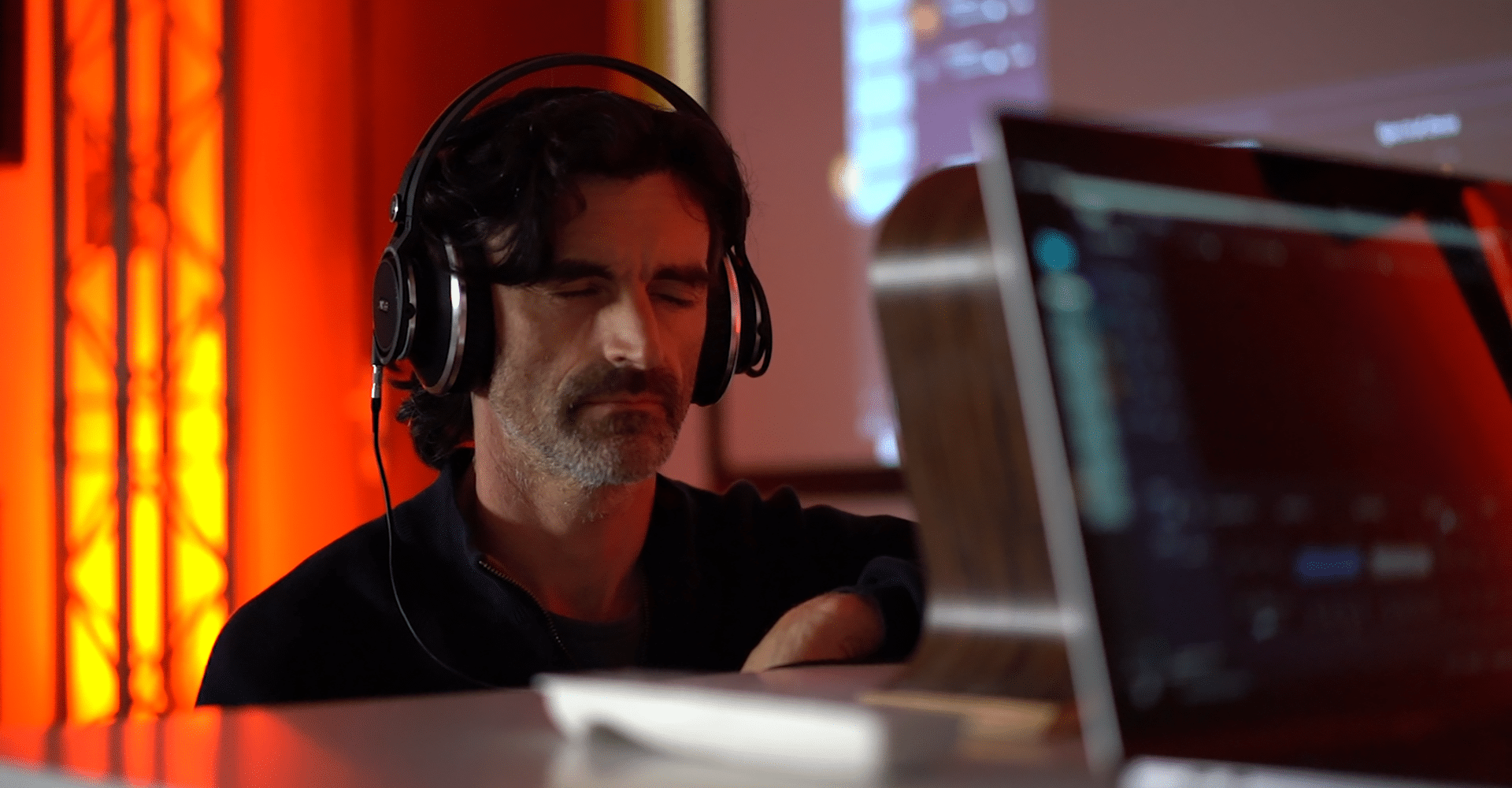
Render for various deliverables
Audio is literally living a paradigm shift, moving beyond stereo to various spatial audio techniques. At the core of SPAT Revolution is a desire not to impose on panning methods and spatialization techniques rather to offer a wide range of possibilities, including panning techniques for working with audiences in wide areas not confined to traditional sweet spots for live and installation setups.
Being for improving the frontal resolution for concert diffusion, to immerse the audience with surround audio, to render to any channel-based or scene-based formats, to deliver spatial audio over headphones, SPAT Revolution simply opens up to the most advanced techniques and brings them to your fingertips.
Deliver a stable soundscape throughout an entire listening area with WFS
With today’s demand for the entertainment to completely immerse the audience in the experience, and for producing a stable soundscape image throughout an entire audience listening area, the distinctive WFS , Wave Field Synthesis technique for spatial audio reproduction is offered as a license add-on option to SPAT Revolution Ultimate offer.
WFS aims to reproduce the true physical attributes of a given sound field (the waves front) over an extended listening area, an approach that relies on delay and amplitude. It is deployed on collinear speaker systems (line of speakers in a frontal setting) and with qualified 2D/3D speaker arrangements surrounding the audience.
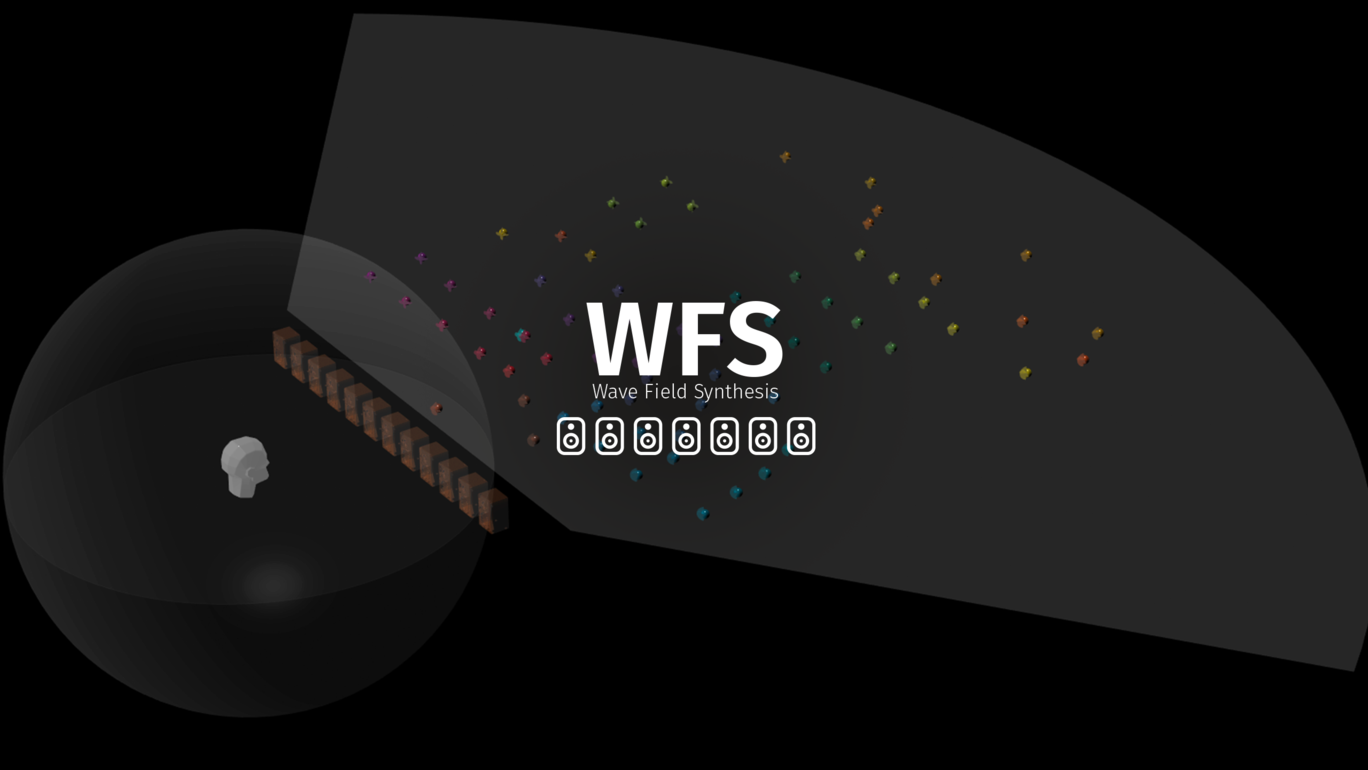
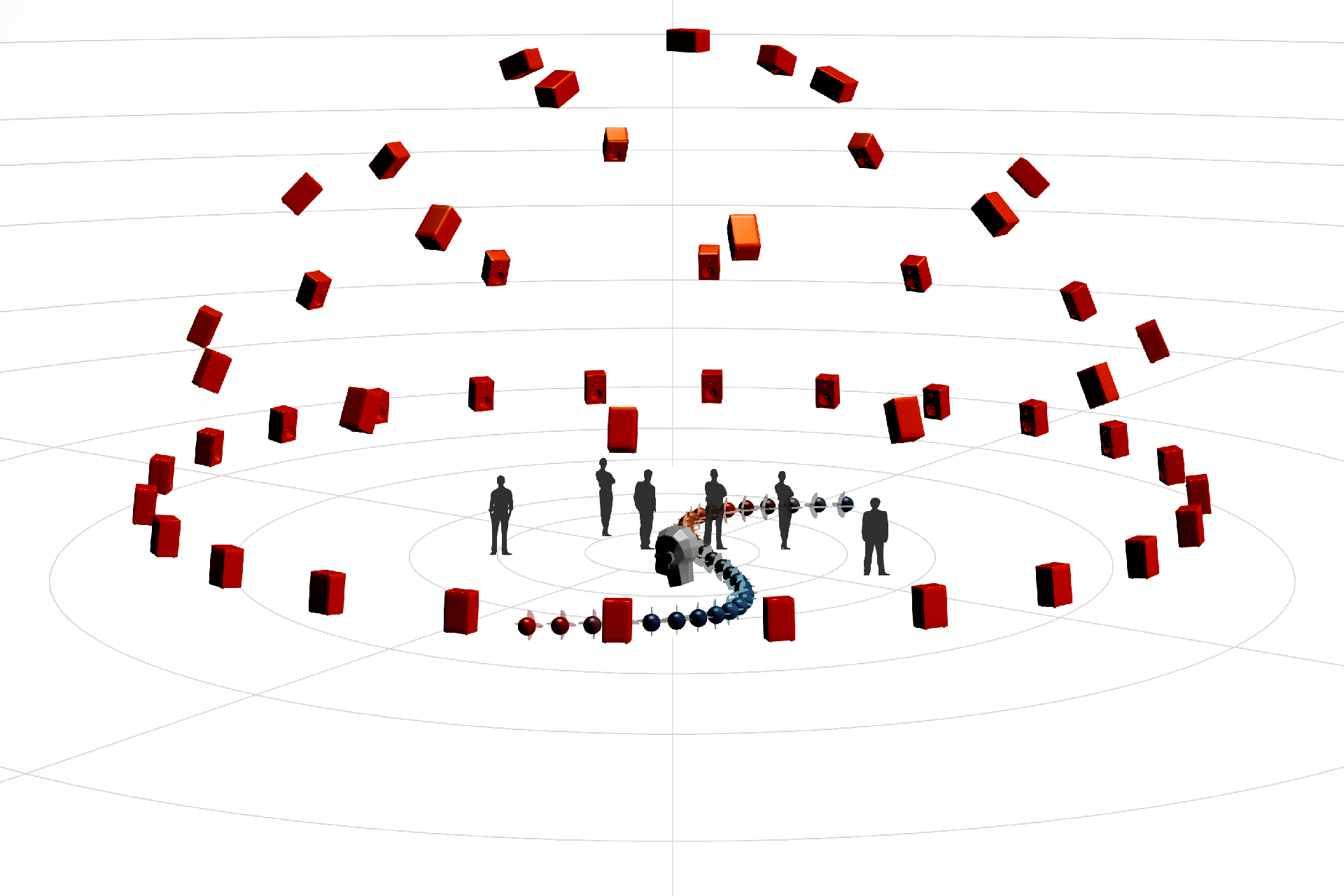
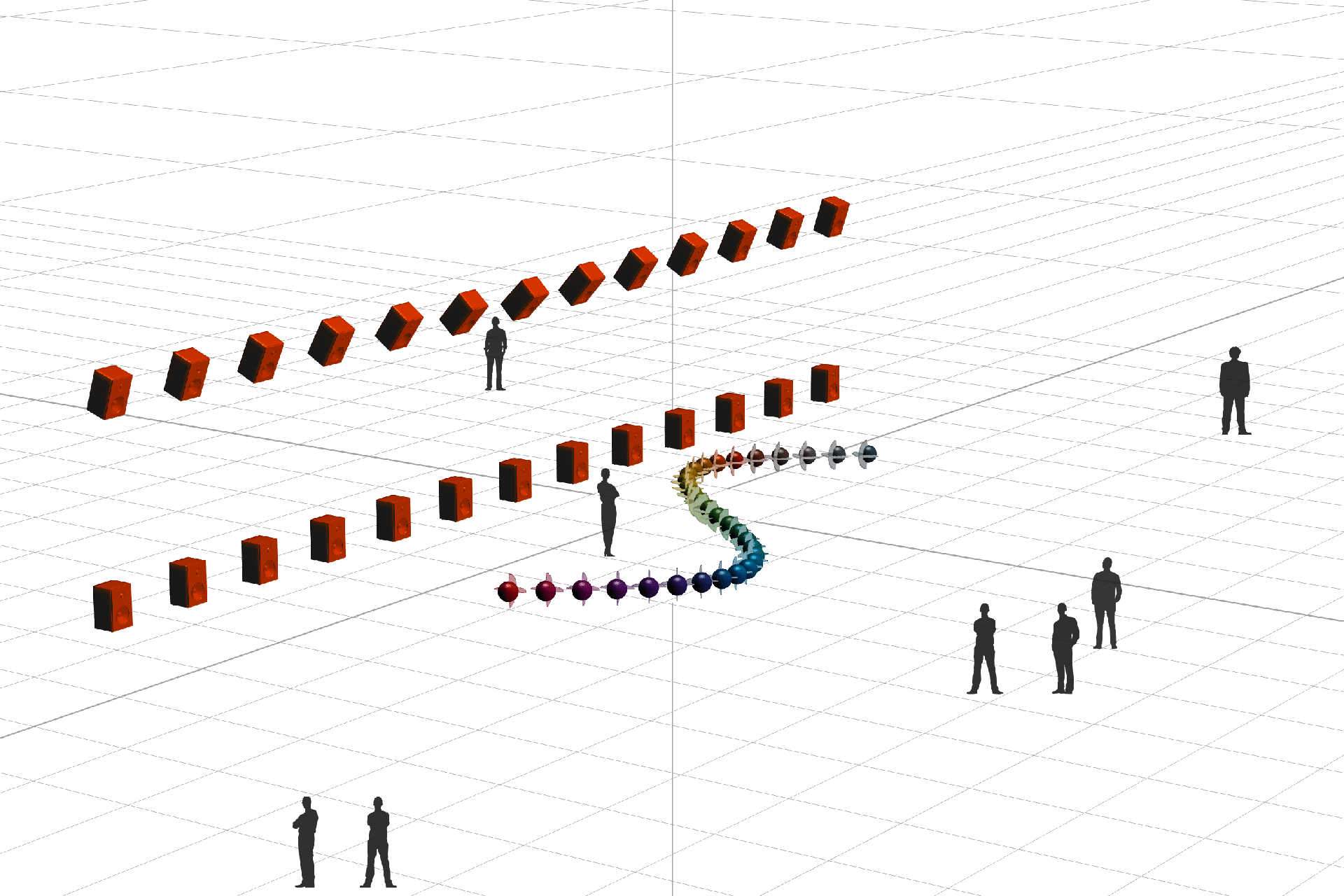
Channel-based Formats
Scene-based Formats
What Our Users Think
From decades of groundbreaking research at Ircam
SPAT Revolution is the result of a successful partnership between FLUX:: Engineering and the French research institute Ircam (Institute for Research and Coordination in Acoustics/Music), created to make decades of groundbreaking research performed at Ircam available to the world in a format adapted for the workflow in the digital music and audio industry.


Designed to integrate into any workflow
Rapidly deploy and manage your object-based mix session using a simple setup wizard using your physical or virtual audio interface of choice as your hardware I/O or vastly expand your DAW’s capabilities using SPAT plugin suites (AAX, AU, VST3) and audio pipe technology for software audio routing and parameters automation
Add remote integration using control devices, show control application, trajectory software and digital mixing consoles over the network, through the Open Sound Control (OSC) protocol.
Take advantage of ReaVolution, a Reaper package for SPAT Revolution facilitating the setup, integration, and workflow for immersive audio creation and production
More Information:
- Use your audio interface of choice for real-time processing
- Support of different Input and Output hardware devices
- Integrate with virtually any DAW and External Controllers
- Use integration templates for various third-party tools
- ReaVolution, A 100% Freeware customization of Reaper available to users to make the integration of SPAT Immersive workflow
- Live Console template for Avid VENUE S6L, DiGiCo SD and SSL Live
- Configure with a simple Setup Wizard to rapidly create sessions with your desired formats.
- Manage your speaker arrangements from predefined to custom..
- Input naming and I/O matrix windows for configuring hardware patches
- Drag and Drop module feature
Main Features
Two license options to choose from
c
SPAT Revolution Essential |
SPAT Revolution Ultimate |
|
| Single virtual room environment | Multi virtual room environments | |
| Deliver channel-base, binaural and ambisonic up to 3rd order |
Deliver simultaneously for channel-base, binaural and ambisonic up to 7th order | |
| Channel-based predefined and custom setups up to 16ch. (including Dolby Atmos) | Channel-based predefined and custom setups up to 128ch | |
| Up to 32 audio input channels | Unlimited audio channels | |
| Virtualization of speaker setup (binaural monitoring) | Multi environment virtualization (binaural monitoring) | |
| Complete HRTF management (Listen library) with SOFA import |
Complete HRTF management (Listen library) with SOFA import | |
| OSC integration | OSC and RTTrPM tracking integration | |
| OSC custom transformations | OSC custom transformations | |
| Nebula Spatial Spectrogram | Nebula Spatial Spectrogram | |
| WFS Technology Add-on Option Support | WFS Technology Add-on Option Support |
options and
Available as perpetual, subscription, and subscription with rent to own option – Educational program offer available.
See complete specification Here
Advanced Features
Speaker Configuration Management
- Import speaker arrangements from simulation software of Adamson Blueprint AV, CODA Audio, Nexo NS-1, d&b audiotechnik, EASE, or simply, from Excel
- Speaker arrangement panning tips and validation guidelines
- Per speaker channel mute option in the virtual room
- Modify your speaker arrangements with offset, mirror, scale and many more transformations
- Add speakers in batches with various uniform distribution types
- Insert background images of various size to your room arrangement with scaling and offset options
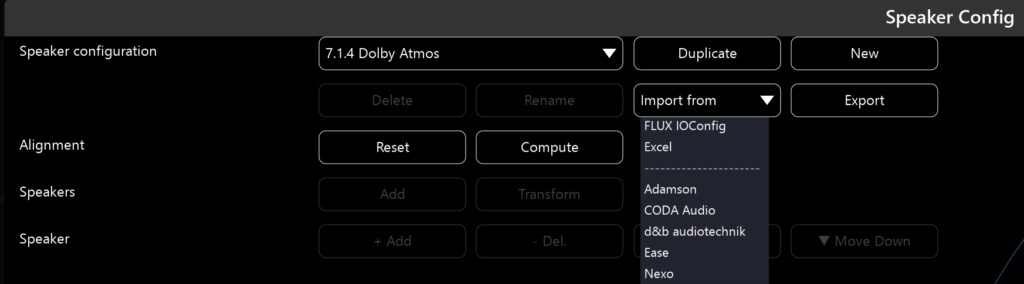
Objects, Snapshots and Transformation
Deploy new ways to manage your object-based mix with the snapshot system. Change an audio mix scene with snapshot recall with interpolation time done manually, via OSC or with touch remote control (ex: Lemur). To facilitate transformations like moving sources, source transform feature, with an interpolation time, allows you to manipulate sources/objects positions
- Virtual mixing room environment with source and speaker name tag
- Snapshot system giving the ability to create static images and recall with interpolation time
- Source transformation for source/object action with interpolation time
- iOS remote templates (Lemur) for touch interface to controlling sources and snapshots (with Multi-touch template)
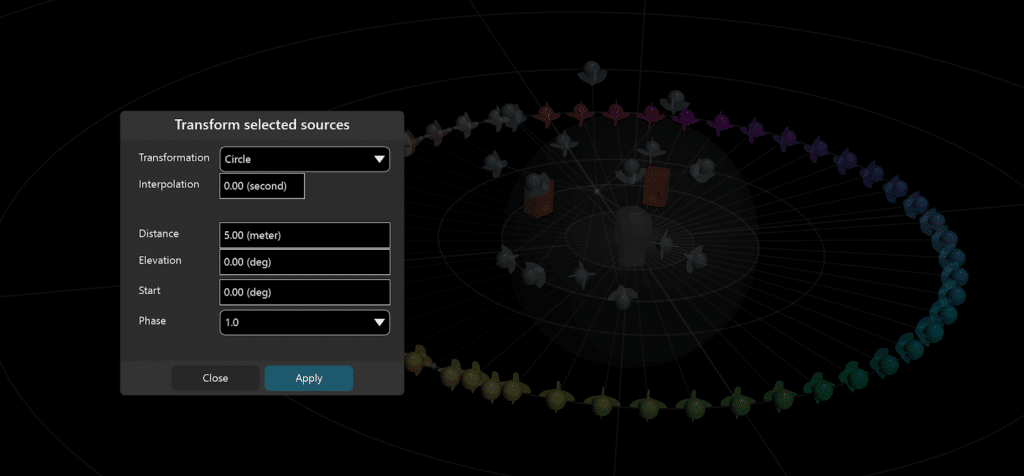
Powerful OSC interpreter and Real-time tracking system
- 8 OSC Connections
- BlackTrax Real Time Tracking RTTrPM Protocol input (Ultimate only)
- Sources and Listener positions tracking in 6 DOF
- IRCAM ADMix, SPAT and Meyer SpaceMap Go OSC grammar on input.
- ADM-OSC support on input and output
- OSC Output options for Auto-Bundle and Touch/Release messages
- OSC presets for SPAT plug-ins, Lemur controllers, Avid S6L, Digico, SSL Live and ADM-OSC
- OSC transformation allowing for value rescaling, offsetting, converting and much more
- Use control OSC messages (index -1) for active selection.
![]()
Encoding and Decoding with Transcoding Modules
SPAT Revolution objects stream type can span from many types of microphones, arrays, HOA captures, and from any type of pre-produced stems. It can render content in HOA up to 7th order. Supporting a vast range of stream formats, transcoder modules allow modification of the channel count of the stream passing through it, depending on the format transfer being requested. For example, transcoding from Ambisonic B-Format into a Channel Based 3D Cube involves a four-channel Ambisonic stream getting transcoded into an eight-channel stream grouped and treated as a specific speaker configuration.
See Specifications for SPAT Revolution Essential limitations.
A-Format microphone support:
- Sennheiser Ambeo
- Soundfield
- Core Sound
- DPA Oktava
- Røde
Steam type Input to Output transcoding
- A-Format to B-Format
- A/B-Format to Channel Based
- A/B-Format to HOA
- B-Format to UHJ
- Binaural to Transaural
- Channel Based (C.B) to Channel Based; Channel splitter aggregator
- HOA to Channel-based
- HOA to HOA for conversion of normalization, channel-arrangement, 2D/3D
- HOA presets for AmbiX, A & B-Format
- Mid/Side (MS) to Channel Based
- UHJ to B-Format
Decoding Methods:
- Projection
- Regularized Pseudo-Inverse
- Energy preserving
- AllRad
- Improved AllRAD
Decoding Type:
- Basic
- InPhase
- MaxRe
- BasicMaxRe
- MaxReInPhase
- InPhaseMaxRe type
Normalization options:
- N2D/N3D
- SN2D/SN3D
- FuMa
- MaxN
Sorting options:
- ACN
- SID
- FMH
Multi-Virtual Room (Ultimate Only)
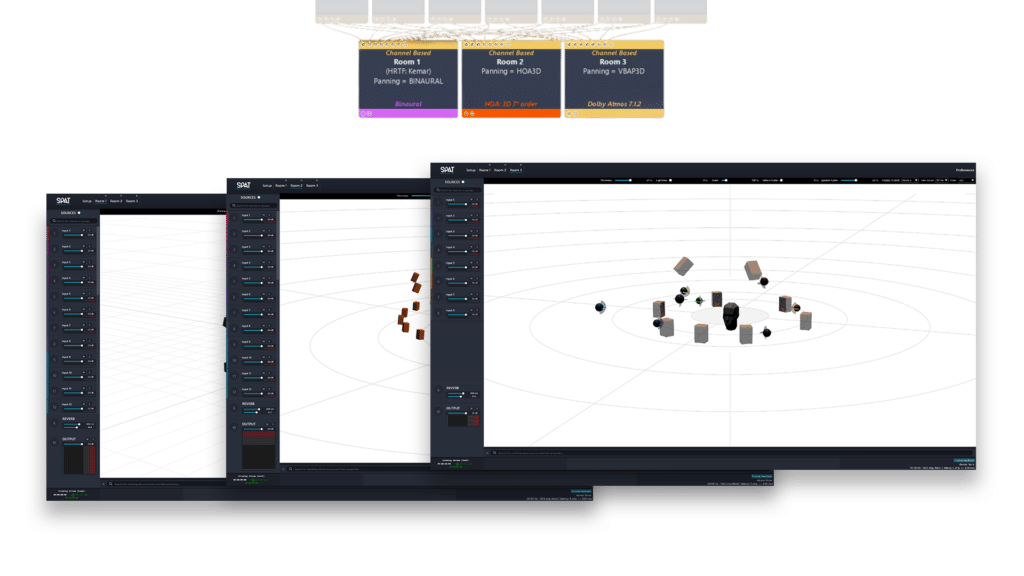
In SPAT Revolution the source objects are spatialized inside virtual rooms with spatial positioning, panning, reverberation and output format taken into consideration when calculating the output rendering.
In order to encompass various different workflows or render different deliverables, multiple rooms can be created and used simultaneously, in parallel, with individual independent output formats.
Summing this up is the ability to binaurally monitor (virtualize) a scene from a channel based output, giving an impression of how the mix might sound diffused by a particular speaker arrangement (including the space between speakers and gain characteristics belonging to selected panning types).
Unique Nebula Spatial Spectrogram
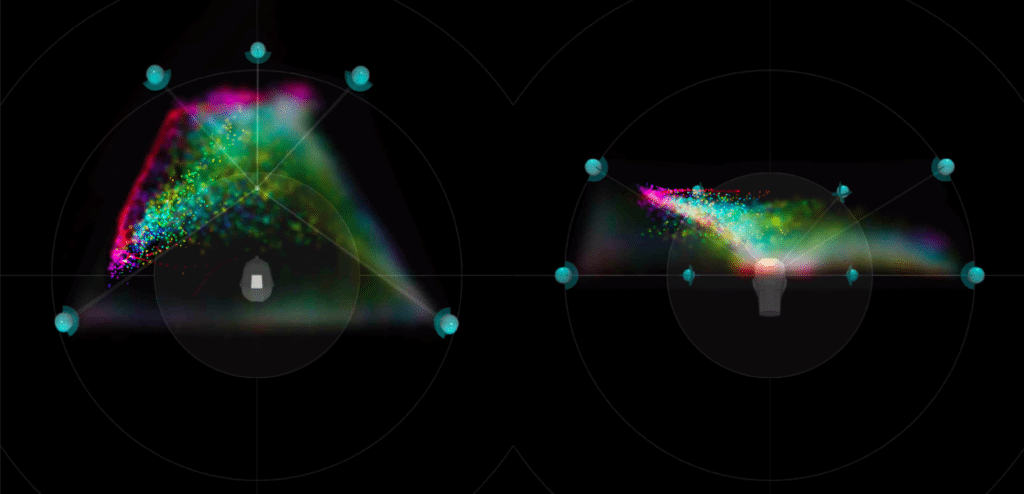
Nebula is a technology adapted from FLUX:: Analyzer System, simulating how sound sources localize their sound over different speaker setups, providing a unique representation of the sound-field, in terms of spectral content and localization, in real-time inside the 3D virtual room display.
User Stories

Flyover in Chicago Takes Off With Help From FLUX:: SPAT Revolution and JBL Professional
HARMAN Professional Solutions’ immersive audio software, loudspeaker, amplification, and signal processing brands contribute to bring sensory immersion experience to life. CHICAGO – At its Spring 2024 opening, Flyover in Chicago became the newest of Flyover...

Voyages Indigenous Tourism Australia Tells Mala Ancestral Story Through State-Of-The-Art Flux:: SPAT Revolution Technology
May 2024, Australia In order to bring to life a chapter of the Mala ancestral story, Madison AV worked closely with Auditoria Systems and the Aṉangu people to elevate storytelling to a level never seen before through the deployment of drone technology, lasers,...

La Fabuleuse celebrates 35 years in show with a FLUX:: Immersive WFS audio upgrade
La Fabuleuse Histoire d’un Royaume, the unique historical theatrical extravaganza production on the creation and evolution of the Saguenay Lac-St-Jean in Quebec, Canada, celebrates their 35 years in show with an immersive upgrade of their sound system. The show, seen...
Additional Resources
Templates & Presets
Technical Articles

Navigating SPAT Revolution – From Studio Creation to Live Deployment
In the realm of audio production, the transition from the controlled studio environment to the variety of live setup deployment choices poses a pivotal challenge. This challenge becomes particularly significant when working with SPAT Revolution and its ability to...
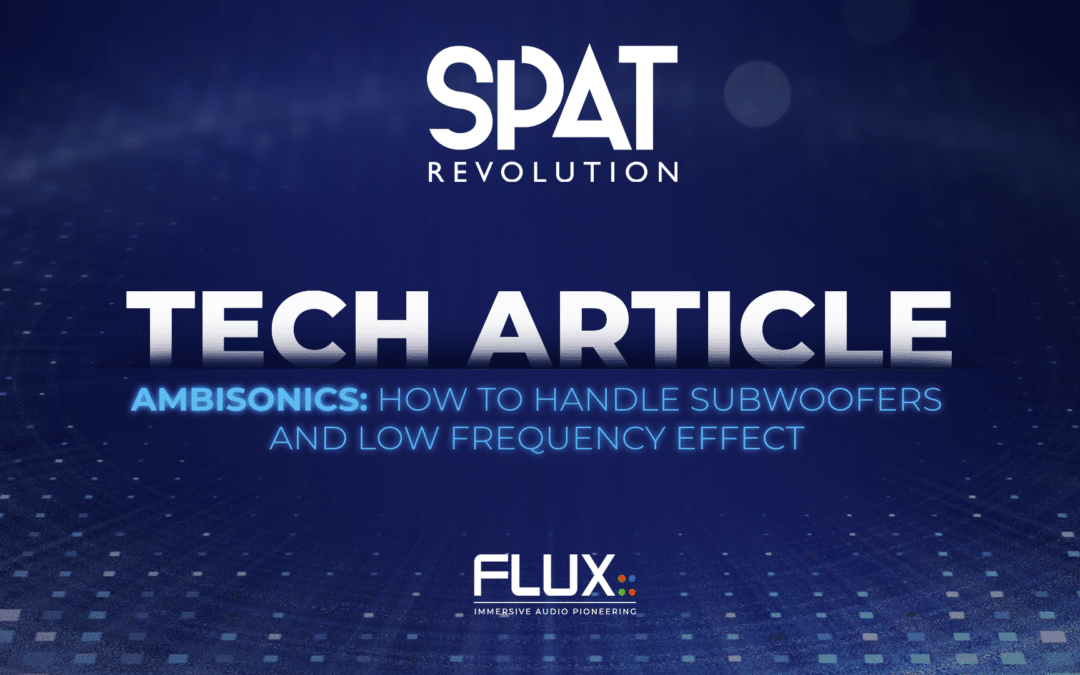
Ambisonics: How to Handle Subwoofers and Low Frequency Effect
In this article, we will look at different methods to handle subwoofer and bass extension when dealing with Ambisonics in SPAT Revolution. Specifically, we will investigate solutions at the reproduction stage as well as the creation stage. LFE vs Bass Management...
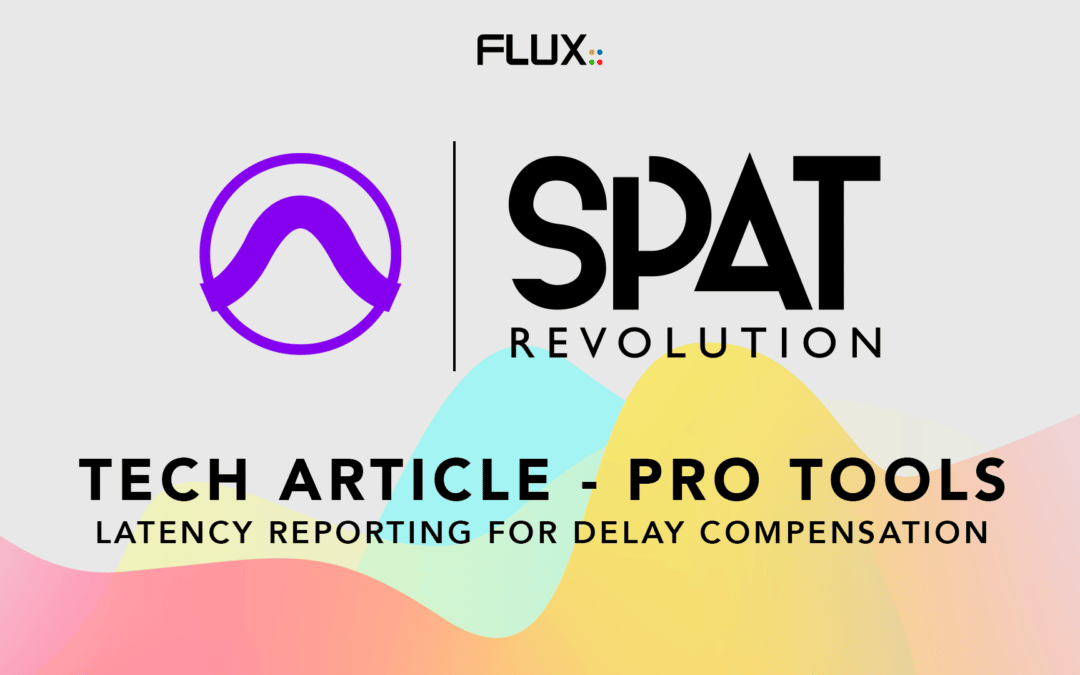
Reporting latency for delay compensation in SPAT Revolution
This follows a generic article on Delay and Compensation mechanism, As mentioned in different articles, when using audio devices to route to/from SPAT Revolution, Pro Tools is handling the needed delay compensation based on your routing / plugin usage. That being...
Features
| Essential | Ultimate | |
|---|---|---|
| Setup Wizard |
✓
|
✓
|
| Module configuration and manual setup management (Add, Remove and Duplicate) |
✓
|
✓
|
| Multi virtual room environments |
Single Room
|
✓
|
| Efficiency zone and clamping |
✓
|
✓
|
| Acoustic Simulation / Reverberation |
✓
|
✓
|
| Channel-Based delivery |
Up to 16 channel arrangements (including Dolby Atmos 7.1.4)
|
Up to 128 channel arrangements
|
| Binaural delivery |
✓
|
✓
|
| Ambisonic (HOA) delivery |
Up to 3rd order
|
Up to 7th order
|
| Mid-Side M/S delivery |
✓
|
✓
|
| Ambisonic sources with trancoders |
Unrestricted
|
Unrestricted
|
| Binaural Monitoring |
Multiple
|
Multiple
|
| Near Field Binaural , Spherical Head Model, Snow Man Model binaural mode |
✓
|
✓
|
| HRTF Library |
Complete HRTF Listen library
|
Complete HRTF Listen library
|
| HRTF Import of SOFA files |
✓
|
Import and Export manager
|
| OSC Integration |
✓
|
✓
|
| OSC Transformation presets |
✓
|
✓
|
| Custom OSC Transformation |
✓
|
✓
|
| RTTrPM Tracking intergration |
✓
|
✓
|
| Channel-based to Channel-based splitter aggregator |
✓
|
✓
|
| Binaural – Transaural – Binaural transcoding |
✓
|
✓
|
| Nebula Spatial Spectrogram |
✓
|
✓
|
| Terminal Commands |
Terminal activity log only
|
✓
|
| Panning | ||
| Essential | Ultimate | |
| XY/AB/StereoPan with 7 Stereo panning law options |
✓
|
✓
|
| XY/AB/StereoPan with 7 Stereo panning law options |
✓
|
✓
|
| VBP – Vector Based Panning | VBAP, VBIB, DualBand, HybridVBAP |
VBAP, VBIB, DualBand, HybridVBAP
|
| LBAP – Layer Based Amplitude Panning |
✓
|
✓
|
| DBAP – Distance Based Amplitude Panning |
✓
|
✓
|
| KNN – K Nearest Neighbour |
✓
|
✓
|
| AEP – Ambisonic Equivalent Panning |
✓
|
✓
|
| WFS – Wave Field Synthesis |
With WFS option license
|
With WFS option license
|
| Ambisonic / HOA | ||
| Essential | Ultimate | |
| Ambisonic (HOA) delivery |
Up to 3rd order
|
Up to 7th order
|
| HOA Preset: AmbiX, B-Format, SPAT Room and Custom |
✓
|
✓
|
| N2D/N3D, SN2D/SN3D, FuMa, MAxN Normalization |
✓
|
✓
|
| ACN, FMH and SID Sorting |
✓
|
✓
|
| Projection, Regularized Pseudo-Inverse ,Energy preserving, AllRad, Improved AllRAD decoding methods |
✓
|
✓
|
| Basic, InPhase, MaxRe, BasicMaxRe, MaxReInPhase, InPhaseMaxRe type decoding type |
✓
|
✓
|
| UHJ Stream type support |
✓
|
✓
|
Availability
| Essential | Ultimate | |
|---|---|---|
| SPAT Revolution stand-alone application for macOS and Windows |
✓
|
✓
|
| SPAT Send / Return / Room plugins available in AU / VST3 / AAX Native SPAT Send plugin available in AAX VENUE |
✓
|
✓
|
| Plugins compatibility, see plugin specifications: https://www.flux.audio/plugin-specifications/ |
||
Software Licence Requirements
An iLok.com user account is required, the iLok USB Smart Key is supported but not required, and authorization can be made to hardware machines/workstations.
| Essential | Ultimate | |
|---|---|---|
| Ilok account required |
✓
|
✓
|
| Machine authorization is supported |
✓
|
✓
|
| iLok USB Smart Key support (From 2nd gen) |
✓
|
✓
|
| iLok Cloud support |
✓
|
✓
|
| Simultaneous authorizations (2) |
Single activation
|
✓
|
| SPAT Essential license |
✓
|
Included in SPAT Ultimate bundle
|
| SPAT Ultimate license |
✘
|
Included in SPAT Ultimate bundle
|
| WFS Panning Add-on Option Support – Now on Essential too |
✓
|
✓
|
OS Compatibility
| Essential | Ultimate | |
|---|---|---|
| Windows 10 – 64 bits only |
✓
|
✓
|
| macOS – All versions from 10.15 including macOS Big Sur and Monterey compliant * |
✓
|
✓
|
| * See Hardware Recommendations and Requirements section for more information on compatibility. | ||
Hardware Recommendations and Requirements
| Essential | Ultimate | |
|---|---|---|
| Specifications Listed Below |
✓
|
✓
|
Single Computer (Creative Station with DAW and SPAT Revolution)
Single computer systems can provide an excellent option for portability but come with the importance of having a performing computer. As SPAT Revolution comes with a 3D graphic engine where audio objects are manipulated, GPU resources are required.
Recommended hardware:
- Apple Silicon / ARM M1 *
-
- Mac Studio M1Max / M1 Ultra off the shelf models
- Mac Mini M1 Chip
- MacBook Pro (13/14/16) M1 Chip
- Apple Intel
- MacPro
- iMac Pro
- MacBook Pro with PCIe bus graphic card
* SPAT Revolution is fully supported to Silicon / ARM Apple computers via the Rosetta binary translator.
Generic hardware specification:
- Processing: Intel Core i9-9900K, i7-9700K or equivalent. Intel 8th generation or greater processor. (Minimum 6 cores – 8 preferred), 8 MB Cache.
- System Memory: 16 minimum GB DDR4 (32 preferred when integrating with DAW and SPAT Revolution on the same machine with local audio path – LAP)
- Chipset: High-quality / Professional mainboard such as Intel® Z370 Chipset
- Graphic: GeForce GTX 1060 – 4GB GDDR5 Graphic Memory or greater (Graphic card fully supporting OpenGL 2.0 is required. USB displays are not supported)
- Audio Interfaces:
- Mac OS: Core Audio compatible interface or virtual sound card
- Windows: ASIO compatible interface or virtual sound card.
Hardware for Live Productions (Dedicated SPAT Revolution Computer)
- Recommended audio interfaces:
- RME Digiface AVB or Dante, USB 3 Audio interface
- RME Madi HDSPe, MADI FX or MADIface XT
- Recommended hardware:
- Apple Silicon / ARM M1
- Mac Studio M1 Max (10-Core CPU, 24-Core GPU, 32 GB RAM)
- Mac Studio M1 Ultra (20-Core CPU, 48-Core GPU, 64 GB RAM)
- Apple Intel
- MacPro, 3.5GHz 8‑core Intel Xeon W processor,Radeon Pro W5500X, 32 GB RAM
- MacPro, 3.5GHz 8‑core Intel Xeon W processor,Radeon Pro W5500X, 32 GB RAM
- Apple Silicon / ARM M1
- Generic recommended hardware specification:
-
- Intel® Xeon® W family W-2200 or W-3200 Series CPU (preferred), E-22xx, or equivalent. Higher core speed. Minimum 8 Cores, 12 MB Cache
- Chipset: Professional workstation chipset C422, C621, or equivalent.
- System Memory: 32 – 64 GB. A system with ECC support is preferred.
- Graphic: Professional NVIDIA Quadro P4000 or equivalent – 8GB GDDR5 Graphic Memory (Graphic card with full support for OpenGL 2.0)
- Network: Dual network interface (NIC) – Intel I210-T1 or equivalent
- OS drive (Operating System): NVMe Internal SSD
- Audio Projects Hard Drive: No specifics. For redundant systems, only certified RAID systems should be used.
- OS: Mac OS High Sierra – Monterey. Windows Pro 10 64-bit. Real-Time optimized OS with minimum services.
-
- Mac OS X – OpenGL 2.0 required – Mac Pro 1.1 & Mac Pro 2.1 are not supported.
- Windows – If your computer has an ATi or NVidia graphics card, please assure the latest graphic drivers from the ATi or NVidia website are installed.
Certified configurations (SPAT Revolution v.22.02.50151 and above)
These configurations are tested and validated on a computer dedicated to SPAT Revolution. All other applications have been closed, and computer has been optimized as indicated below.
Computer optimization:
- Disable Wi-Fi and Bluetooth if not absolutely required
- Disable Airdrop
- Disable Spotlight
- Disable display sleep, disk spin-down, and system sleep
- Disable screen saver
- Disable Time Machine
- Disable software update
- Disable dashboard (Catalina and prior)
- Disable photos processing and Cloud services
- Log out of iCloud
Complete Certified Configurations
Processing
| SPAT Revolution – stand-alone software | ||
| Essential | Ultimate | |
|---|---|---|
| 32/64-bits internal floating point processing. |
✓
|
✓
|
| Sampling rate up to 384 kHz, Block size buffer starting at 16 blocks (hardware dependant) |
✓
|
✓
|
| Unlimited number of Input and Output (Hardware and audio interface dependant). |
32 audio input channels
|
✓
|
| SPAT Revolution – Send / Room / Return plugins See Plugin Specifications Page. |
||
Plugins Compatibility
Access to all specifications:
Spat Revolution
Stand alone Application
Send / Return / Room Plugins Compatiblity
Mac OS and Windows